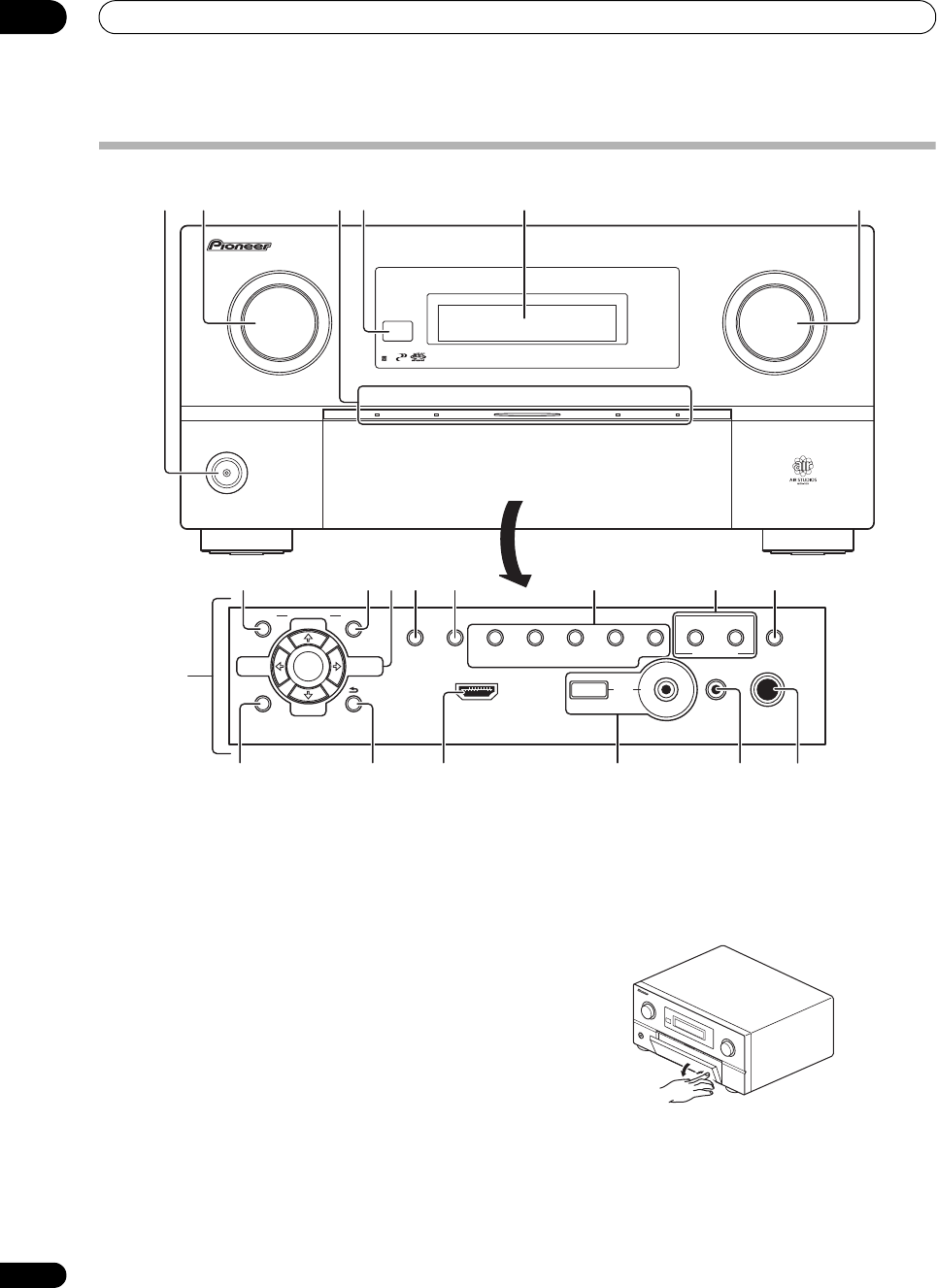
Controls and displays
02
14
en
Front panel
1
STANDBY/ON
Switches the receiver between on and standby. Power
indicator lights when the receiver is on.
When the KURO LINK function is set to ON, the power
indicator lights when the power is in standby.
2
INPUT SELECTOR
dial
Use to select an input function (page 46).
3
PHASE CONTROL
indicator
– Lights to indicate
Phase Control or Full Band Phase Control is selected
(page 63).
ADVANCED MCACC indicator – Lights when EQ is
set to ON in the AUDIO PARAMETER menu
(page 82).
PQLS indicator – Lights when the PQLS feature is
active (page 81).
HDMI indicator – Blinks when connecting an HDMI-
equipped component; lights when the component is
connected (page 26).
4 Remote sensor
Receives the signals from the remote control (see
Operating range of remote control unit on page 11).
5 Character display
See Display on page 15.
6
MASTER VOLUME
dial
7 Front panel controls
To access the front panel controls, push gently on the
lower third portion of the panel with your finger.
8
AUDIO PARAMETER
Use to access the Audio options (page 82).
9
VIDEO PARAMETER
Use to access the Video options (page 83).
STANDBY/ON
INPUT
SELECTOR
PHASE
CONTROL
ADVANCED
MCACC PQLS HDMI
MASTER
VOLUME
AUDIO/VIDEO MULTI-CHANNEL RECEIVER SC-9540
PHONES
SPEAKERS
CONTROL
MULTI-ZONE
ON/OFF
MCACC
SETUP MIC
PARAMETER
ENTER
(TUNE)
(TUNE)
(PRESET)(PRESET)
AUDIO VIDEO
TUNER EDIT
USBHDMI 4
VIDEO CAMERA
iPod
iPhone
AUTO SURR/ALC/
STREAM DIRECT
HOME
THX
STANDARD
SURROUND
ADVANCED
SURROUND
STEREOBAND
HOME MENU RETURN
1
7
23
8
16 17
9 11 12 151410
4 5 6
13
20 2118 19
SC-9540.book 14 ページ 2009年4月24日 金曜日 午後1時42分


















