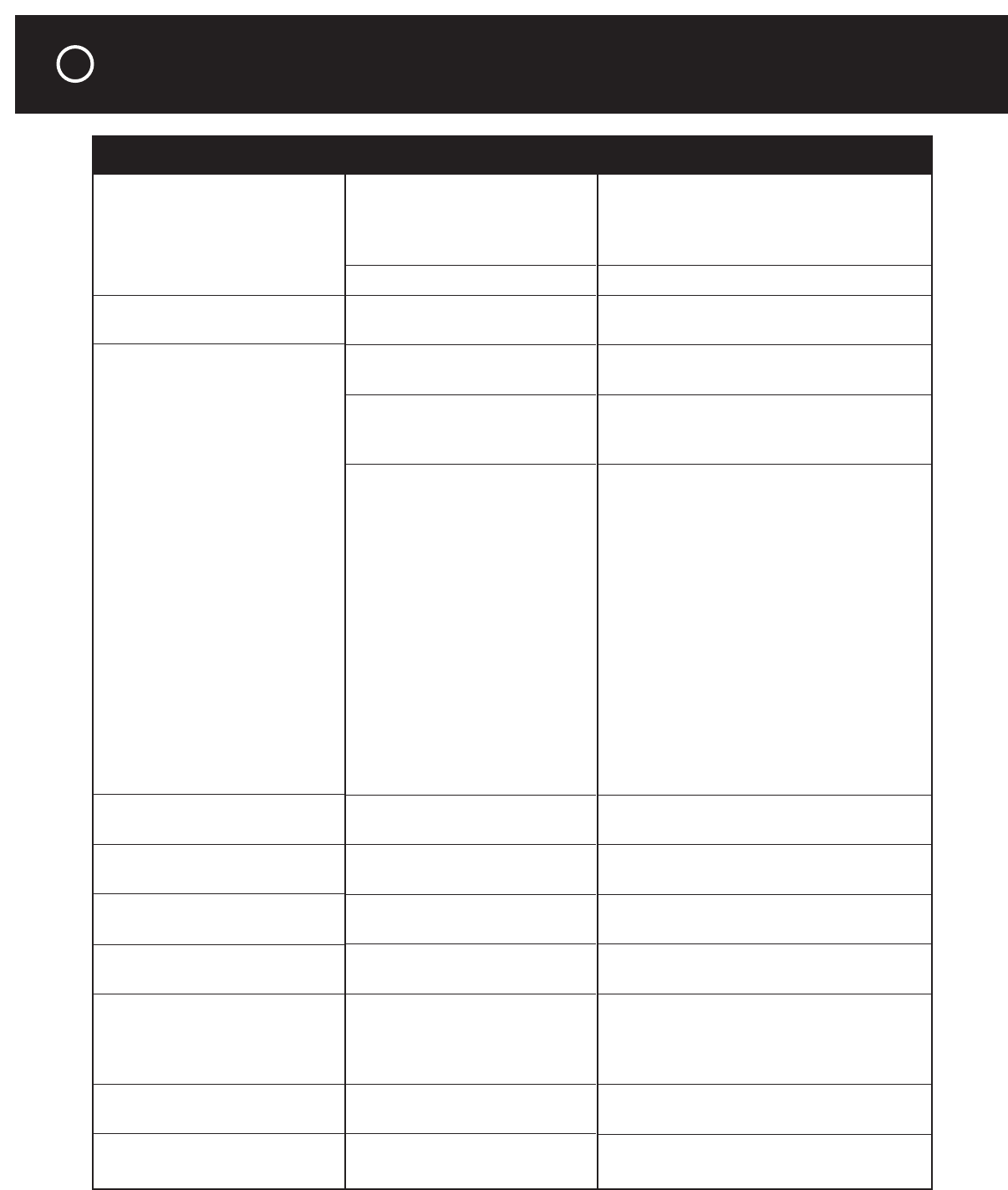
TROUBLESHOOTING GUIDE continued
56
Bass Weak or Missing,
continued
Bass from sub does not
blend with other channels
Hum and/or buzz heard
through speakers or
headphones
Some headphones do
not work with C 1
Surround modes
unavailable
THX modes not available
Poor composite video
image
Audible dialog is out of
sync with speakers’ lip
movements when playing
a DVD
No sound or picture in
remote zone
Remote control affects
wrong zone
Subwoofer level too low
Double filtering
Sub polarity is incorrect
Defective audio interconnect
cable
Ground loop with TV cable system
Ground loop among your
components
Plug body too fat for front-panel
hole
Surround amps or speakers not
entered in Setup
Inapplicable mode or speaker
setup
Wrong cable type
DVD player does not correctly
synchronize the audio signal with
the video image in its progres-
sive-scan mode
Remote zone turned off
Remote infrared sensor plugged
into wrong jack
Check level control on subwoofer or sub-
woofer amp, “Sub” trim on Page 3 of C1/C2
menu on Master remote, and subwoofer level
settings on “Speaker setup” menu
Disable low-pass filter in subwoofer or in C 1
Reverse polarity on sub amplifier
Check all audio interconnect cables in affect-
ed channel or coming from affected source
Disconnect your home theater system from
the cable outlet. If the noise goes away, install
a TV cable ground interrupter
Move the ground switch on your power ampli-
fier(s) to the “lift” position. Isolate the source
component causing the hum. Disconnect
sources one at a time and listen for hum each
time. Press the C 1 mute button before you
remove an input plug and unmute the C 1 after
the plug is out. When you’ve disconnected a
source and the hum disappears, reconnect all
of the other sources again. Contact your deal-
er about modifying the cable used to connect
that component to break its ground path. If the
C 1 and other components are rack-mounted,
use insulated shoulder washers to prevent
metal-to-metal contact between each compo-
nent’s chassis or rack brackets and the rack
rails
Get 3.5-mm stereo extension cord with thinner
plug body
Change “Size” entries in Speaker Setup from
“No” to “Small” or “Large”
Consult mode table in “Using Main Controls”
Use video cable (with yellow plugs), not audio
cable
Switch off the progressive scan mode on the
DVD player. Check www.parasound.com/halo for
further information on this issue
Turn remote zone on
Move sensor cable to correct jack
TROUBLE PROBABLE CAUSE REMEDY


















