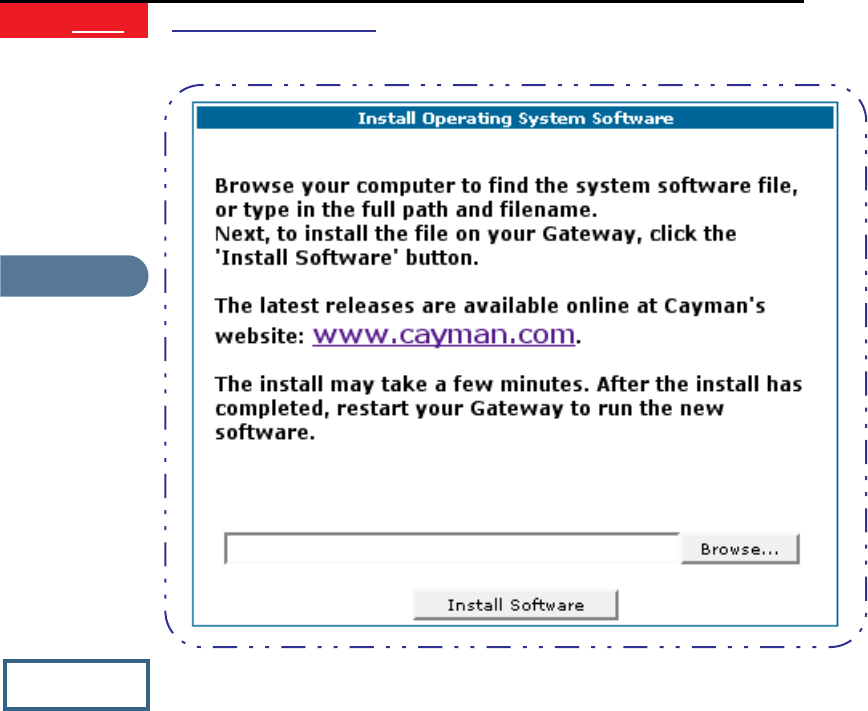
84
Section 4 Configure
Install Software
Updating Your Gateway to COS Version 6.3
Cayman Operating System Release 6.3 represents significantly expanded
functionality for your Cayman Gateway. To deliver these important fea-
tures, the COS 6.3 image is larger than earlier versions and the updating
process is different from earlier procedures. It requires careful attention to
the instruction sequence.
Using the Web Page
You install a new operating system image in your unit from the Cayman
embedded Web server’s Home page. For this process, the computer you
are using to connect to the Cayman Gateway must be on the same local
area network as the Cayman Gateway.
Link
Install Software
This page allows you to install an updated release of the Cayman
Operating System (COS).
Response
Comment


















