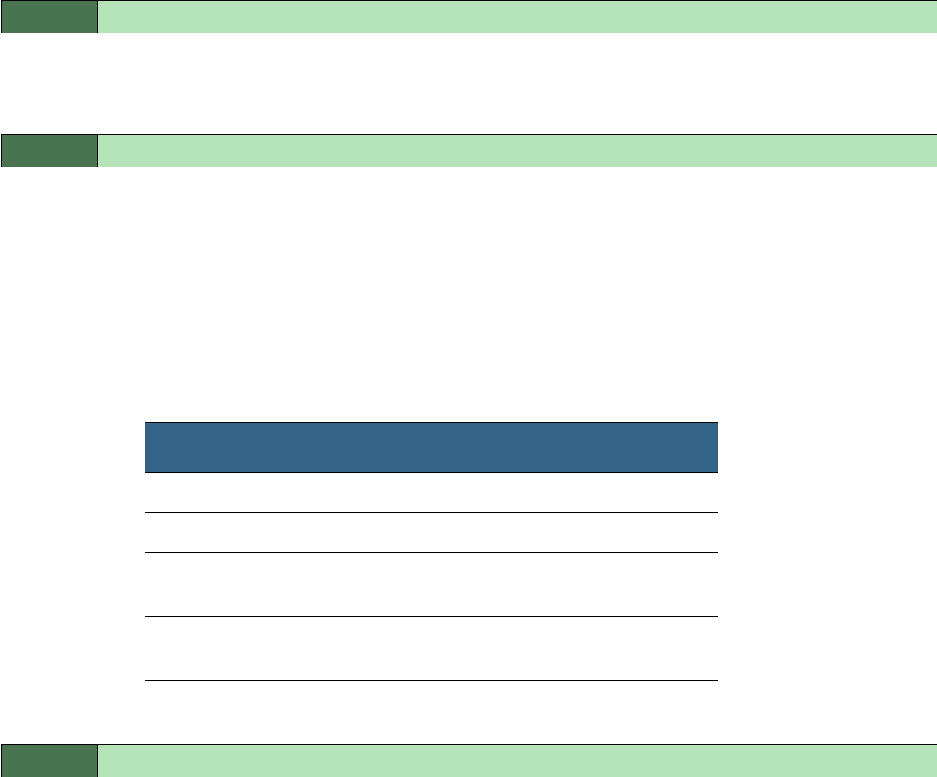
109
Appendix A SHELL Commands
Puts the command line interface into Configure mode, which lets you configure
your Cayman Gateway with Config commands. Config commands are described
starting on page 105.
Runs a diagnostic utility to conduct a series of internal checks and loopback tests
to verify network connectivity over each interface on your Cayman Gateway. The
console displays the results of each test as the diagnostic utility runs. If one test is
dependent on another, the diagnostic utility indents its entry in the console win-
dow. For example, the diagnostic utility indents the Check IP connect to Ethernet
(LAN) entry, since that test will not run if the Check Ethernet LAN Connect test
fails.
Each test generates one of the following result codes:
With no flags set, this command installs a file of configuration parameters into the
Cayman Gateway from a TFTP (Trivial File Transfer Protocol) server. The TFTP
server must be accessible on your Ethernet network.
With the –fw flag set, downloads a new firewall text configuration to the Gate-
way.
With the –key flag set, downloads a new feature key to the Gateway.
You can include one or more of the following arguments with the download com-
mand. If you omit arguments, the console prompts you for this information.
• The server_address argument identifies the IP address of the TFTP server
from which you want to copy the Cayman Gateway configuration file.
• The filename argument identifies the path and name of the configuration
file on the TFTP server.
• If you include the optional confirm keyword, the download begins as soon as
all information is entered.
BOTH configure
BOTH diagnose
CODE Description
PASS The test was successful.
FAIL The test was unsuccessful.
SKIPPED The test was skipped because a test on
which it depended failed.
PENDING The test timed out without producing a
result. Try running the test again.
BOTH download [-fw –key
server_address
] [
filename
] [confirm]


















