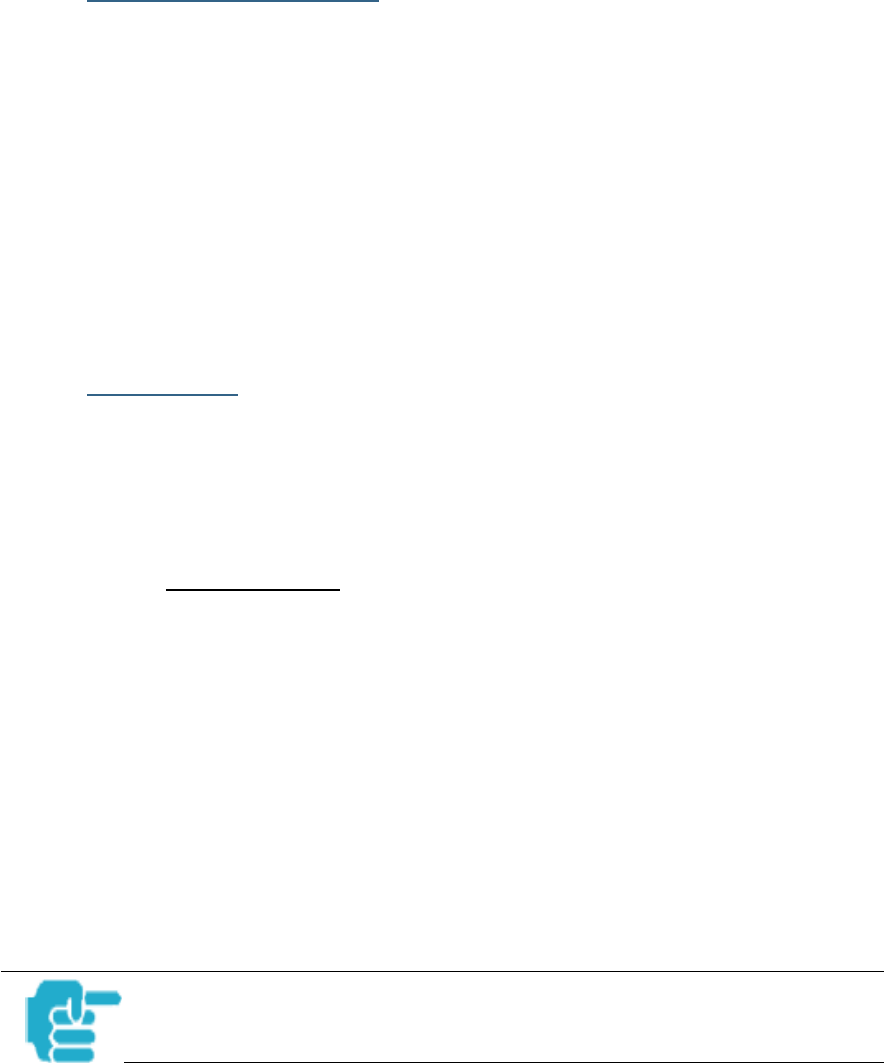
15
Section 3 General
Management
Embedded Web Server
There is no specialized client software required to configure, manage, or
maintain your Cayman Gateway. Web pages embedded in the operating
system provide access to the following Gateway operations:
• Setup
• System and security logs
• Diagnostics functions
Once you have removed your Cayman Gateway from its packing container
and powered the unit up, use any LAN attached PC or workstation running
a common web browser application to configure and monitor the Gate-
way.
Diagnostics
In addition to the Gateway’s visual LED indicators, you access an extensive
suite of diagnostic facilities by browsing to the unit.
Two of the facilities are:
• Automated “Multi-Layer” Test
The Run Diagnostics link initiates a sequence of tests. They examine the
functionality of the Gateway, from the physical connections (OSI Layer 1) to
the application traffic (OSI Layer 7).
• Network Test Tools
Three test tools to determine network reachability are available:
– Ping - tests the “reachability” of a particular network destination by
sending an ICMP echo request and waiting for a reply.
– TraceRoute - displays the path to a destination by showing the
number of hops and the router addresses of these hops.
– NSLookup - converts a domain name to its IP address and vice
versa.
The system log also provides diagnostic information.
Your Service Provider may request information that you acquire from
these various diagnostic tools. Individual tests may be performed at the
command line. (See Appendix A).


















