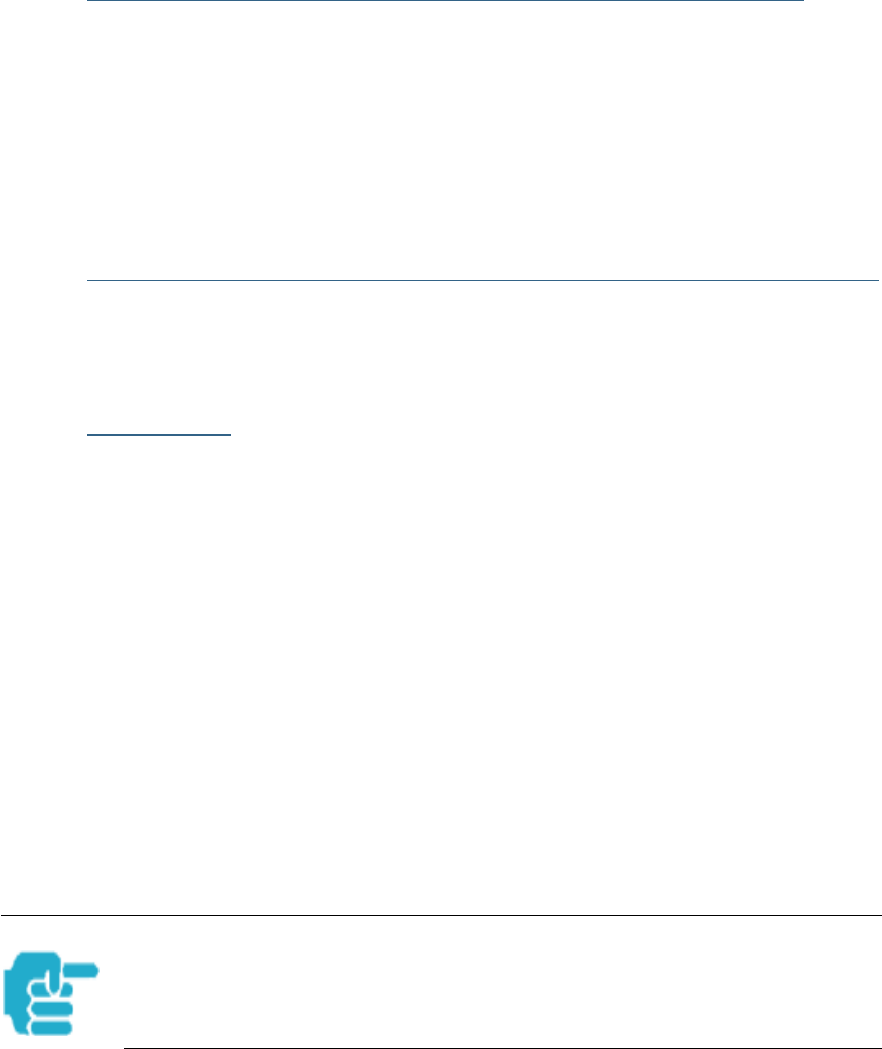
16
Section 3 General
Local Area Network
DHCP (Dynamic Host Configuration Protocol) Server
DHCP Server functionality enables the Gateway to assign your LAN com-
puter(s) a “private” IP address and other parameters that allow network
communication. The default DHCP Server configuration of the Gateway
supports up to 253 LAN IP addresses.
This feature simplifies network administration because the Gateway main-
tains a list of IP address assignments. Additional computers can be added
to your LAN without the hassle of configuring an IP address.
DHCP (Dynamic Host Configuration Protocol) Relay Agent
DHCP Relay functionality enables the Gateway to forward a DHCP client
request to a specified DHCP Server. This assigned DHCP Server will reply to
the request with an IP address and other network parameters.
DNS Proxy
Domain Name System (DNS) provides end users with the ability to look for
devices or web sites through the use of names, rather than IP addresses.
For websurfers, this technology allows a user to enter the URL (Universal
Resource Locator) text string to access a desired website. Each text string
identifier has an associated IP address, a series of numbers in the format of
xxx.xxx.xxx.xxx (e.g. 147.240.101.006). It is DNS servers that are respon-
sible for this text-to-IP Address translation. DNS Servers, in most cases, are
located at Internet Service Provider facilities. They translate domain names
into the desired IP address for locating an Internet website by answering
DNS requests.
The Cayman DNS Proxy feature allows the LAN-side IP address of the Gate-
way to be used for proxying DNS requests from hosts on the LAN to the
DNS Servers configured in the gateway. This is accomplished by having the
Gateway's LAN address handed out as the “DNS Server” to the DHCP cli-
ents on the LAN.
The Cayman DNS Proxy only proxies UDP DNS queries, not TCP DNS
queries.


















