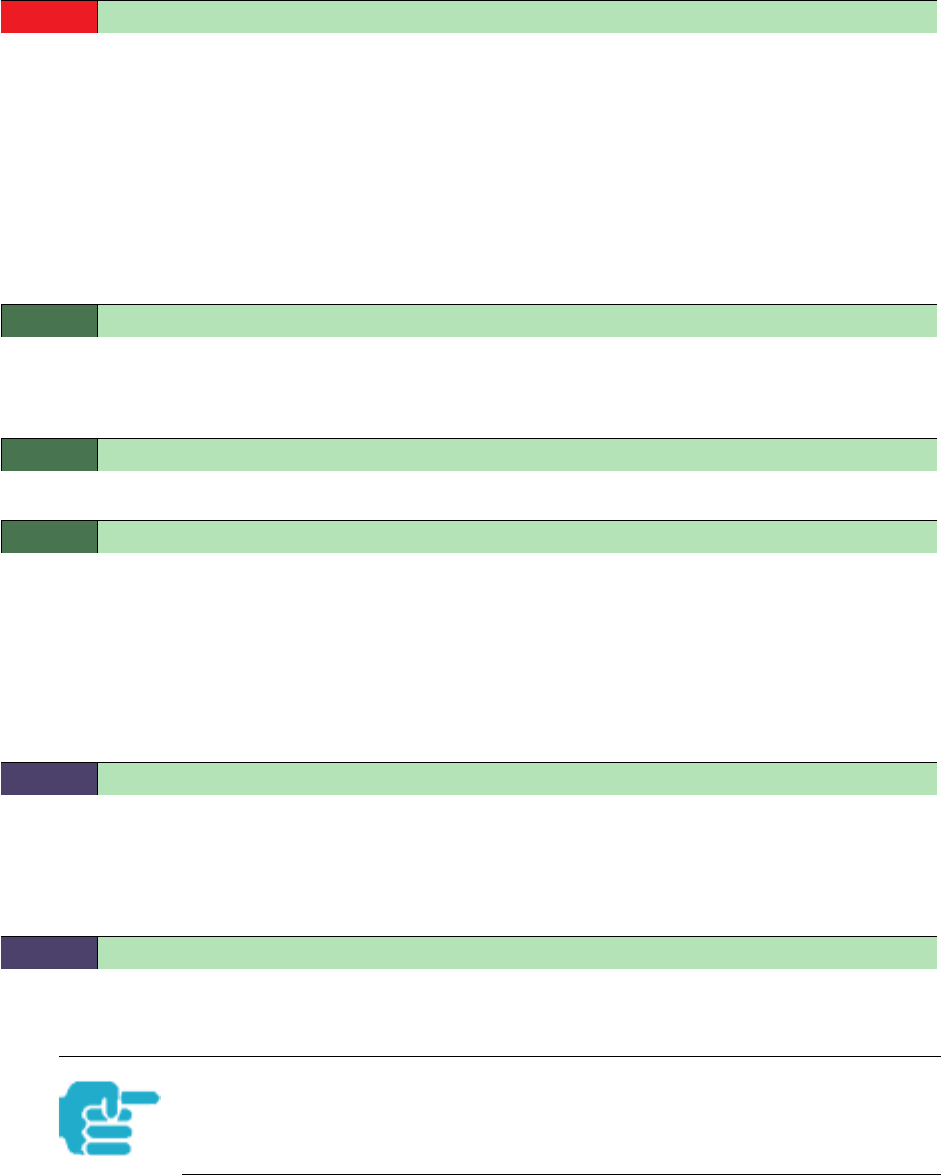
124
Appendix A CONFIG Commands
DMT Settings
Selects the type of Discrete Multitone (DMT) asynchronous digital subscriber line
(ADSL) protocol to use for the WAN interface.
Domain Name System Settings
Domain Name System (DNS) is an information service for TCP/IP networks that
uses a hierarchical naming system to identify network domains and the hosts
associated with them. You can identify a primary DNS server and one secondary
server.
Specifies the default domain name for your network. When an application needs
to resolve a host name, it appends the default domain name to the host name
and asks the DNS server if it has an address for the “fully qualified host name.”
Specifies the IP address of the primary DNS name server.
Specifies the IP address of the secondary DNS name server. Enter 0.0.0.0 if your
network does not have a secondary DNS name server.
Ethernet MAC Address Settings
You can use the CLI to change the Ethernet MAC address associated with the
WAN port on your Cayman 2E-H.
Enables or disables your ability to override the Ethernet MAC address associated
with the WAN port on your unit. You must enable the Ethernet MAC address
override before you can specify a new Ethernet MAC address.
Specifies the Ethernet MAC address (in hexadecimal nn.nn.nn.nn.nn.nn format)
for your Cayman 2E-H.
DSL set dmt type [ lite | dmt | ansi | multi ]
BOTH set dns domain-name
domain-name
BOTH set dns primary-address
ip_address
BOTH set dns secondary-address
ip_address
ENET set ethernet-MAC-override option { on | off }
ENET set ethernet-MAC-override address
mac_address
To restore the default MAC address for the Cayman 2E-H WAN port,
enter the set ethernet-MAC-override option off command and restart
your unit.


















