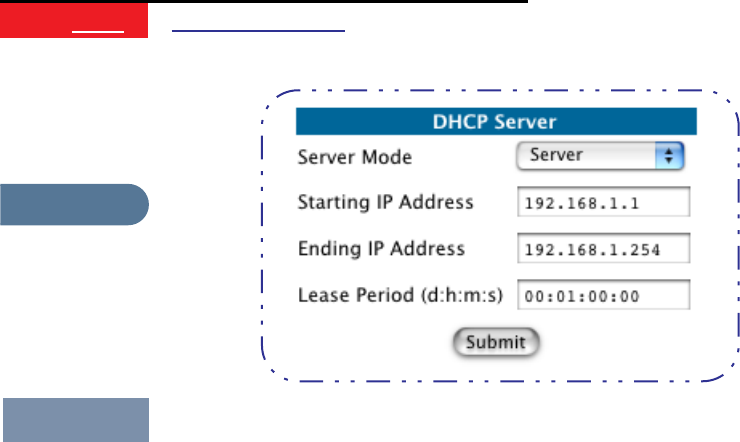
59
Section 4 Configure
Link
DHCP Server
Response
Description
Your Gateway can provide network configuration information to com-
puters on your LAN, using the Dynamic Host Configuration Protocol
(DHCP).
If you already have a DHCP server on your LAN, you should turn this
service off.
If you want the Gateway to provide this service, click the
Server Mode
pulldown menu, then configure the range of IP addresses that you
would like the Gateway to hand out to your computers.
You can also specify the length of time the computers can use the con-
figuration information; DHCP calls this period the lease time.
Your Service Provider may, for certain services, want to provide configu-
ration from its DHCP servers to the computers on your LANs. In this
case, the Gateway will relay the DHCP requests from your computers to
a DHCP server in the Service Provider's network.
Click the relay-agent and enter the IP address of the Service Provider's
DHCP server in the Server Address field. This address is furnished by the
Service Provider.


















