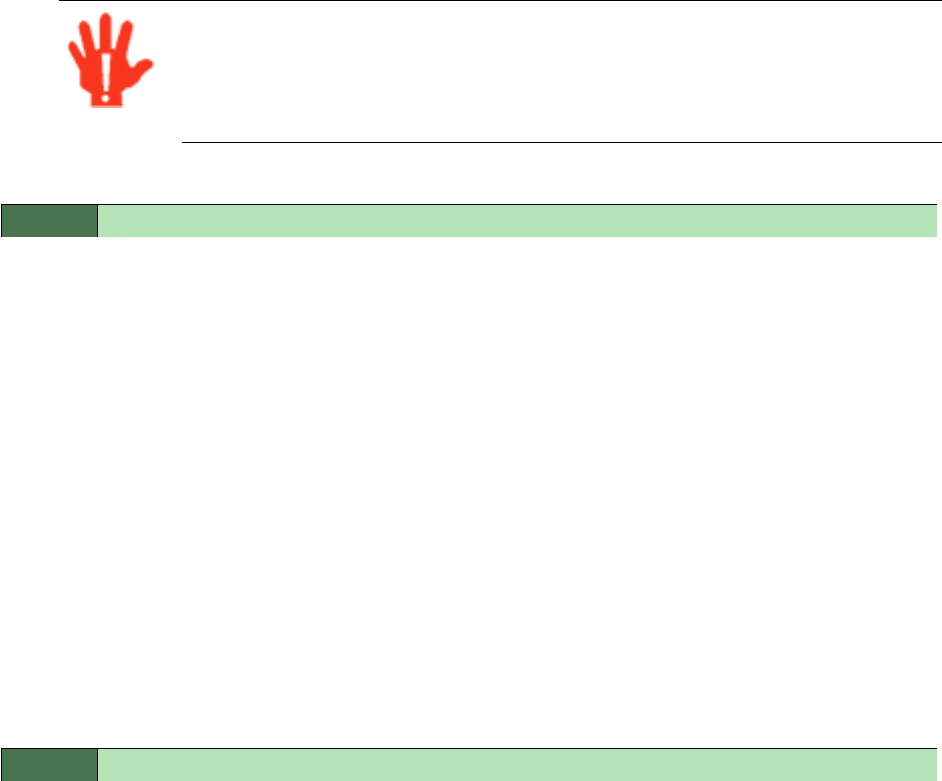
146
Appendix A CONFIG Commands
you have assigned a name to your Cayman Gateway, you can enter that name in
the Address text field of your browser to open a connection to your Cayman Gate-
way.
.
Specifies the types of log messages you want the Cayman Gateway to record. All
messages with a level number equal to or greater than the level you specify are
recorded. For example, if you specify set system diagnostic-level 3, the diagnostic
log will retain high-level informational messages (level 3), warnings (level 4), and
failure messages (level 5).
Use the following values for the level argument:
• 1 or low - Low-level informational messages or greater; includes trivial status
messages.
• 2 or medium - Medium-level informational messages or greater; includes sta-
tus messages that can help monitor network traffic.
• 3 or high - High-level informational messages or greater; includes status mes-
sages that may be significant but do not constitute errors.
• 4 or warning - Warnings or greater; includes recoverable error conditions
and useful operator information.
• 5 or failure - Failures; includes messages describing error conditions that
may not be recoverable.
Specifies the administrator or user password for a Cayman Gateway. When you
enter the set system password
command, you are prompted to enter the
old password (if any) and new password. You are prompted to repeat the new
password to verify that you entered it correctly the first time. To prevent anyone
from observing the password you enter, characters in the old and new passwords
are not displayed as you type them.
A password can be as many as eight characters. Passwords are case-sensitive.
Passwords go into effect immediately. You do not have to restart the Cayman
Gateway for the password to take effect. Assigning an administrator or user pass-
word to a Cayman Gateway does not affect communications through the device.
Some broadband cable-oriented Service Providers use the System
Name as an important identification and support parameter. If your
Gateway is part of this type of network, do NOT alter the System Name
unless specifically instructed by your Service Provider
BOTH set system diagnostic-level
level
BOTH set system password { admin | user }


















