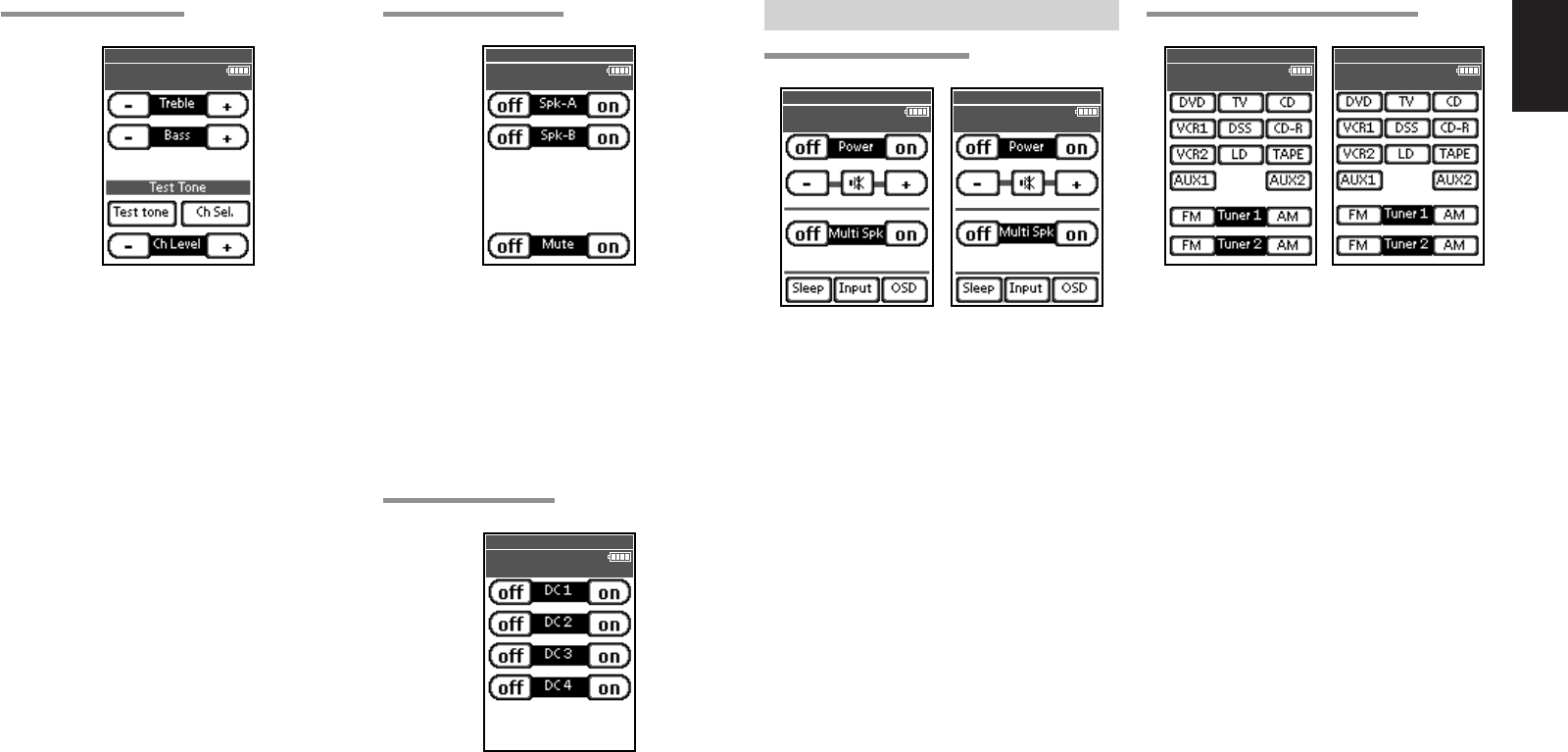
13
ENGLISH
TONE ADJUST (PAGE 6/8)
6/8 A/V Amp
Tone Adjust
wed Jun 01 4:40
pm
Treble + and –
These buttons are used to adjust the tone of high-
frequency sound. (see page 49)
Bass + and –
These buttons are used to adjust the tone of low-
frequency sound. (see page 49)
Test tone
This button is used to generate a test tone noise
signal. You can check the balance of the output
signal levels.
If this button is pressed during normal operation,
the test tone display of the OSD menu system
appears on the display. (See page 39)
Ch Sel.
This button is used to change the test tone noise
signal output channel.
If this button is pressed during normal operation, a
display for setting the output level for each channel
appears on the display.
Ch Level + and –
This button is used to adjust the output level of
each channel.
SPEAKER A/B (PAGE 7/8)
7/8 A/V Amp
Speaker A/B
wed Jun 01 4:40
pm
Spk-A on and off
These buttons are used to turn speakers A on and
off.
Spk-B on and off
These buttons are used to turn speakers B on and
off.
Mute on and off
These buttons are used to turn the mute on and off.
DC TRIGGER (PAGE 8/8)
8/8 A/V Amp
DC Trigger
wed Jun 01 4:40
pm
DC trigger on and off (1,2,3,4)
These buttons are used to turn the four DC trigger
outputs on and off. Trigger control must first be set
on the
OSD menu system
. (see page 45)
MULTI ROOM A/B
MULTI ROOM A/B (PAGE 1/6)
1/6 Multi room A
MULTI-ROOM A
wed Jun 01 4:40
pm
1/6 Multi room B
MULTI-ROOM B
wed Jun 01 4:40
pm
Power on and off
These buttons are used to switch the unit to the
multiroom mode.
Volume + and –
These buttons are used to adjust the sound level in
the multiroom system.
Mute
H
This button is used to mute the sound in the
multiroom system temporarily.
Multi Spk On and Off
These buttons are used to switch the unit to the
multiroom speaker mode.
Sleep
This button is used to set the sleep timer in the
multiroom system.
Input
This button is used to jump to the page 2/6 display.
OSD
This button is used to turn on the
OSD menu
system
for general information.
Note:
• See page 61 to detail of Multi Room system.
MULTI ROOM A/B SOURCE (PAGE 2/6)
4:40
pm
2/6 Multi room A
MULTI-A : Source
wed Jun 01 4:40
pm
2/6 Multi room B
MULTI-B : Source
wed Jun 01 4:40
pm
DVD, TV, CD,
VCR1, DSS, CD-R,
VCR2, LD, TAPE,
AUX1, AUX2
These buttons are used for selecting an input
source.
Tuner 1 FM and AM
These buttons are used to switch between the FM
and AM mode of the tuner 1.
Tuner 2 FM and AM
These buttons are used to switch between the FM
and AM mode of the tuner 2.
05.4.27, 5:36 PMPage 13


















