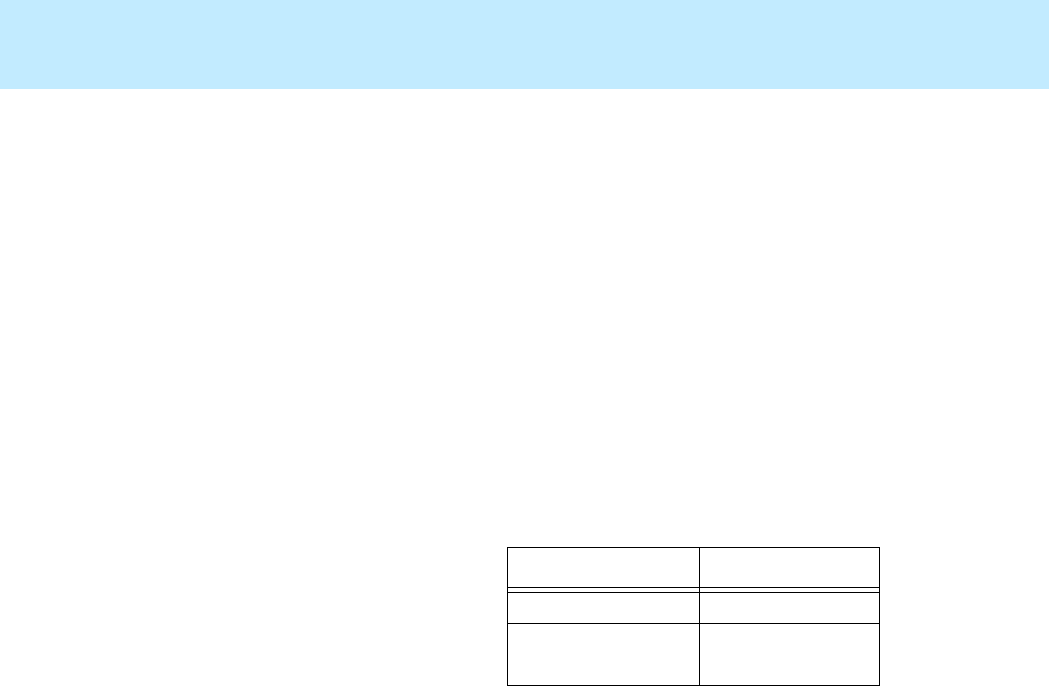
Maintaining Mirrored Systems CentreVu CMS Release 3 Version 8 Disk-Mirrored Systems
How to tell whether your mirrored system is standard 78
How to tell whether your mirrored system is standard 3
To tell whether mirroring was installed as a “standard” or “nonstandard”
configuration, you can do one of two things. Either:
a. Enter the command:
# metastat d11 d12
b. Edit the
/etc/opt/SUNWmd/md.tab
file
Examine the command output or the contents of the file. You are looking
for the d11 and d12 metadevices and their constituent disk drives.
Standard mirroring—mirroring that was installed at the factory or
upgraded to a standard factory configuration—will have the structure
indicated in the following table:.
Root Metadevice Device Names
Metadevice Device Name
metadevice d11 c0t0d0
metadevice d12 c0t1d0 (E3000)
c1t4d0 (E3500)


















