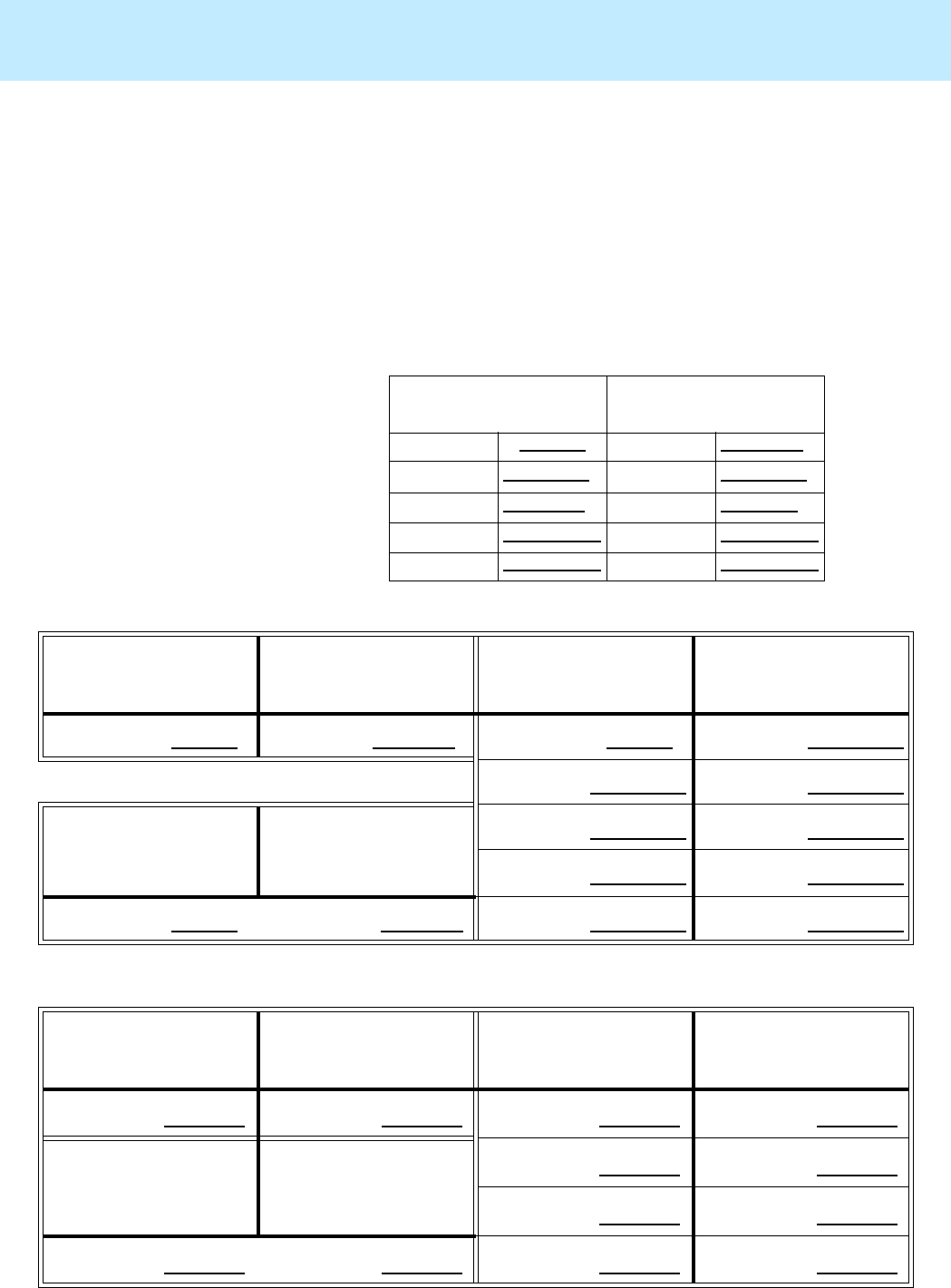
Installing Mirrored Systems CentreVu CMS Release 3 Version 8 Disk-Mirrored Systems
How to upgrade an Enterprise platform to disk mirroring 13
b. Record existing nonboot disks under submirror 19, and empty
slots for new nonboot disks under submirror 20.
Example: Imagine a system that already has two disk drives in
slots 0 and 1. In the previous step, you would have reserved
slot 2 for the second boot disk. The remaining new disk is a
nonboot disk and will be installed in slot 3. So you would record
the following values in the table:
Submirror d19
Device Names
Submirror d20
Device Names
CMS disk 1: c0t0d0s3
CMS disk 1: c0t2d0s3
CMS disk 2:
c0t1d0s1
CMS disk 2:
c0t3d0s1
CMS disk 3: CMS disk 3:
CMS disk 4: CMS Disk 4:
CMS disk 5: CMS disk 5:
Device/Metadevice Names for an
Enterprise
3000 system
Submirror d11
Device Name
Submirror d12
Device Name
Submirror d19
Device Names
Submiror d20
Device Names
boot disk 1: c0t0d0s0 boot disk 2: s0 CMS disk 1: c0t0d0s3 CMS disk 1: s3
CMS disk 2: s1 CMS disk 2: s1
Submirror d15
Device Name
(r3v6aj.c and later)
Submirror d16
Device Name
(r3v6aj.c and later)
CMS disk 3: s1 CMS disk 3: s1
CMS disk 4: s1 CMS Disk 4: s1
swap, disk 1: c0t0d0s4 swap, disk 2 s4 CMS disk 5: s1 CMS disk 5: s1
Device/Metadevice Names for an
Enterprise
3500 system
Submirror d11
Device Name
Submirror d12
Device Name
Submirror d19
Device Names
Submiror d20
Device Names
boot disk 1:
c0t0d0s0
boot disk 2:
c1t4d0s0
CMS disk 1:
c0t0d0s3
CMS disk 1:
c1t4d0s3
Submirror d15
Device Name
(r3v6aj.c and later)
Submirror d16
Device Name
(r3v6aj.c and later)
CMS disk 2:
c0t1d0s1
CMS disk 3:
c1t5d0s1
CMS disk 3:
c0t2d0s1
CMS Disk 4:
c1t6d0s1
swap, disk 1:
c0t0d0s4
swap, disk 2
c1t4d0s4
CMS disk 4:
c0t3d0s1
CMS disk 5:
c1t7d0s1


















