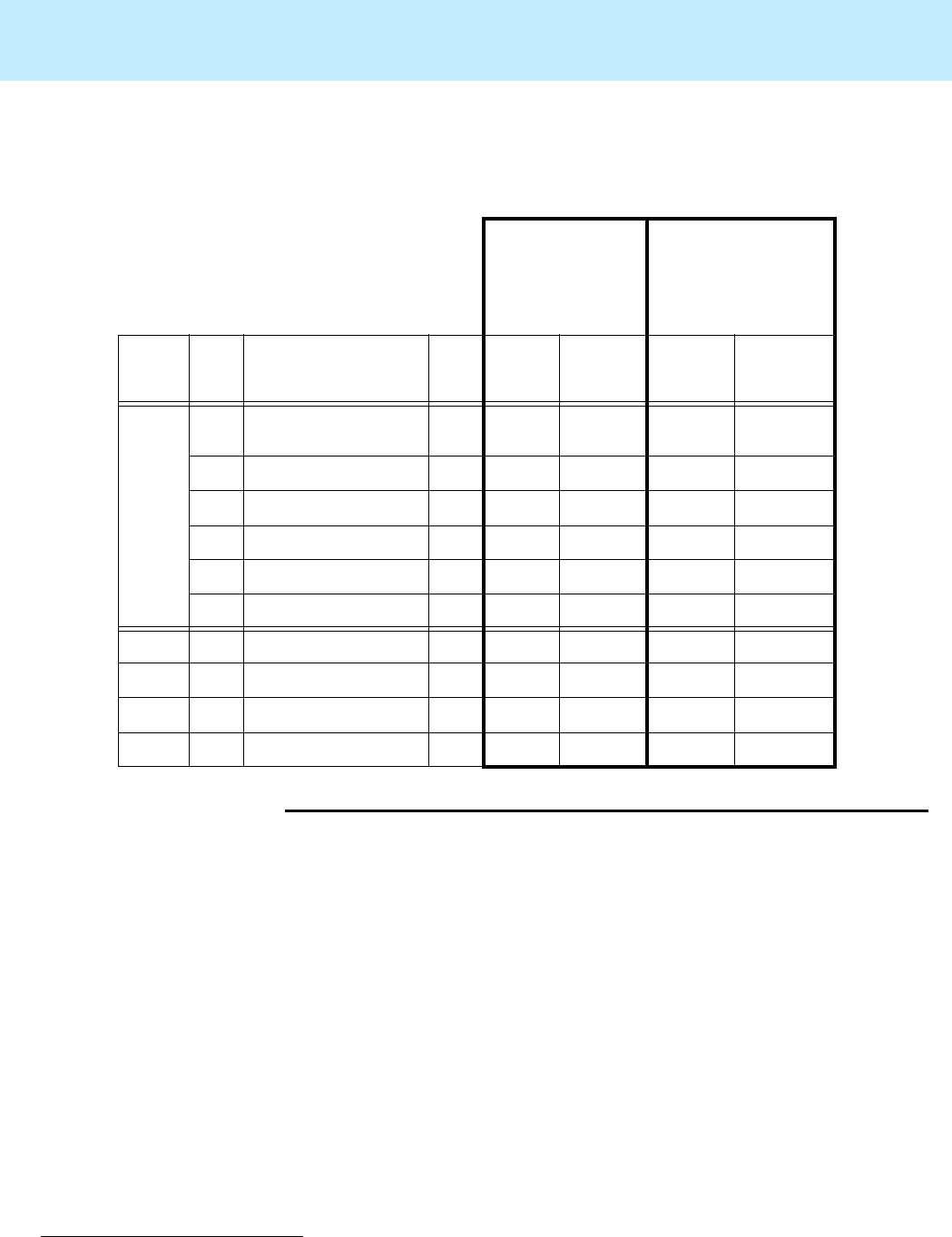
Installing Mirrored Systems CentreVu CMS Release 3 Version 8 Disk-Mirrored Systems
Factory installation procedures for disk mirroring 29
.
Step 3: Install the
application
software
2
Install application software as instructed in the
CentreVu CMS R3V8
Software Installation and Setup
(585-210-941) document. That will mean
installing the following packages in order:
●
Common Desktop Environment (CDE)
●
SunLink
*
HSI/S drivers (if using HSI/S ports)
●
NTS drivers (if using NTS ports)
●
X.25 (if using X.25 switch links)
●
INFORMIX
†
SQL (optional)
●
INFORMIX
SE
●
INFORMIX
ESQL
●
INFORMIX
ILS
●
Solstice DiskSuite
●
Sun Solaris
patches
Partitioning (Note: Never change the default size of the
overlap
slice!)
CMS R3V8
4.2-GB Disk
CMS R3V8
9.1-GB Disk SCSI
(E3000) and FC-AL
(E 3500)
Disk
Type
Part Tag Flag
Size
(cyl.)
Starting
Cylinder
Size
(cyl.)
Starting
Cylinder
Boot 0
boot disk 1:
/ or root
boot disk 2:
unassigned
wm 1023 0 616 0
1 unassigned wm 7 1023 7 616
2overlap
or
backup wm 3880 0 4924 0
3 unassigned wm 1879 1030 3716 623
4 swap wm 971 2109 585 4339
5-7 unassigned wm 0 0 0 0
Nonboot 0 unassigned wm 2 0 2 0
1 unassigned wm 3878 2 4922 2
2overlap
or
backup wm 3880 0 4924 0
3-7 unassigned wm 0 0 0 0
*
SunLink
is a trademark of Sun Microsystems, Inc.
†
INFORMIX
is a registered trademark of Informix Software, Inc.


















