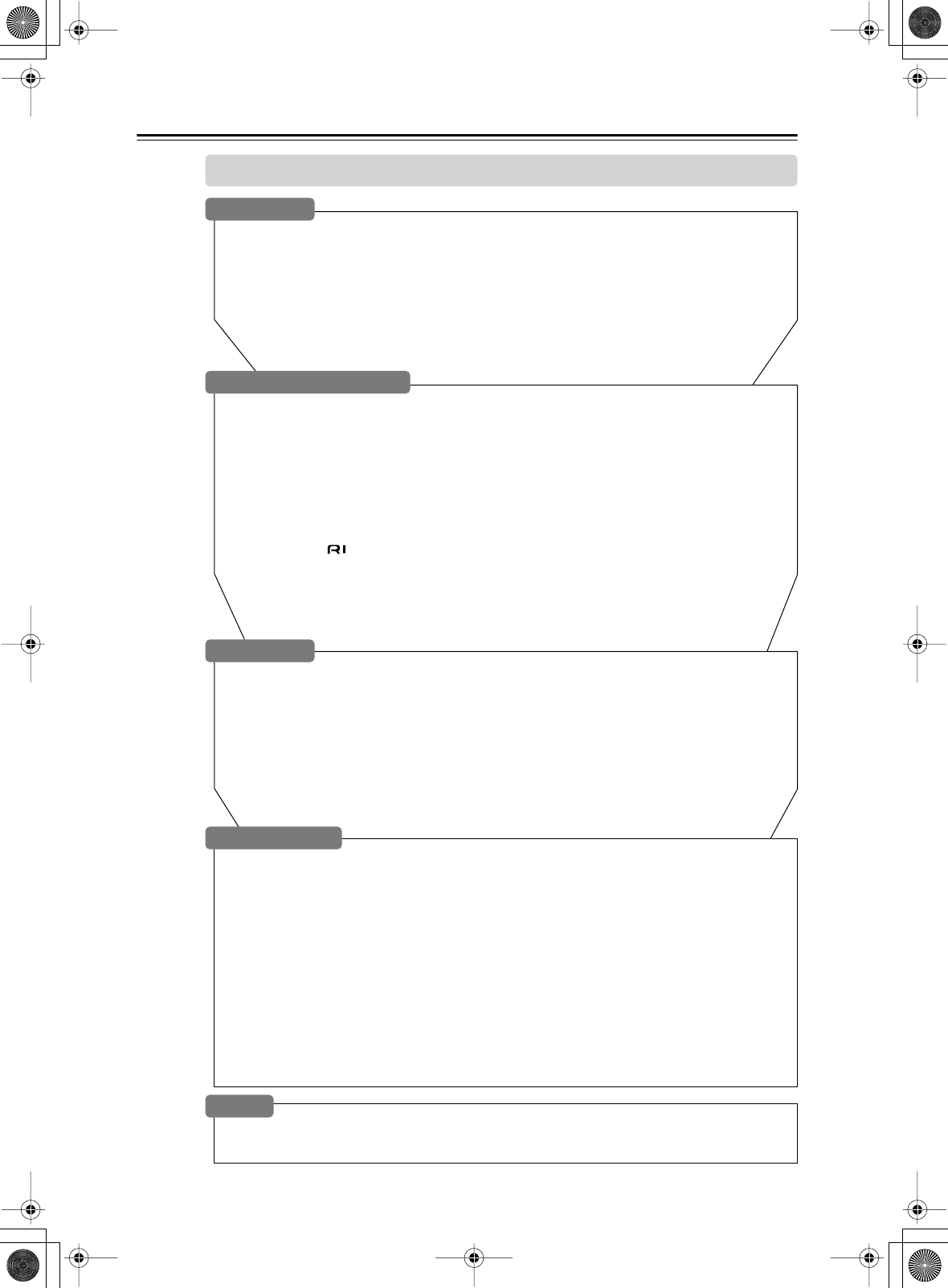
4
Ta ble of Contents
Basic
Introduction
Important Safety Instructions..........................................................................................2
Precautions .......................................................................................................................3
Features.............................................................................................................................6
Supplied Accessories.......................................................................................................7
Before Using the DTR-8.4.................................................................................................8
Front & Rear Panels..........................................................................................................9
Remote Controller...........................................................................................................14
About Home Theater.......................................................................................................21
Connecting the DTR-8.4
Positioning Your Speakers .............................................................................................22
Attaching the Speaker Labels........................................................................................22
Connecting Your Speakers.............................................................................................23
Connecting Antennas.....................................................................................................24
AV Cables & Sockets ......................................................................................................26
Connecting Your TV or Projector ...................................................................................27
AV Components ..............................................................................................................28
Audio Components.........................................................................................................34
Connecting a Power Amp...............................................................................................36
Connecting Components........................................................................................36
Connecting the Power Cords of Other Components...................................................37
Connecting the RS232 Port............................................................................................37
Connecting the Power Cord...........................................................................................37
Turning On the DTR-8.4..................................................................................................38
Basic Setup
About the Onscreen Setup Menus ................................................................................39
Speaker Settings.............................................................................................................40
Input Setup ......................................................................................................................45
Digital Setup..................................................................................................................45
Video Setup...................................................................................................................46
Component Video Setup ...............................................................................................47
Remote Setup..................................................................................................................48
Specifying the TV System (Australian model only).....................................................49
Changing the Input Source Display ..............................................................................50
Basic Operation
Selecting the Source AV Component............................................................................51
Muting the DTR-8.4 (remote controller only).................................................................52
Using the Sleep Timer (remote controller only).............................................................52
Setting the Display Brightness ......................................................................................52
Using Headphones........................................................................................................52
Setting the Input Signal Format.....................................................................................53
Fixing the Digital Input Format ......................................................................................53
Using the Tuner ...............................................................................................................54
Listening Modes..............................................................................................................56
Using the Digital Surround Modes................................................................................60
Display Indicators & Source Info...................................................................................61
Adjusting the Volume of Individual Speakers ..............................................................62
Using the Re-EQ function ..............................................................................................62
Using the Late Night function........................................................................................62
Others
Troubleshooting..............................................................................................................99
Specifications................................................................................................................103


















