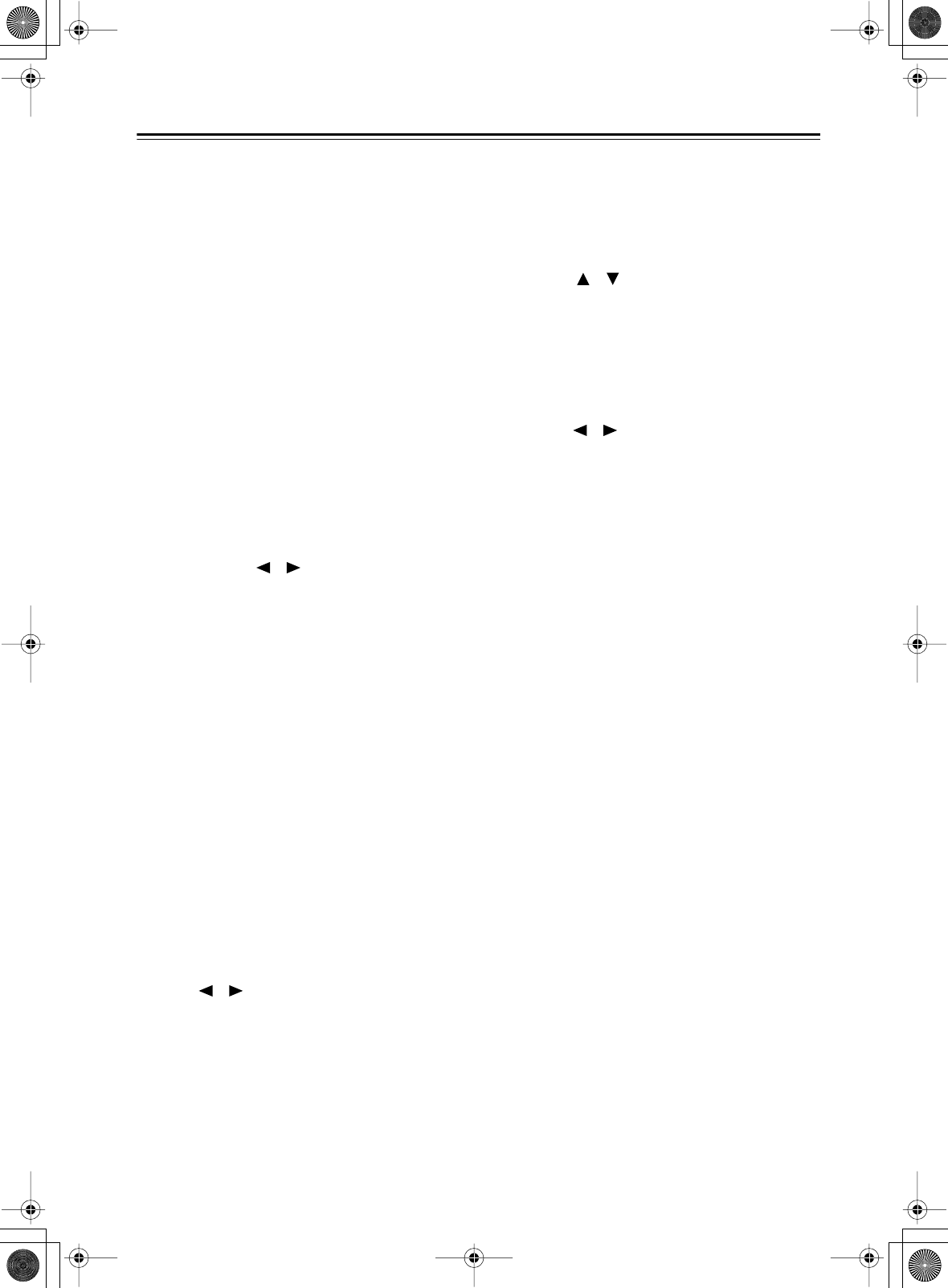
10
Front & Rear Panels
—Continued
F
Remote-control sensor (8)
This sensor receives control signals from the remote
controller.
G
Display button (61)
This button is used to display various information
about the currently selected input source.
H
Master Volume control (51)
This control is used to set the volume of the
DTR-8.4 from 0 to 100.
I
Direct/Pure Audio button (59)
This button is used to select the Direct or Pure
Audio listening modes.
J
Pure Audio indicator (59)
This indicator lights up when the Pure Audio listen-
ing mode is selected.
K
Upsampling indicator (69)
This indicator lights up when the Upsampling func-
tion is on.
L
Phones jack (52)
This 1/4-inch phone jack is for connecting a stan-
dard pair of stereo headphones for private listening.
M
Zone 2 Level [ ] [ ] buttons (87)
These buttons are used to set the volume for Zone 2.
N
Rec Out button (65)
This button is used to select the input source that
you want to record via the REC OUTs (i.e., TAPE
OUT, VIDEO 1 OUT, VIDEO 2 OUT).
O
Zone 2 button (87)
This button is used to select the input source for
Zone 2.
P
Off button (65, 87)
This button is used to turn off the REC OUTs (i.e.,
TAPE OUT, VIDEO 1 OUT, VIDEO 2 OUT) or
Zone 2.
Q
Stereo button (59)
This button is used to select the Stereo listening
mode.
R
Surround button (59)
This button is used to select the Dolby and DTS lis-
tening modes.
S
THX button (59)
This button is used to select the THX listening
modes.
T
DSP [ ] [ ] buttons (59)
These buttons are used to select the DSP (digital
signal processor) listening modes.
U
Dimmer button (52)
This button is used to adjust the display brightness.
V
Memory button (54)
This button is used when storing and deleting radio
presets.
W
FM Mode button (54)
This button is used to select the FM radio Auto and
Mono modes.
X
Setup button
This button is used to access the onscreen setup
menus (OSD) that appear on the TV.
Y
Tuning [ ] [ ] buttons (54)
These buttons are used to tune into radio stations
and to select items on the onscreen setup menus
(OSD).
Z
Enter button
This button is used when navigating the onscreen
setup menus (OSD), entering names, and confirm-
ing settings.
a
Preset [ ] [ ] buttons (54)
These buttons are used to select radio presets and to
select items on the onscreen setup menus (OSD).
b
Return button
This button is used to return to the previously dis-
played onscreen setup menu (OSD).
c
Video 5 Inputs (33)
These optical digital audio, S-Video, composite
video, and analog audio inputs can be used to con-
nect a camcorder, games console, and so on.


















