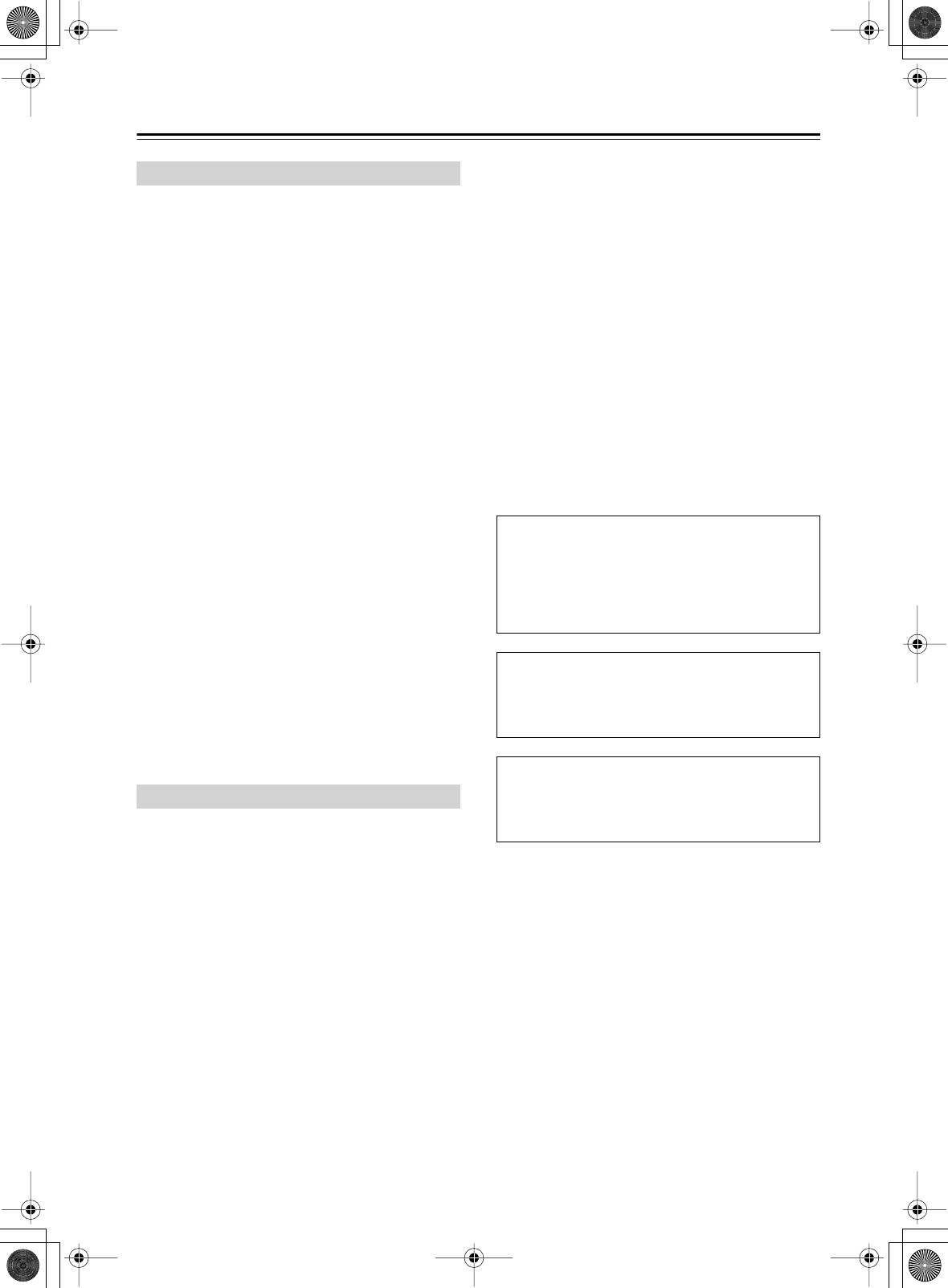
102
Troubleshooting
—Continued
The sound changes when I connect my head-
phones?
• When a pair of headphones is connected, the listening
mode is set to Stereo, unless it’s already set to Stereo,
Direct, or Pure Audio. When you disconnect the head-
phones, the previous listening mode is resumed.
Can’t change a setting?
• Not all settings appear on the Basic menu. Select the
Advance menu.
• Some settings are not available while using Net-Tune.
Can’t use an audio adjust function?
• Some audio adjust functions can’t be used with certain
listening modes.
The speaker distance cannot be set as
required?
• If the distance between the furthest and nearest speak-
ers is greater than 20 feet (6 meters), corrected values
suitable for home theater use will be set automatically
(page 43).
The display doesn’t work?
• The display is turned off when the Pure Audio listen-
ing mode is selected.
• While a video signal from a video component is being
output, actions are not displayed onscreen.
“0. Hardware Setup” does not appear in the
menu?
• Once you’ve configured the Hardware Setup settings,
“0. Hardware Setup” no longer appears in the Basic
menu. Select the Advanced menu to access these set-
tings (page 39).
“Not available With Headphones Use”
• Operation not allowed while a pair of headphones is
connected.
“Not available With Multichannel Use”
• Operation not allowed while the multichannel input is
being used.
“Not available In This Sp Config”
• Doesn’t work with the current speaker configuration.
“Not available in Zone 2 Mode”
• This setting cannot be changed while Zone 2 is being
used.
“Only available With Dolby D”
• Can be used with only Dolby Digital.
“Not available with this signal”
• Doesn’t work with the current listening mode.
“Not available in Pure Audio mode”
• Operation not allowed while the Pure Audio listening
mode is selected.
“Surr Back/Zone 2 setting is Surr Back”
• Operation not allowed because the Surr Back/Zone 2
setting on the 0-2 Surr Back/Zone 2 menu is set to Surr
Back.
“Surr Back/Zone 2 setting is Zone 2”
• Operation not allowed because the Surr Back/Zone 2
setting on the 0-2 Surr Back/Zone 2 menu is set to
Zone 2.
“Not available with the Surr Back/Zone 2 set-
ting”
• Operation not allowed with the current Surr Back/
Zone 2 setting on the 0-2 Surr Back/Zone 2 menu.
“Not available with Muting”
• Operation not allowed because the DTR-8.4 is cur-
rently muted.
“Zone 2 is not On”
• Operation not allowed because Zone 2 is off.
Others
Error Messages
The DTR-8.4 contains a microcomputer for signal pro-
cessing and control functions. In very rare situations,
severe interference, noise from an external source, or
static electricity may cause it to lockup. In the unlikely
event that this happens, unplug the power cord from the
wall outlet, wait at least five seconds, and then plug it
back in again.
To reset the DTR-8.4 to its factory defaults, turn it on and,
while holding down the [Video 1] button, press the
[Standby/On] button. When the reset is complete,
“CLEAR” appears on the display and the DTR-8.4 enters
Standby mode.
Onkyo is not responsible for damages (such as CD
rental fees) due to unsuccessful recordings caused by
the unit’s malfunction. Before you record important
data, make sure that the material will be recorded cor-
rectly.


















