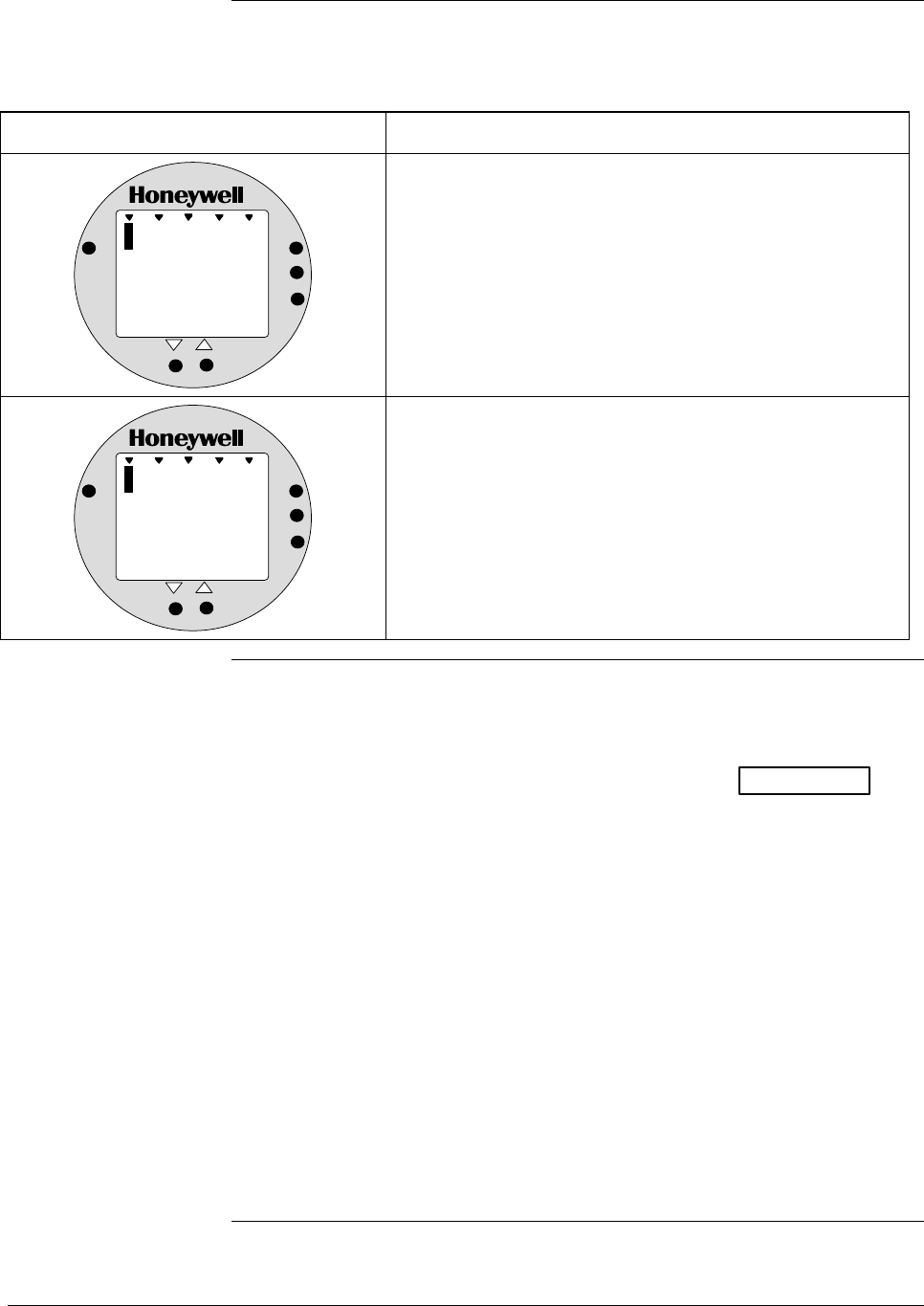
A.8 Typical Smart Meter Indications, Continued
Operation error codes,
continued
Table A-11 Smart Meter Error Codes and Descriptions, continued.
If error indication is . . . Then, it means
%
1000
Er
ANALOG
%
4
UPPER
VALUE
UNITS
LOWER
VALUE
SET
VAR
SEL.
You have tried to set a span value that is outside
acceptable limits for your transmitter.
%
1000
Er
ANALOG
%
5
UPPER
VALUE
UNITS
LOWER
VALUE
SET
VAR
SEL.
You have tried to invoke a smart meter set function with
the transmitter’s Write Protect jumper in its Read Only
position. You cannot make changes in the smart meter
settings when the transmitter’s configuration is write
protected.
Meter/transmitter
interaction
• Cycling transmitter power OFF/ON will have no affect on meter
configuration. The meter digital readout will be in the previously set
engineering units and applicable upper and lower display limits will
be intact when transmitter power is restored. (See
ATTENTION
in
Subsection A.4 when setting range values and configuring the meter
display.)
• If you switch the transmitter mode from Analog to DE, the
ANALOG indicator on the meter will go out. If you switch from DE
to Analog mode, the ANALOG indicator will light.
• If you reconfigure the transmitter output conformity from SQUARE
ROOT to LINEAR, the meter’s digital readout will automatically
revert to the default engineering unit of percent and the FLOW
indicator will go out when the change is downloaded to the
transmitter. Likewise, if you reconfigure the transmitter output
conformity from LINEAR to SQUARE ROOT, the meter’s digital
readout will automatically revert to the default engineering unit of
percent and the FLOW indicator will light when the change is
downloaded to the transmitter. In either case, you must reconfigure
the transmitter as outlined in Subsections A.5 or A.6 of this manual.
82 ST 3000 Release 300 Installation Guide 2/05


















