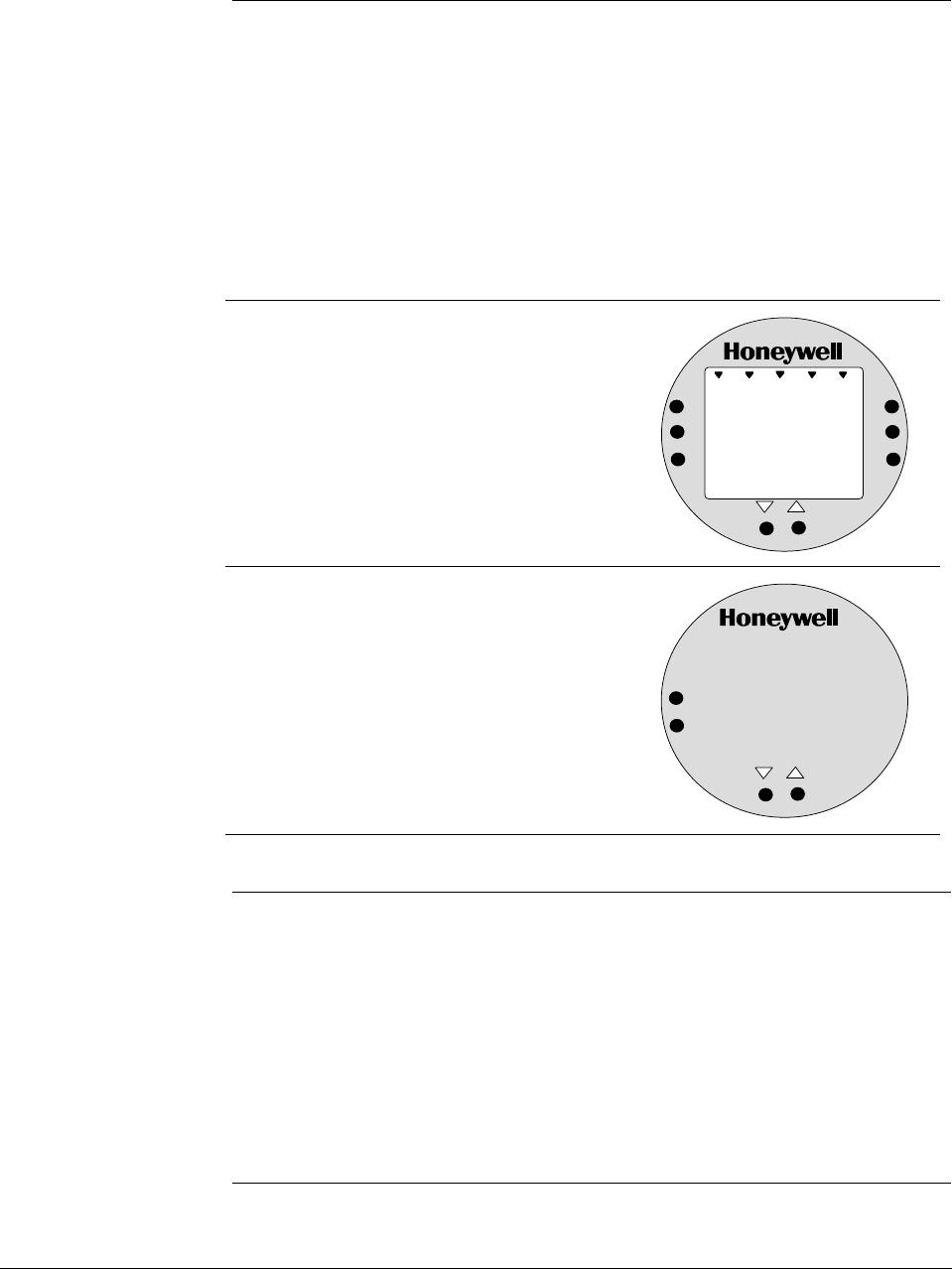
Appendix A Smart Meter Reference
A.1 Introduction
Smart Meter Option
Depending upon your transmitter model, you can equip the ST 3000
transmitter with the Smart Meter option (option SM). This new integral
smart meter is designed for ST 3000 Release 300 Transmitters and
provides functionality not available with other smart meter designs.
The smart meter provides an LCD local interface that displays both
analog and digital indications of the transmitter output and can be
configured to display pressure in user-selected engineering units.
There are two meter option types:
1. Smart Meter with local Zero and Span
Adjustments – Features smart meter
LCD interface, pushbuttons for setting
engineering units and lower
range/upper range values, and
zero/span adjustments.
%1000
UPPER
VALUE
UNITS
LOWER
VALUE
SET
VAR
SEL.
SPAN
ZERO
2. Local Zero and Span Adjustments only
– Provides pushbuttons to make zero
and span adjustments.
SPAN
ZERO
NOTE: The Model STD110 does not support local zero and span adjustments.
Smart Meter Set up
The smart meter can be set up to display pressure in a number of user-
selected engineering units or even custom units, if required. The meter
display set up is part of the transmitter configuration database and can
be performed when configuring the transmitter. You can use either the
Smartline
©
Configuration Toolkit (SCT 3000) software program or the
Smart Field Communicator (SFC) to configure the transmitter and the
smart meter. You can also use the pushbuttons on the front of the meter
to set up the smart meter display. The procedures for meter set up using
any of these configuration devices are provided in this appendix.
2/05 ST 3000 Release 300 Installation Guide
51


















