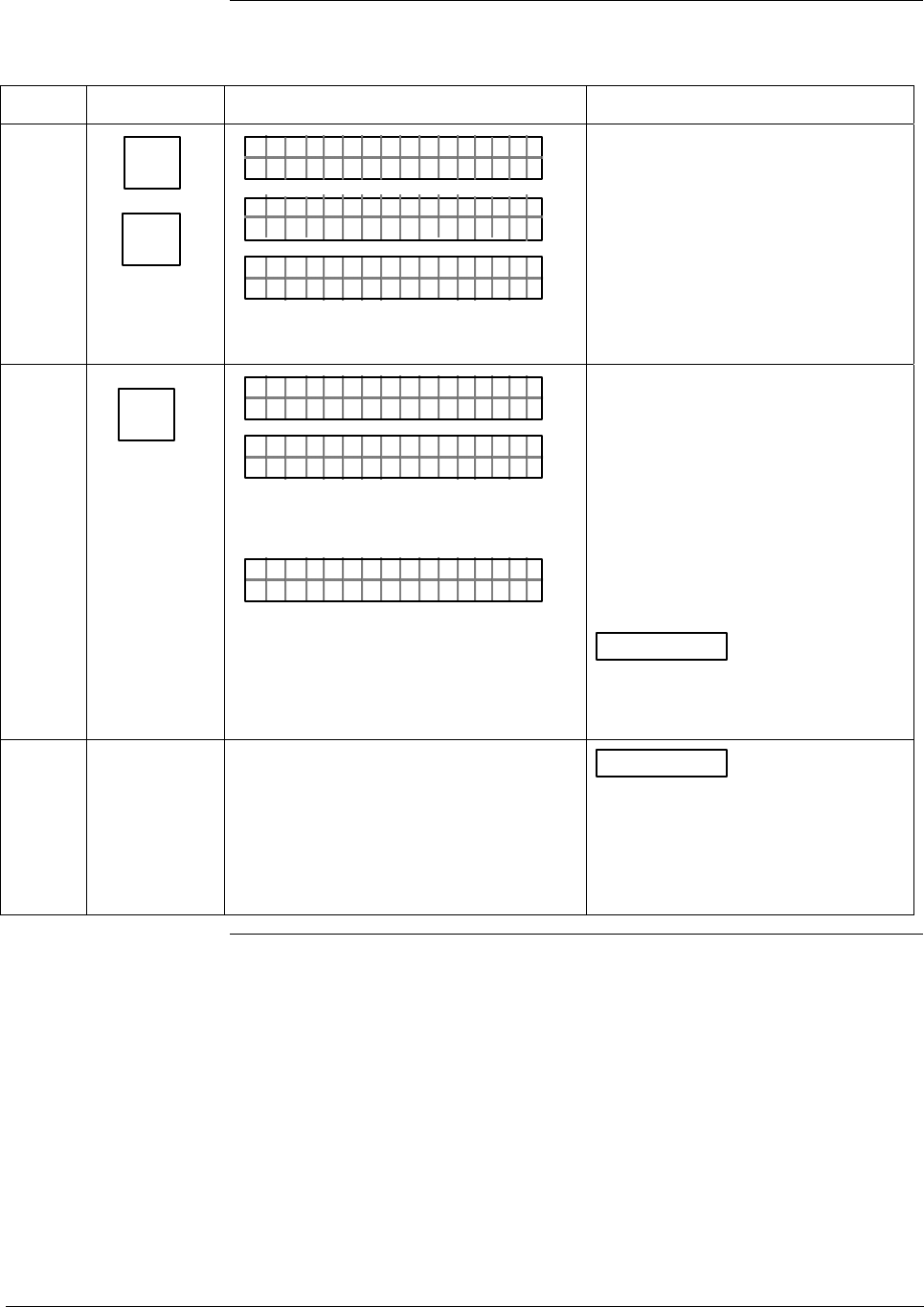
2.2 Testing Communications, Continued
Procedure, continued
Table 2 Testing Communications with Transmitter, Continued
Step Press Key Read Display or Action Description
7
^
SHIFT
DE READ
A
ID
DE X TM TA OG.RN
F
–
SHI T–
TA ON.G
SFC WORK ING–. 33%
LIN AG NO.DP T
_
Initiates shift key selection.
Begins upload of configuration
database from transmitter.
Operation completion rate is shown
in percent. Note that display for ID
response reverts to style used for
transmitter in analog mode when
upload is completed.
8
F/S DIR
U
STAT
ST A ST
FC WOSING.RK ..
U
ST A ST
TA USSHECKC=O
U
TK
LIN DP
.Y. .RE AD
Initiates status check.
If messages other than this one are
cycled in display, refer to the
Troubleshooting section in this
manual for an explanation of the
message, the probable cause, and
any corrective action.
Signals end of status messages for
display.
ATTENTION
When assigned,
the transmitter’s tag number also
appears in the top row of the
display.
9
You have established
communications with transmitter and
are ready to initiate other SFC
operations. Go to Section 2.3.
ATTENTION
If you want to
change the transmitter’s
communication mode from Analog
(A) to digital (DE), see the
Changing Mode of Operation
section in the transmitter’s User’s
Manual 34-ST-25-14 for details.
2/05 ST 3000 Release 300 Installation Guide
9


















