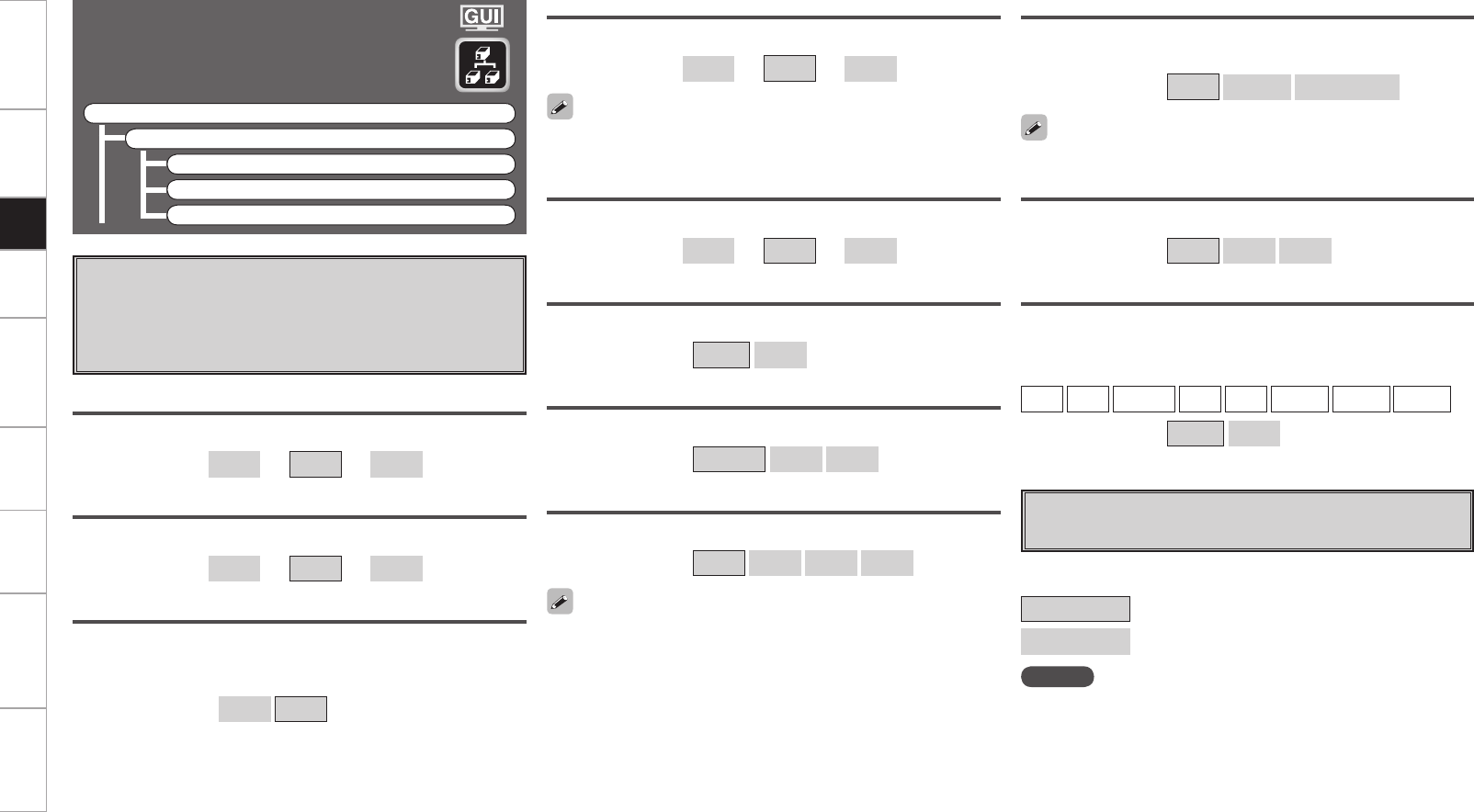
Getting Started Connections Playback Remote Control Multi-Zone Information Troubleshooting Specifications
Zone Setup
Make settings for audio playback in a multi-zone
system.
F Menu tree F
Manual Setup
Zone Setup
a ZONE2
s ZONE3
d OSD
a ZONE2
Make settings for audio playback in a ZONE2 system.
s ZONE3
Make settings for audio playback in a ZONE3 system.
Bass
Adjust low frequency range (bass).
[Variable range]
–10dB
~
0dB
~
+10dB
Treble
Adjust high frequency range (treble).
[Variable range]
–10dB
~
0dB
~
+10dB
HPF
When using speakers that cannot satisfactorily play low frequencies,
distortion of the bass sound can be reduced by setting “HPF” to
“ON”.
[Selectable items]
ON
OFF
d OSD
Set ZONE2 monitor as onscreen display Zone.
[Selectable items]
ZONE2
: Display only ZONE2 operations.
ZONE2/ZONE3
: Display ZONE2 and ZONE3 operations.
NOTE
On-screen display appears only on the ZONE2 monitor.It does not
appear on the ZONE3 monitor.
Power On Level
Define the volume setting that is active when the power is turned
on.
[Selectable items]
Last
– – –dB
–70dB ~ 18dB
Mute Level
Set the amount of attenuation when muting is on.
[Selectable items]
Full
–40dB
–20dB
This can be set when “Volume Level“ is set to “Variable“.
Video Convert (ZONE2 only)
Automatically convert video input signal to ZONE2 monitor output
format.
[Input source]
DVD
HDP
TV/CBL
SAT
VCR
DVR-1
DVR-2
V.AUX
[Selectable items]
ON
OFF
Volume Limit
Make a setting for maximum volume.
[Selectable items]
OFF
–20dB
–10dB
0dB
This can be set when “Volume Level“ is set to “Variable“.
Lch Level
Adjust the left channel output level.
[Variable range]
–12dB
~
0dB
~
+12dB
The “Lch Level“ and “Rch Level“ can be set when “Channel“ is set
to “Stereo“.
Rch Level
Adjust the right channel output level.
[Variable range]
–12dB
~
0dB
~
+12dB
Channel
Switch between stereo and mono output.
[Selectable items]
Stereo
Mono
Volume Level
Adjust the main volume level.
[Selectable items]
Variable
–40dB
0dB
Setup


















