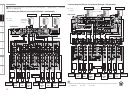Getting Started Setup Playback Remote Control Multi-Zone Information Troubleshooting Specifications
R
L
R
L
R
L
R
L
47*%&0 47*%&0
*/
3-3-
*/
*/
065
"6%*0 "6%*07*%&0 7*%&0
*/065
015*$"- 015*$"-
065
"6%*0 "6%*07*%&0 7*%&0
065
065
)%.*
Video Cassette Recorder
Connect the cables to be used.
Video cassette recorder
• When recording to a VCR, it is necessary that the type of cable used with the playback source equipment
be the same type that is connected to the AVP-A1HDCI VCR OUT connector.
Example: TV IN → S-Video cable : VCR OUT → S-Video cable
TV IN → Video cable : VCR OUT → Video cable
• When using a component video cable or a BNC cable for the video connection, make the settings at GUI
menu “Source Select” – “VCR” – “Assign” – “Component” (vpage 48).
NOTE
Do not connect the output of the component connected to the AVP-A1HDCI’s OPTICAL4 output connector
to any input connector other than OPTICAL4.
3-3-
*/ */065
015*$"- 015*$"-
065
"6%*0"6%*0
"6%*0
R
L
R
L
R
L
R
L
CD Recorder / MD Recorder / Tape Deck
Make analog connections if you wish to record analog audio signals, or digital connections if you wish to
record digital audio signals, depending on the types of connectors on the components being used.
CD recorder / MD recorder /
Tape deck
NOTE
Do not connect the output of the component connected to the AVP-A1HDCI’s OPTICAL4 output connector
to any input connector other than OPTICAL4.
Connections