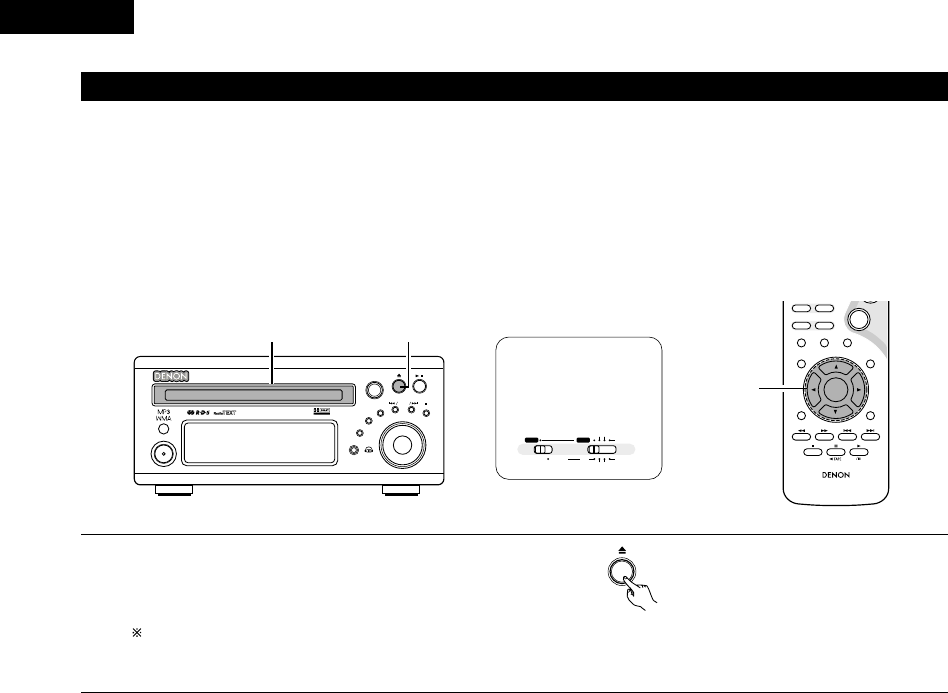
ENGLISH
78
2 JPEG files stored on Kodak picture CDs, CD-Rs and CD-RWs can be played as a slide show and enjoyed on the ADV-M71.
[1] Playing Kodak picture CDs
2 Playing Picture CDs
The ADV-M71 can play Kodak Picture CDs, so you can view the photographs stored on them on a TV screen.
(Picture CDs are CDs containing photographs taken on conventional silver film cameras which have been converted into digital data. For details
on Picture CDs, please contact a store providing Kodak development services.)
(7) Playing still picture files (JPEG format)
1
Load the Picture CDs into the set.
• For Picture CDs:
Playback of the still pictures starts automatically when the disc is
loaded.
Press the stop button to stop playback.
• “KODAK” is the registered trademark of Eastman kodak Co.
B
BAND
PHONES
VOLUME
ON / STANDBY
DVD SURROUND RECEIVER ADV-M71
TONE /SDB
FUNCTION
MENU/ SET
+
-
SURROUND /SELECT
PUSH
-
PARAM.
11
RC-966
3
STAT U S
RETURN
ANGLE AUDIO
SUB TITLE
SETUP TONE /SDB
ENTER
MUTING
DISPLAY MENU
TOP MENU
SURROUND
PARAMETER
CH SELECT
-
+
VCR CH
9
8
76
-
1
-w
A / V
SYSTEM MD
CDR TAPE
TUNER TV / VCR
IN
/
SURR.
IN
/
SURR.
DVD
Set the remote
control selector
switches to A/V
and DVD.
Main unit


















