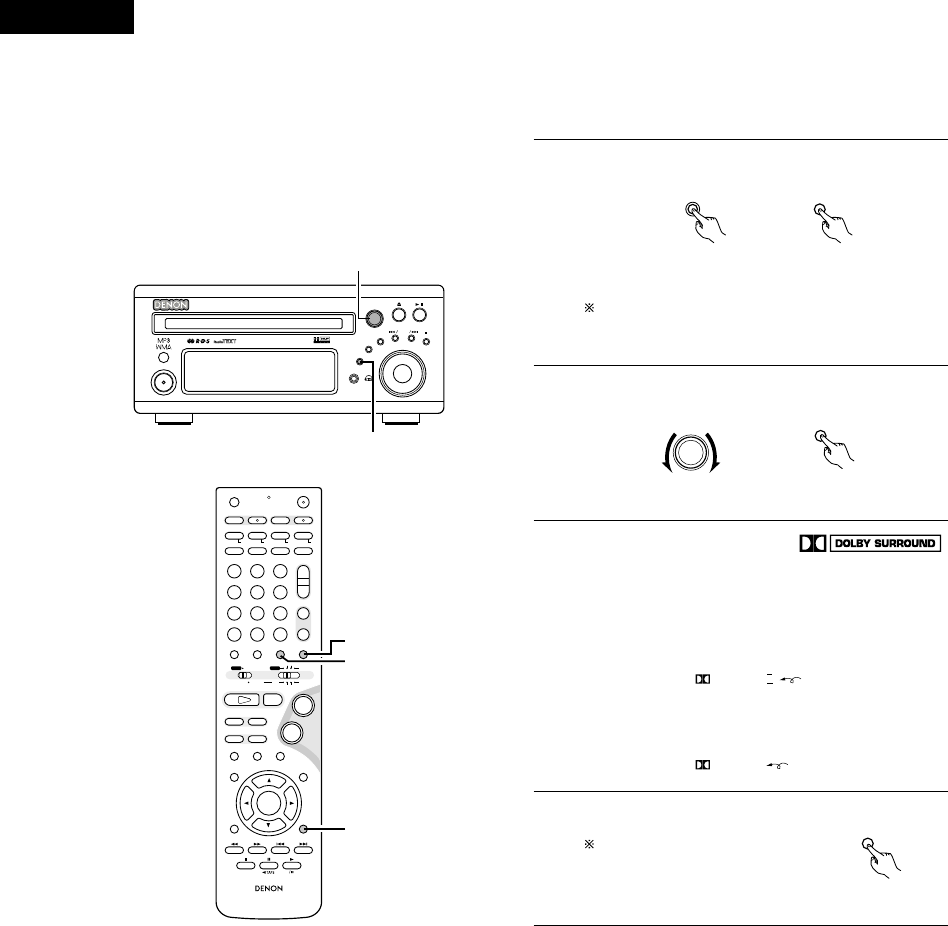
ENGLISH
62
[4] Playing in the Dolby Pro Logic
II
mode (all functions)
• The source is played according to the settings that have been made for the 2-channel mode and the parameters in the PLII Cinema, PLII Music
and Pro Logic modes.
• Applicable sources
• Digital input signals (D.AUX functions, including DVD playback
discs)
Dolby Digital 2-channel sources
PCM 2-channel sources
• 2-channel analog input signals (TUNER, LINE-1 and LINE-2)
B
BAND
PHONES
VOLUME
ON / STANDBY
DVD SURROUND RECEIVER ADV-M71
TONE /SDB
FUNCTION
MENU/ SET
+
-
SURROUND /SELECT
PUSH
-
PARAM.
2
1
+
-
+
-
RC-966
A / V
3
A-B REPEAT
SEARCH MODE
ONOFF
REPEAT RANDOM
CLEAR ZOOMSLIDE MODE
PROG/ DIRECT
MEMO BANDMODE
STAT U S
RETURN
ANGLE AUDIO
SUB TITLE
SETUP TONE /SDB
FUNCTIONSURROUNDINPUT MODETEST TONE
DVD
TUNER
CH
3
-
+
21
654
987
0
/
10
CALL
ENTER
MUTING
+
10
DISPLAY MENU
TOP MENU
SYSTEM MD
CDR TAPE
TUNERTV / VCR
SURROUND
PARAMETER
CH SELECT
VCR
NTSC/PAL
SLEEP
ENTER EDIT
/
MENUCHARAC.
REC
TIMETITLE
TUNING /
TV VOL
TV CH TV CH
TUNERDVD
MD/ LINE-1
TAPE/ LINE-2
AUTO DECODE
VIRTUALDIRECT
5CH STEREO
STEREO
D.AUX
-
+
VCR CH
IN
/
SURR.
IN
/
SURR.
DVD
T VTV INSOURCE
9
8
21
76
+
-
CD SRS
RTCT
PTYRDS
4
1
2
1
Select the input function.
FUNCTION
Main unit
FUNCTION
Remote control unit
2
Set the surround mode to “AUTO DECODE”.
SURROUND/ SELECT
PUSH
-
PARAM.
SURROUND
Main unit Remote control unit
In the “DTS” input mode with the function set to a digital
input (DVD or D.AUX), it is not possible to play in the Dolby
Pro Logic II mode.
3
Play a program source including the
mark or a 2-channel source.
• The source is played according to the Dolby Pro Logic II
mode settings.
• In the Cinema and Music modes, the Dolby Pro Logic II
indicator lights.
PRO LOGIC II
Lit
• In the Dolby Pro Logic mode, the Dolby Pro Logic indicator
lights
PRO LOGIC
Lit
4
Set the surround parameters
according to the selected mode.
Refer to steps 1 to 3 under
“Setting the parameters in the
PL
II Cinema, PLII Music and Pro
Logic modes” (page 61).
SURROUND
PARAMETER
Remote control unit


















