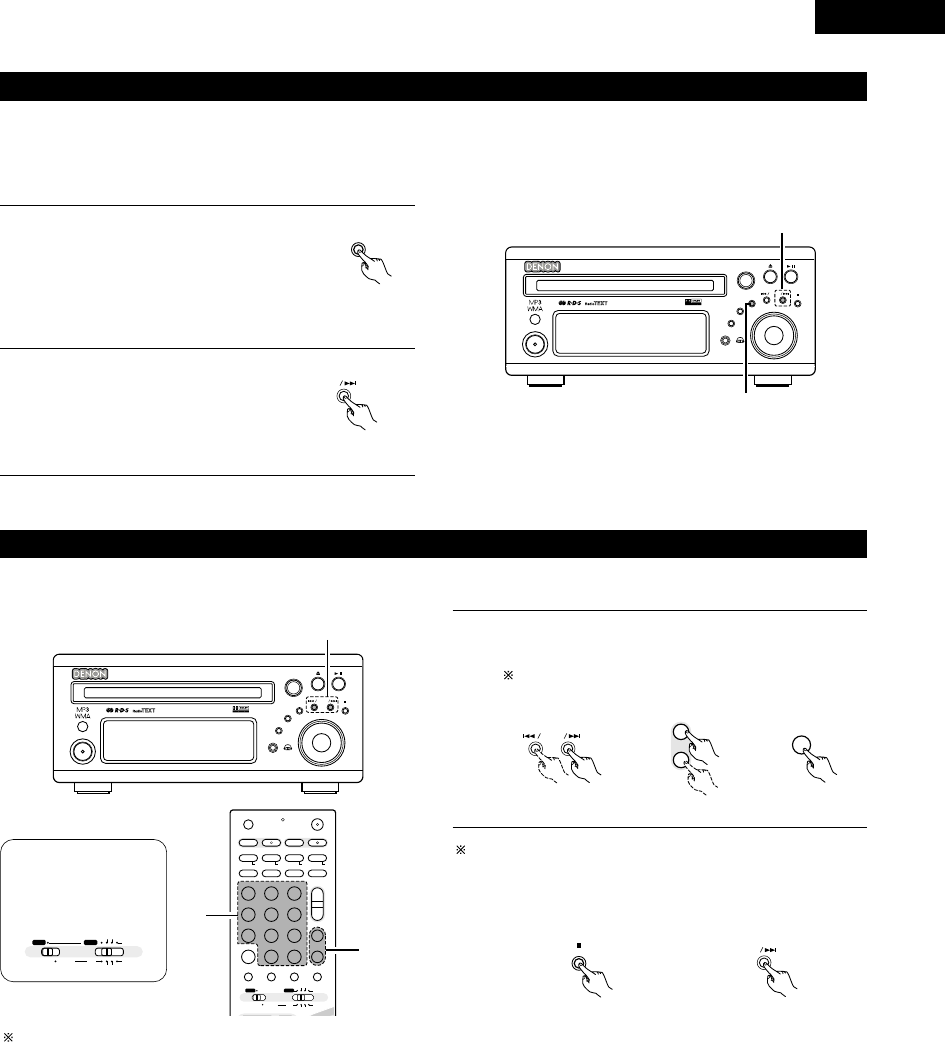
65
ENGLISH
(3) Auto tuner presets
Use this to automatically search for FM broadcasts and store up to 40 stations at preset channels 1 to 40.
NOTE:
• If an FM station cannot be preset automatically due to poor reception, use the “Manual tuning” operation to tune in the station, then preset it
using the manual “Preset memory” operation.
B
BAND
PHONES
VOLUME
ON / STANDBY
DVD SURROUND RECEIVER ADV-M71
TONE /SDB
FUNCTION
MENU/ SET
+
-
SURROUND /SELECT
PUSH
-
PARAM.
1
2
1
Using the TUNER function, press and
hold the MENU/SET button of the main
unit for 2 seconds or longer.
• “AUTO PRESET?” and “–: NO/+:
START” will alternately appear on the
display of the main unit.
2
Use the TUNING + button to select
“START”.
“SEARCH” flashes on the display and
searching begins.
“COMPLETED” appears once searching
is completed.
• Press the TUNING – button to cancel.
MENU/SET
Main unit
+
Main unit
(4) Listening to preset stations
Example: Listening to the station preset at number P03 (This operation is only possible from the remote control unit.)
1
Use the “+” and “–” preset buttons to select preset number
“3” or press the “3” button on the numeric keypad to display
preset number “P03”.
The “+” and “–” buttons on the main unit can be selected
when the preset mode has been set.
B
BAND
PHONES
VOLUME
ON / STANDBY
DVD SURROUND RECEIVER ADV-M71
TONE /SDB
FUNCTION
MENU/ SET
+
-
SURROUND /SELECT
PUSH
-
PARAM.
1
+
-
TUNER
CH
Remote control unit
3
D.AUX
+
-
Main unit
The functions of the “+” and “–” buttons on the main unit change
according to whether the tuning or preset mode is set. When the
tuning mode is set, you can switch to the preset mode by pressing
the “+” button while pressing the BAND button.
BAND
+
Main unit Main unit
+
-
+
-
A / V
A-B REPEAT
SEARCH MODE
ONOFF
REPEAT RANDOM
CLEAR ZOOMSLIDE MODE
PROG/ DIRECT
MEMO BANDMODE
FUNCTIONSURROUNDINPUT MODETEST TONE
TUNER
CH
3
-
+
21
654
987
0
/
10
CALL
+
10
SYSTEM MD
CDR TAPE
TUNERTV / VCR
VCR
NTSC/PAL
SLEEP
ENTER EDIT
/
MENUCHARAC.
REC
TIMETITLE
TUNING /
TV VOL
TV CH TV CH
TUNERDVD
MD/ LINE-1
TAPE/ LINE-2
AUTO DECODE
VIRTUALDIRECT
5CH STEREO
STEREO
D.AUX
IN
/
SURR.
IN
/
SURR.
DVD
T VTV INSOURCE
CD SRS
RTCT
PTYRDS
1
1
The preset buttons on the remote control unit (TUNER CH “+” and
“–”) can be used at any time.
A / V
SYSTEM MD
CDR TAPE
TUNER TV / VCR
IN
/
SURR.
IN
/
SURR.
DVD
Set the remote
control selector
switches to A/V
and TUNER.


















