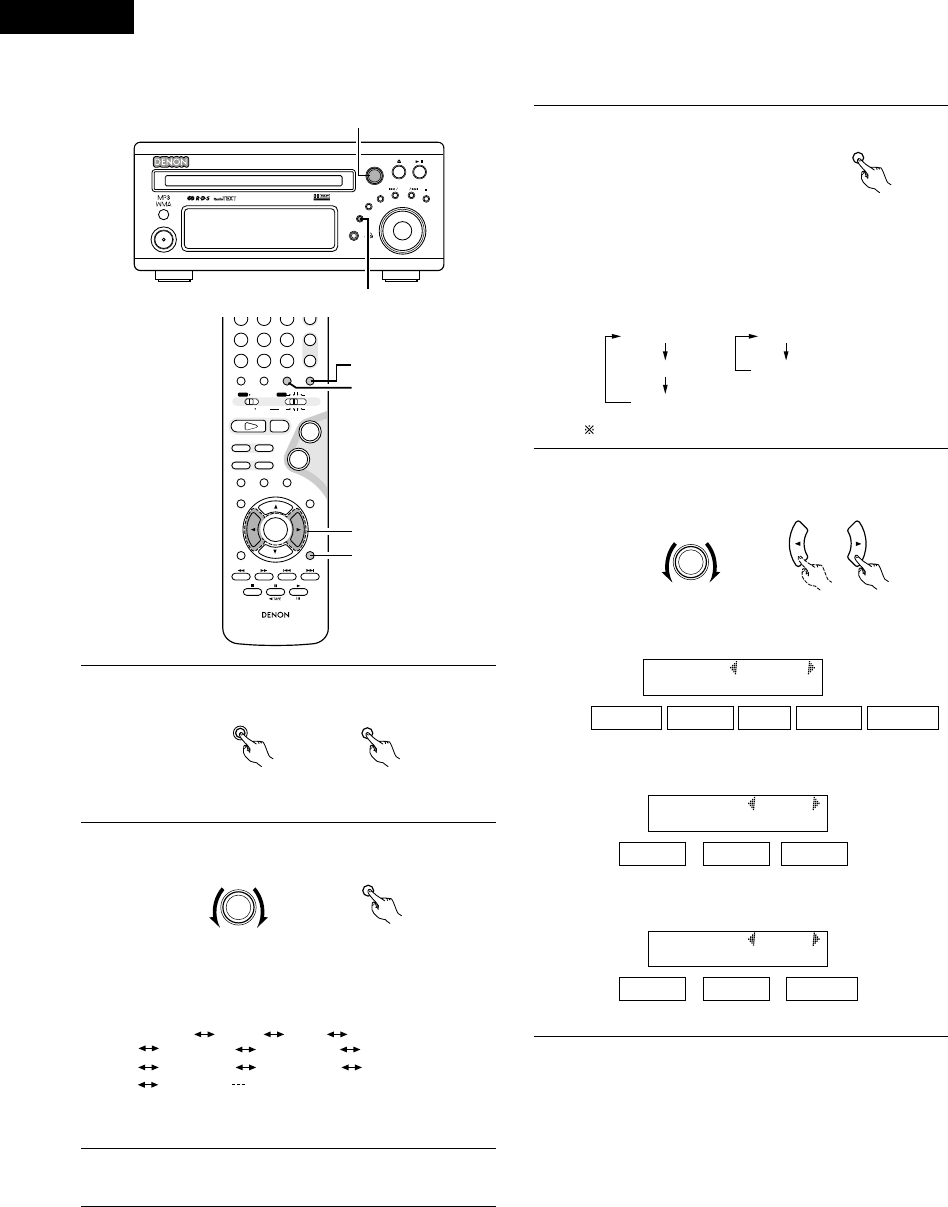
ENGLISH
54
[1] DSP Surround simulation
B
BAND
PHONES
VOLUME
ON / STANDBY
DVD SURROUND RECEIVER ADV-M71
TONE /SDB
FUNCTION
MENU/ SET
+
-
SURROUND /SELECT
PUSH
-
PARAM.
2,4,5
1
+
-
-
RC-966
A / V
3
STAT U S
RETURN
ANGLE AUDIO
SUB TITLE
SETUP TONE /SDB
FUNCTIONSURROUNDINPUT MODETEST TONE
DVD
TUNER
CH
654
987
0
/
10
CALL
ENTER
MUTING
+
10
DISPLAY MENU
TOP MENU
SYSTEM MD
CDR TAPE
TUNERTV / VCR
SURROUND
PARAMETER
CH SELECT
AUTO DECODE
VIRTUALDIRECT
5CH STEREO
STEREO
-
+
VCR CH
IN
/
SURR.
IN
/
SURR.
DVD
9
8
21
76
+
-
1
2
5
4
1
Select the input source.
FUNCTION
Main unit
FUNCTION
Remote control unit
2
Select the surround mode for the input channel.
SURROUND/ SELECT
PUSH
-
PARAM.
Main unit
SURROUND
Remote control unit
• The surround mode switches in the following order each
time the SURROUND MODE button is pressed:
DOLBY VS STEREO *AUTO DECODE
*5CH STEREO *MONO MOVIE
ROCK ARENA
DIRECT
JAZZ CLUB
DOLBY VS
VIDEO GAME *MATRIX
3
Play a program source.
• Refer to instruction manual for handling.
4
To enter the surround parameter
setting mode, press the SURROUND
mode.
• The surround parameter switches
in the following order each time the
SURROUND button is pressed for
the different surround modes.
SURROUND
PARAMETER
Remote control unit
ROOM SIZE
EFFECT
DEFAULT
DELAY
DEFAULT
MONO MOVIE
ROCK ARENA
JAZZ CLUB
VIDEO GAME
MATRIX
There is no 5-channel stereo mode.
5
Display the parameter you want to adjust.
• Use the cursor buttons (
•
, ª) to select the surround
parameter.
Remote control unit
• ROOM SIZE setting
MED-S MED MED-L LARGE
,/
SMALL
• EFFECT LEVEL setting
1 10 15
,/
• DELAY TIME setting
0ms 30ms
,/
110ms
R.SIZE MED
EFECT 10
DELAY 30ms
• The modes marked “*” can be selected when “5.1-
channel surround” is selected in the quick system setup.
SURROUND/ SELECT
PUSH
-
PARAM.
Main unit


















