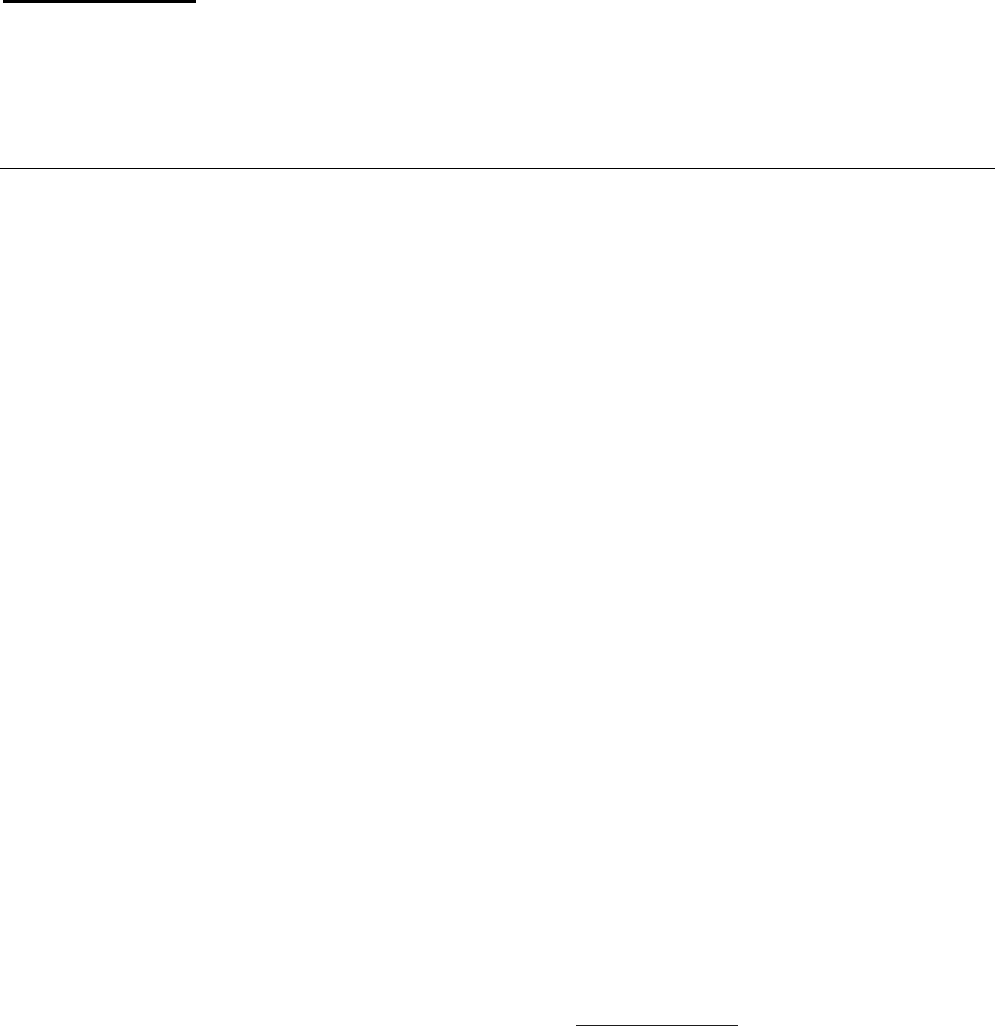
Page: 80 Model MRC88
© 2003 Xantech Corporation
Section 7: Tweaking the System
After the project has been transferred and the system deemed operational, there are still areas that might need
minor adjustments to customize the system. These adjustments are available system wide regardless of what
mode the system was programmed under (i.e. BASIC/ADVANCED/EXPANDED).
NOTE: The XANTECH RC68+ handheld programmer will be necessary for all of these adjustments and
configurations.
TEACHING A HAND-HELD REMOTE TO OPERATE THE MRC88 SYSTEM
The MRC88 Keypads have built-in IR Receivers for using Component Infrared remotes. It is usually preferred to
use a single Universal Remote such as the Xantech URC-2 or similar to control all of the system components
including the MRC88 Controller/Amplifier.
TEACHING A HAND-HELD REMOTE USING AN RC68+ HAND-HELD PROGRAMMER
(BASIC/ADVANCED/EXPANDED)
The easiest way to teach a non-Xantech Universal Remote MRC88 System Commands is with the RC68+
Hand-Held programmer with Overlay ‘A’.
1. On the rear of the RC68+ Hand-Held Programmer, set the Code Group Dials to ‘A8’.
2. Teach individual commands from the RC68+ to the Universal Remote one by one. Commands that
should be transferred are:
a. Input Source Selections 1 thru 8 (Source buttons will also power a zone ON if it is currently
OFF when it receives the command at the Keypad IR Receiver. (Buttons 00, C0, 50, D0, 40,
A0, 30, and B0; Source Selection 1 thru 8 respectively).
b. OFF (Zone Off command)
c. Volume Up
d. Volume Down
e. Mute Off
f. Mute On
g. Optional Commands can be EQ Treble and Bass commands and Balance adjustment
commands
TEACHING A HAND-HELD REMOTE DIRECTLY FROM DRAGON DROP-IR™
(ADVANCED/EXPANDED)
If an RC68+ is not easily accessible, a Universal Remote can be programmed to operate the MRC88 System by
teaching it the proper codes directly out of the DragMRC Software. This is done by TESTING MRC88 IR
commands out of the palette Editor and teaching the Universal Remote directly via an Emitter.
NOTE: You will need a 282M (Non-Blink) Emitter for this process. The 282M is required to supply adequate IR
strength to teach most Universal Remotes.
1. Select Palette Editor (F3) from the COMPONENT menu in the DragMRC software.
2. Under BRANDS, scroll down and select XANTECH
3. Under XANTECH: COMPONENT Select MRC88 from the list.
NOTE: The Palette Editor should be displayed with a list of commands displayed on the left-hand side (all
with RED asterisks next to them). See Figure 43 below.
NOTE: If MRC-88 is not shown in the Component List, go to www.xantech.com
and click on
Products>IR Library> and download the MRC88.pal file into your C:\Program Files\DragMRC\Palettes
folder and the XANTECH.bci file into your C:\Program Files\DragMRC\Smartpad folder. You may now
repeat steps 1 thru 3 above.
4. Connect a 282M Emitter on the COMMON Emitter output [Figure 3-(27)] of the MRC88 Controller
5. Make sure the PC is connected to the front panel COM Port (or USB port) and the MRC88 is powered
ON. (Do a BASE UNIT “WHO AM I” to confirm communication between the PC and MRC88).
6. Select TEST in the Palette Editor (TEST button will be hi-lighted in RED)
7. Place the 282M emitter (mouse end) approximately two inches from the front of the Learning Remotes
IR Sensor window.


















