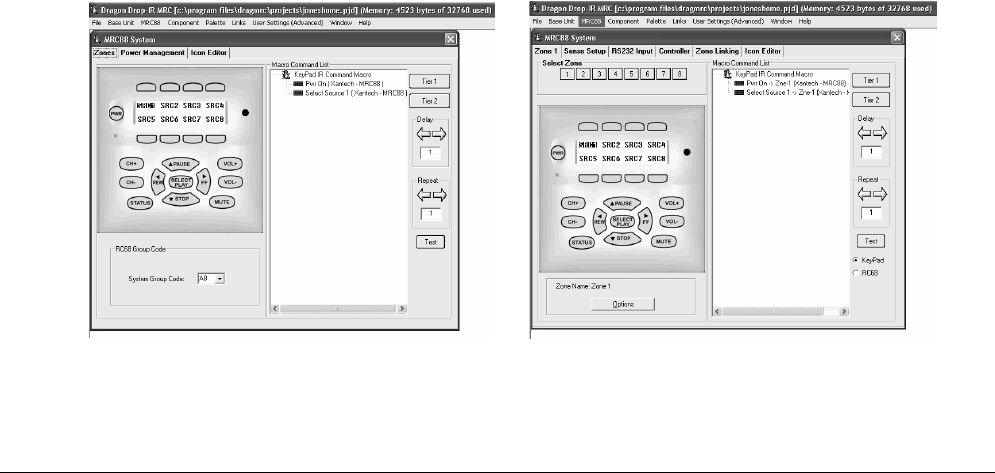
Page: 40 Model MRC88
© 2003 Xantech Corporation
Figure 14
MRC88 System Window – BASIC Mode
Figure 15
MRC88 System Window – Advanced Mode
LEARNING IR COMMANDS (Creating Palette Files)
(BASIC/ADVANCED/EXPANDED)
IR Codes from Manufactures remotes of each of the components you wish to control from the MRC88 Keypad,
may be learned into the Dragon Drop-IR™ software and stored in Palette files for placement onto the Keypads.
In order to do this, the MRC88 Controller/Amplifier must be connected to the PC as outlined above.
NOTE: Before starting this section, included in the DragMRC software, is an extensive IR Code Library. Before
learning IR commands from multiple remotes, check the IR Library to see if your IR commands for each of the
components you wish to control are listed.
NOTE: If you have previously created Palette files in any other versions of Dragon Drop-IR™ Software on your
PC (for programming URC-2’s, SMARTPAD
3
’s etc) these files can be Copied and Pasted using Windows
Explorer to the PALETTE folder located under the DragMRC directory on your PC.
If all of your codes are either located in the IR Code Library or are already learned in palettes, please proceed
to the section entitled PUTTING CODES TO WORK.
BUILT-IN IR CODE LIBRARY
(BASIC/ADVANCED/EXPANDED)
The DragMRC software has a built-in IR Code Library. This is basically a large database of Manufactures IR
Commands for a whole assortment of components at your disposal. If your manufacture’s codes are in our
database there might not be any need to ‘teach’ IR commands into the system. To check the Dragon Drop-IR™
Software’s extensive IR Code Library, do the following:
1. Make sure an MRC88 Project is open.
2. Click on PALETTE in the DragMRC’s menu bar
3. Select IR Library from the drop-down menu
4. Click on the Component Type (i.e. VCR, TV etc.) and then the Manufacturer.
5. A list of Command Groups for that manufacturer’s components IR codes will be displayed.
6. You will need to test commands from these different Command Groups to see which one works with
your component. Please see the section below entitled Testing IR Commands in the IR Library.
T
ESTING IR COMMANDS IN THE IR LIBRARY
Once you have located all of the Command Group codes for the appropriate Component/Manufacturer, you will
need to test the commands to see which Command Group is associated with your specific component.
NOTE: To test commands out of the Library, the PC running DragMRC must be connected to the MRC88 via
the RS232 or USB programming port.


















