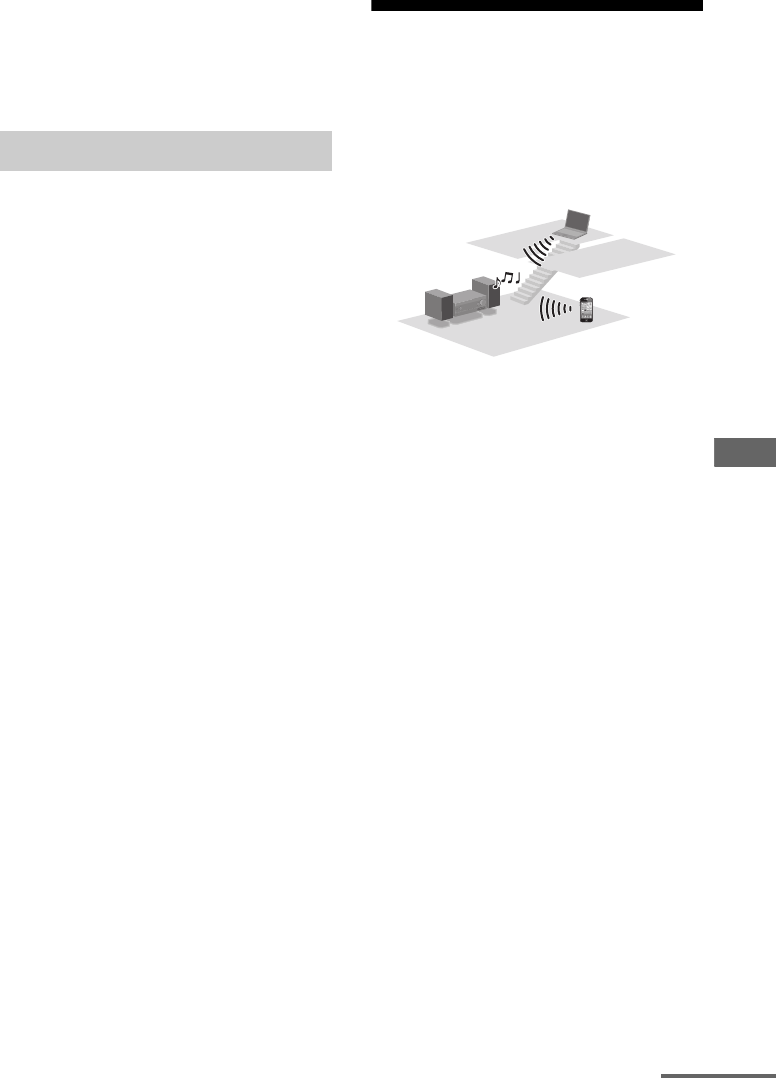
75
US
D:\NORM'S JOB\SONY HA\SO120034\STR-DN1030_PMRF
04\4420297141_US\US05ENJ_STR-DN1030-CEL.fm
masterpage: Right
STR-DN1030
4-420-297-14(1)
Using Network Features
To close a PARTY
Press SHIFT, then hold down PARTY until
“CLOSE PARTY” appears.
You can also use PARTY on the receiver to
close a party.
The receiver can join a PARTY that has been
started by another device so that you can enjoy
the same audio content being played in a
different room.
While the PARTY host device is
having a PARTY, press SHIFT, then
press PARTY.
“JOIN PARTY” appears, and the receiver
joins the PARTY as a PARTY guest.
To leave a PARTY
Press SHIFT, then press PARTY.
“LEAVE PARTY” appears, and the receiver
leaves a PARTY.
Notes
• You cannot join a PARTY in the following cases:
– you have a PARTY on this receiver.
– you have already joined another PARTY.
• If you press PARTY when no PARTY is started,
but a device complying with PARTY
STREAMING function is playing, the device will
be the PARTY host, and the receiver will join the
PARTY as a PARTY guest.
• The PARTY guest device function automatically
switches to HOME NETWORK when the device
joins a PARTY. Even if the PARTY guest device
leaves the PARTY, the function remains as HOME
NETWORK.
Tip
If “Network Standby” is set to “On”, the receiver
turns on and joins the PARTY automatically when
the PARTY host device starts the PARTY.
Streaming music from
iTunes with AirPlay
Using a wireless network, you can play back
audio content on iOS devices such as an
iPhone, iPod touch, iPad or an iTunes Library
on your PC with this receiver.
Compatible iPod/iPhone/iPad
models
iPhone 4S, iPhone 4, iPhone 3GS, iPod touch
(2nd, 3rd or 4th generation), iPad, iPad2 with
iOS 4.2 or later, and Mac or PC with iTunes
10.1 or later.
Notes
• Refer to “Compatible iPod/iPhone/iPad models”
on this page for details on the supported versions of
iOS or iTunes.
• Update iOS or iTunes to the latest version before
using with the receiver.
• Refer to the operating instructions of your device
for details on operating iOS devices, iTunes or
AirPlay.
• You cannot use this receiver as a PARTY host
while using the AirPlay function.
Joining a PARTY
PC
iPhone/
iPod touch/
iPad
continued


















