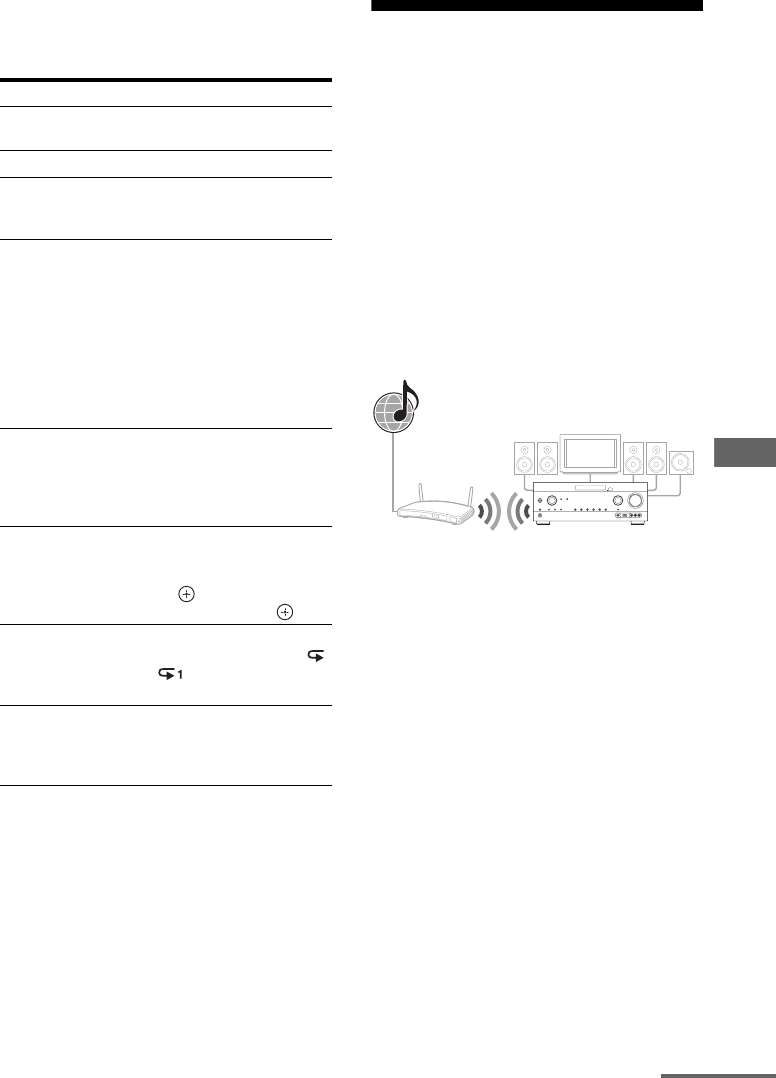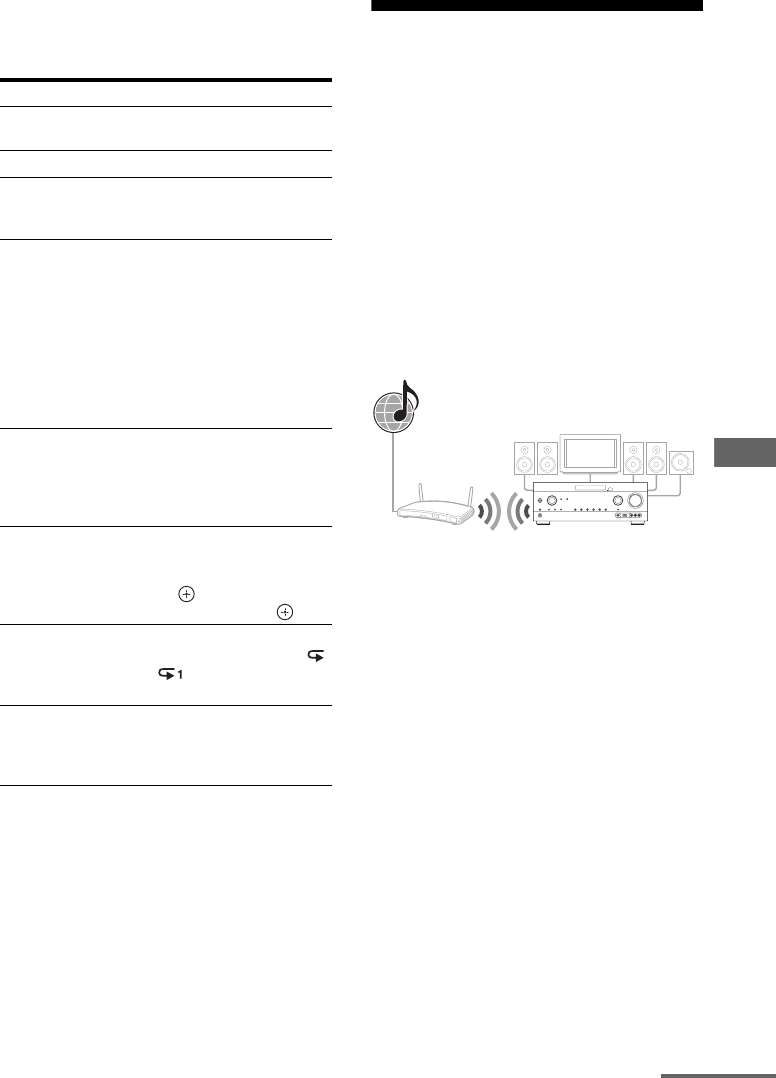
71
US
D:\NORM'S JOB\SONY HA\SO120034\STR-DN1030_PMRF
04\4420297141_US\US05ENJ_STR-DN1030-CEL.fm
masterpage: Right
STR-DN1030
4-420-297-14(1)
Using Network Features
To operate Home Network
function using the remote
control
* Depending on the server or track, pause playback
may not work when the Home Network function is
selected.
Enjoying Sony
Entertainment Network
(SEN)
You can listen to music services offered on the
Internet with this receiver (SEN function).
To use this function, the receiver must be
connected to the network and the network
must be connected to the Internet. For details,
see “6: Connecting to the network” (page 35).
Visit the website below for more information
on the SEN:
http://
www.sonyentertainmentnetwork.com
Note
Before using music services, you may have to
register your receiver depending on the service
provider. For details on registration, visit the
customer support site of the service provider.
To Do the following
Pause playback* Press X during playback.
Press N to resume playback.
Stop playback Press x.
Go to beginning of
the current track,
previous/next track
Press ./> repeatedly.
Reselect the item
you want to play
Press RETURN/EXIT O or
B repeatedly until the
directory you want appears.
Or press TOOLS/OPTIONS,
select “Server List”, then
select the item you want.
To return to the playback
display, press TOOLS/
OPTIONS and select “Now
Playing”.
Search the item you
want using a
keyword
While selecting the contents
in the server, press SHIFT,
then press ALPHABET
SEARCH, and then enter a
keyword (page 80).
Change the server While playback is stopped,
press TOOLS/OPTIONS.
Select “Server List”, then
press . Select the server
you want, then press .
Select Repeat Play Press SHIFT, then press
REPEAT repeatedly until
or appears on the TV
screen.
Select Shuffle Play Press SHIFT, then press
SHUFFLE repeatedly until
“SHUF” appears on the TV
screen.
SEN
This receiver
continued