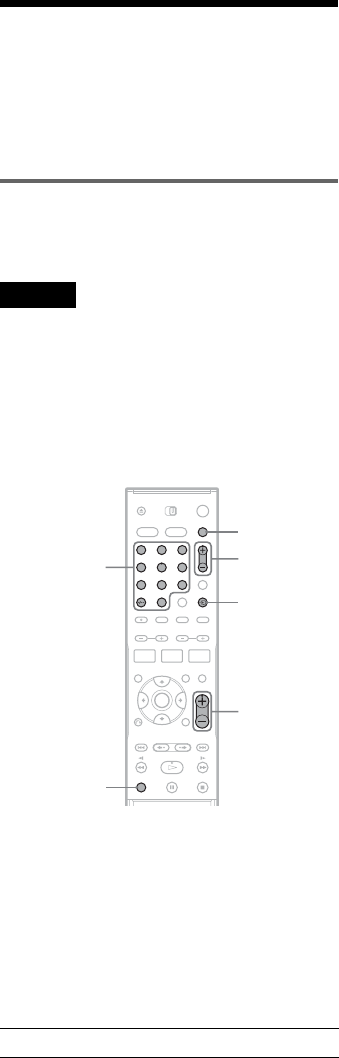
98
To cancel the function
Press SLEEP repeatedly until “SLEEP OFF”
appears in the centre unit display.
Operating Other Equipment
With the Supplied Remote
You can use the supplied remote to operate your
TV, or other Sony DVD player/recorder
(page 99).
Controlling TVs with the remote
You can adjust the remote’s signal to control your
TV.
Notes
• Depending on the connected unit, you may not be able
to control your TV with some or all of the buttons
below.
• If you enter a new code number, the code number
previously entered will be erased.
• When you replace the batteries of the remote, the code
number may be reset to the default setting. Set the
appropriate code number again.
1 Hold down TV [/1.
2 Enter your TV’s manufacturer code (see
“Code numbers of controllable TVs”
below) using the number buttons.
3 Release TV [/1.
The remote is set to control your TV.
Press the following buttons while holding
down the TV button on the remote.
TV [/1 Turns your TV on or off
1 2 3
4 6
7 8 9
0
5
2 +/–
Number buttons,
-/--
t, TV/DVD
PROG +/–
TV "/1
TV


















