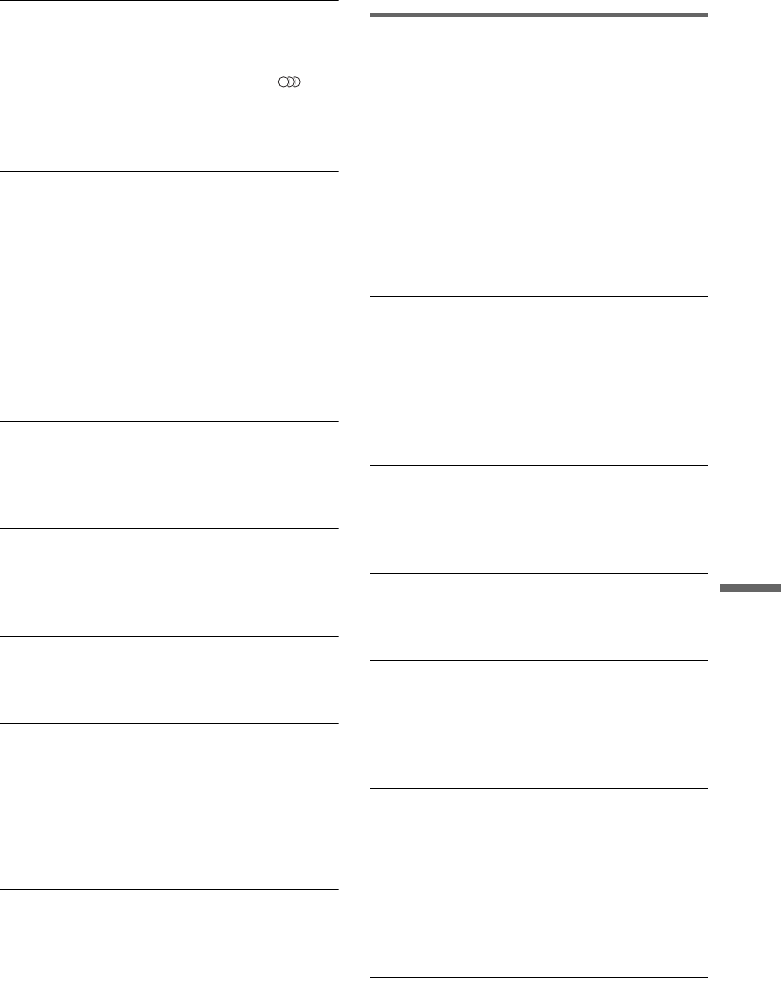
103
Additional Information
, Clean the disc.
The sound loses stereo effect when you play a
DVD+RW, DVD+R, DVD-RW, DVD-R or VIDEO
CD.
, Select a stereo audio track by pressing
(audio) (page 53).
, Make sure the system is connected properly.
, Check the “DUAL MONO” setting (page 89).
The surround effect of the speaker system is
difficult to hear when Dolby Digital or DTS
audio sound track is played.
, Make sure the Sound Field function is on
(page 85).
, Check the speaker connections and settings
(page 14, 79).
, Depending on the disc, the output signal may not
contain all of the 5.1 channels. Or, the track may
be either monaural or stereo even when recorded
in Dolby Digital format.
There is no sound from the subwoofer
, Check the speaker settings (page 14, 91).
, Set the Sound Field setting to “A.F.D. AUTO”
(page 85).
The left and right sounds are unbalanced or
reversed.
, Check that the speakers and the components are
connected correctly and securely.
The sound comes from the centre unit only.
, Depending on the disc, the sound may come
from the centre unit only.
No sound is heard from the centre unit.
, Check the speaker connections and settings
(page 14, 91).
, Make sure the Sound Field function is on
(page 85).
, Depending on the source, the effect of the
surround speakers may be less noticeable.
No sound or only a very low-level sound is
heard from the surround speakers.
, Check the speaker connections and settings
(page 14, 91).
, Make sure the Sound Field function is on
(page 85).
, Depending on the source, the effect of the
surround speakers may be less noticeable.
Playback
The disc does not play.
, The disc is upside down. Insert the disc with the
playback side facing down.
, The disc is not correctly inserted.
, Moisture has condensed inside the recorder.
Remove the disc and leave the recorder turned on
for about half an hour until the moisture
evaporates.
, If the disc was recorded on another recorder, this
recorder cannot play the disc if it was not
finalized (page 39).
The disc does not start playback from the
beginning.
, Resume play was activated (page 52).
, You have inserted a disc whose Title menu or
DVD menu automatically appears on the TV
screen when it is first inserted. Use the menu to
start playback.
The recorder starts playing the disc
automatically.
, The DVD VIDEO features an auto playback
function.
Playback stops automatically.
, If the disc has an auto pause signal, the recorder
stops playback at the auto pause signal.
Some functions such as Stop, Search, or Slow-
motion Play cannot be performed.
, Depending on the disc, you may not be able to do
some of the operations above. See the
instructions supplied with the disc.
The language for the sound track cannot be
changed.
, Multilingual tracks are not recorded on the disc
being played.
, The DVD VIDEO prohibits the changing of the
language for the sound track.
, Try changing the language using the DVD
VIDEO’s menu.
The subtitle language cannot be changed or
turned off.
,continued


















