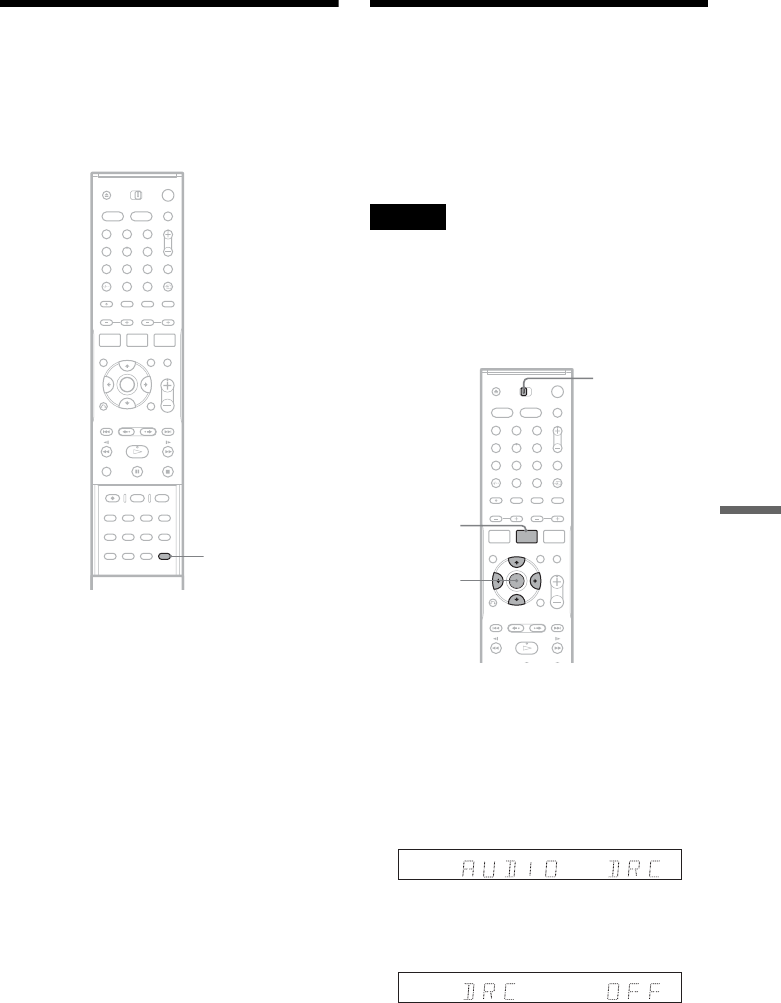
87
Speaker Surround Options
Reinforcing Bass
Frequencies (DSGX)
The DSGX (Extended Dynamic Sound Generator)
function reinforces bass frequencies.
Press DSGX.
The DSGX function is activated, and the “DSGX”
indicator lights up in the centre unit display.
To cancel the function, press DSGX again.
Enjoying the Sound at Low
Volume (“AUDIO DRC”)
The AUDIO DRC (Dynamic Range
Compression) function narrows the dynamic
range of the sound track. Useful for watching
movies at low volume late at night.
Notes
• The AUDIO DRC function applies only to Dolby
Digital sources.
• This setting is for speaker system output only. If you
want to use the AUDIO DRC function for a recorder
output other than for this speaker system, set [Audio
DRC] in [Audio] Setup to [On] (page 80).
1 Set the AMP/DVD switch to AMP, and press
AMP MENU.
The AMP menu appears on the centre unit
display.
2 Press M/m to select “CUSTOMIZE,” and
press ENTER or ,.
Example:
3 Press M/m to select “AUDIO DRC,” and
press ENTER or ,.
1 2 3
4 6
7 8 9
0
5
DSGX
1 2 3
4 6
7 8 9
0
5
AMP/DVD
switch
AMP MENU
</M/m/,,
ENTER
,continued


















