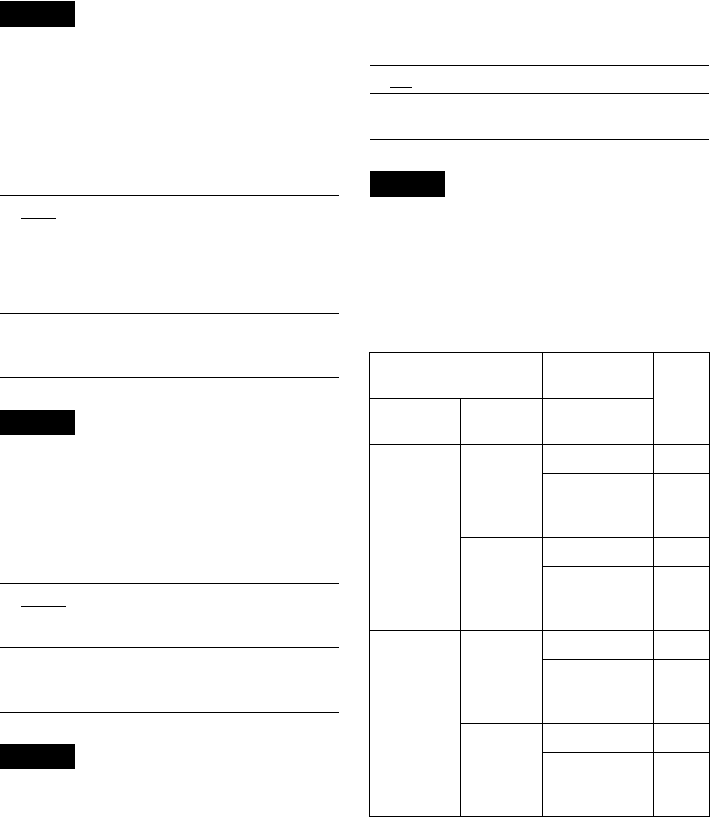
80
Note
If [Off] is selected, no sound will be heard from the
supplied speakers when playing a DTS soundtrack on a
DVD.
[MPEG] (DVD VIDEO only)
Selects the type of MPEG audio signal when using
the DIGITAL OUT (OPTICAL or COAXIAL)
jack.
Note
The supplied speaker system does not accept MPEG
audio signals. If [Bitstream] is selected, no sound will be
output from the speakers.
[Sampling Freq.] (DVD VIDEO only)
Selects the sampling frequency of the audio
signal.
Note
If [96kHz] is selected, surround effect will be lost in
some Sound Field settings.
[Audio DRC] (Dynamic Range Control) (Dolby
Digital DVDs only)
Makes the sound clear when the volume is turned
down when playing a DVD that conforms to
[Audio DRC]. This affects the output from the
following jacks:
–LINE 2 OUT (AUDIO L/R) jacks
–LINE 1-TV jack
–LINE 3/DECODER jack
– DIGITAL OUT (OPTICAL or COAXIAL) jack
only when [Dolby Digital] is set to [D-PCM]
(page 79).
Note
For the output from the speaker system, use the “AUDIO
DRC” setting under “CUSTOMIZE” in the AMP menu
(page 87).
About the Audio DRC function
The Audio DRC function works differently
depending on the audio settings.
*1
Dolby Digital DVD only. Works for both analogue
and digital outputs.
*2
Dolby Digital DVD only. Speaker sound output only.
*3
Two channels.
*4
Multi channels.
[ PCM ] Select this when the recorder is
connected to the speaker system.
If you play MPEG audio sound
tracks, the recorder outputs stereo
signals via the DIGITAL OUT
(OPTICAL or COAXIAL) jack.
[ Bitstream ]
Select this when the recorder is
connected to an audio component
with a built-in MPEG decoder.
[ 48kHz
] The audio signals of DVD
VIDEOs are always converted to
48 kHz/16 bit.
[ 96kHz ] All types of signals, including
96 kHz/24 bit, are output in their
original format.
[ Off ] Normally select this.
[ On ] Makes low sounds clear even if
you turn the volume down.
RECORDER
[Audio] Setup:
SPEAKER
AMP menu:
Audio
DRC
effect:
[Dolby
Digital]
[Audio
DRC]
“AUDIO
DRC”
[D-PCM]
*3
[Off]
“DRC OFF” No
“DRC MAX”
or
“DRC STD”
No
[On]
“DRC OFF”
Yes*
1
“DRC MAX”
or
“DRC STD”
Yes*
1
[Dolby
Digital]
*4
[Off]
“DRC OFF” No
“DRC MAX”
or
“DRC STD”
Yes*
2
[On]
“DRC OFF” No
“DRC MAX”
or
“DRC STD”
Yes*
2


















