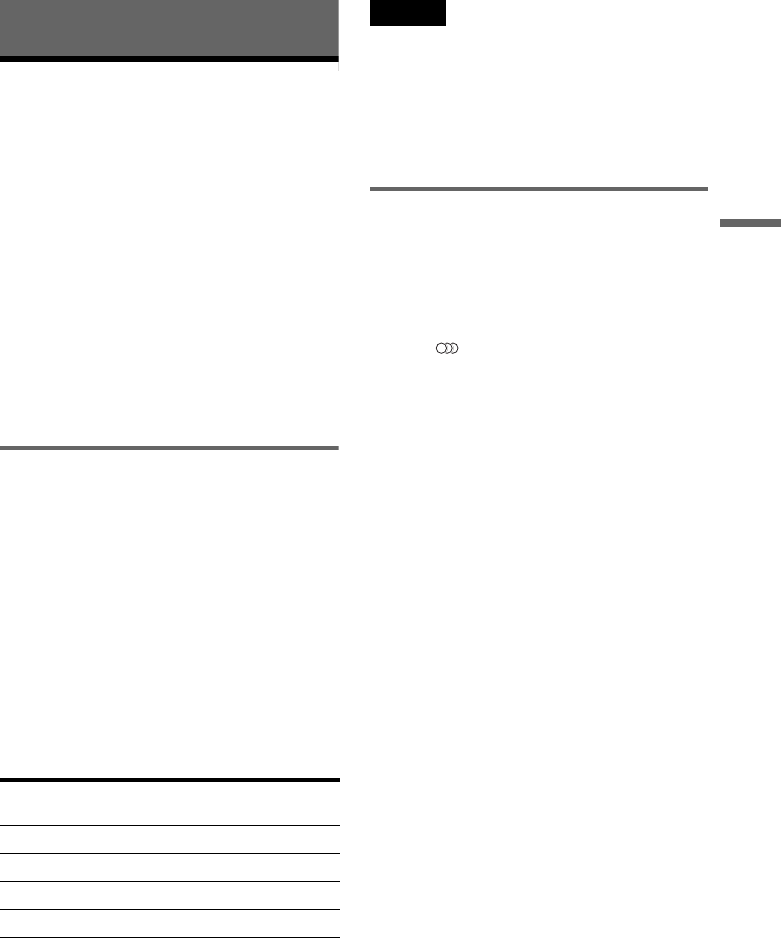
41
Recording
Recording
Before Recording
Before you start recording…
• This recorder can record on various discs. Select
the disc type according to your needs (page 8).
• Use the Title List to check the available
recording time for the disc (page 33). For
DVD+RWs and DVD-RWs, you can erase titles
to free up disc space (page 63).
z Hints
• Up to 49 titles can be recorded on a DVD+RW or
DVD+R. For other recordable discs, 99 titles.
• When using a DVD+RW, you can overwrite a
previously recorded title (page 49).
• You can select the picture size to be recorded on DVD-
RWs (VR mode). Select [4:3] or [16:9] for [Rec Aspect
Ratio] in [Rec Setting] Setup (page 82).
Recording mode
Like the SP or LP recording mode of VCRs, this
recorder has four different recording modes.
Select a recording mode according to the time and
picture quality you need. For example, if picture
quality is your top priority, select the High Quality
mode (HQ). If recording time is your priority,
Super Long Play mode (SLP) can be a possible
choice.
Press REC MODE repeatedly to switch the
recording modes.
Note that the recording time in the following table
is an approximate guide.
Notes
• Situations below may cause slight inaccuracies with
the recording time.
– Recording a programme with poor reception, or a
programme or video source of low picture quality.
– Recording on a disc that has already been edited.
– Recording only a still picture or just sound.
• The available remaining recording time displayed is an
estimate and the actual time may differ.
Recording stereo and bilingual
programmes
This recorder can receive and record stereo and
bilingual programmes based on the ZWEITON
system or the NICAM system.
Before you start recording bilingual programmes,
press the (audio) button repeatedly to select
the audio channel (Main+Sub, Main, or Sub). The
selected channel is displayed on the TV screen and
applied to the recording. For timer recordings,
“Main+Sub” is automatically selected. Note that
you cannot switch the audio channel while
recording.
ZWEITON (German stereo) system
When a stereo or bilingual ZWEITON based
programme is received, “ST” or “BIL” appears in
the front panel display.
NICAM system
When a stereo or bilingual NICAM based
programme is received, “NICAM” appears in the
front panel display.
To record a NICAM programme, be sure to set
[NICAM/Standard] of [Channel Settings] in
[Settings] Setup to on (default). If the sound is not
clear when listening to NICAM broadcasts, set
[NICAM/Standard] to off (see “[Channel
Settings]” on page 75).
z Hints
• When playing on other DVD equipment, you may not
be able to switch between the main and sub sounds for
bilingual programmes. Select either “Main” or “Sub”
before you start recording if you plan to play the disc
on other DVD equipment.
• You can switch the audio channel and select the
speaker output (page 89).
Recording mode Recording time
(minute)
HQ (High quality) 60
SP (Standard mode) R 120
EP r 240
SLP (Long duration) 360
,continued


















