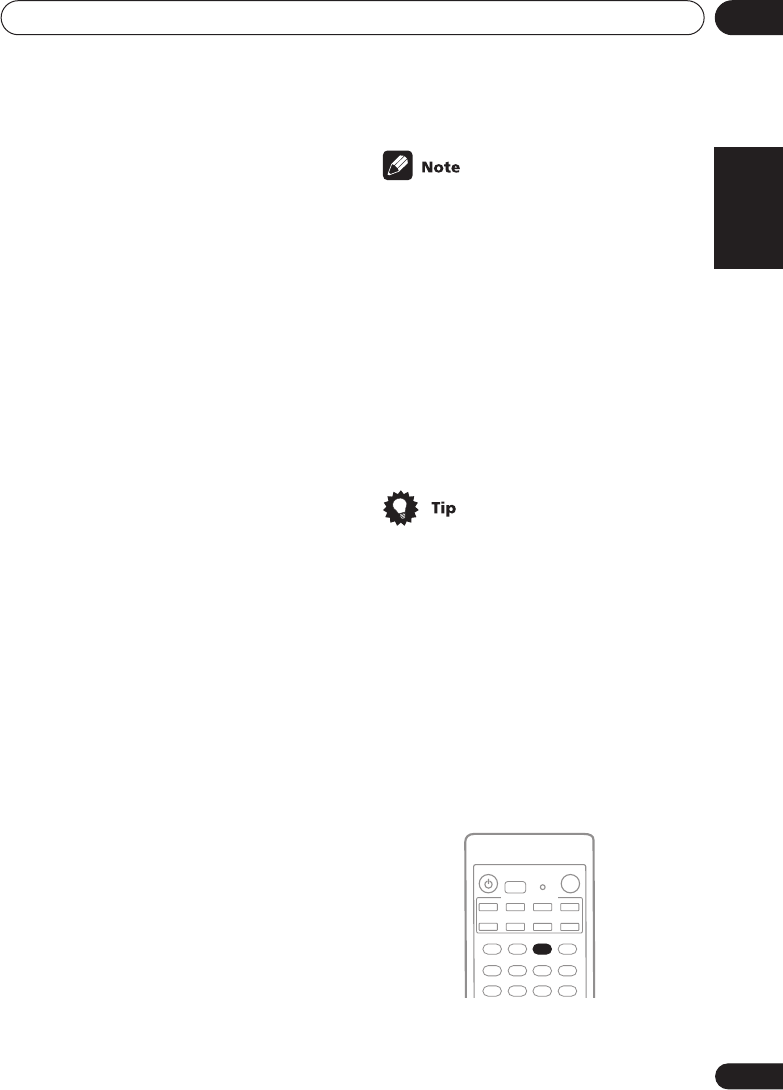
Listening to your system
06
35
En
English Italiano Français
Nederlands
EspañolDeutsch
• Press ADVANCED SURROUND repeat-
edly to select a listening mode.
•
ADV. MOVIE
– Simulates the relaxed
environment of a movie theater, and is
suitable for watching movies.
•
ADV. MUSIC
– Simulates the acoustic
environment of a large concert hall and is
suitable for music or musical sources.
•
TV SURR.
– This mode produces surround
sound for both mono and stereo TV
sources. It is useful for older movies
recorded with mono soundtracks.
•
SPORTS
– This is designed for sports
programs with alot of action, adding to
the excitement by bringing background
action to the forefront.
•
GAME
– Useful when playing video
games. It works especially well with
sound moving from left to right in game
software with alot of movement.
•
EXPANDED
– This mode is especially
designed to give sound depth to stereo
sources, and lets you hear two-channel
(stereo) signals as simulated multi-
channel surround sound. Use with Dolby
Pro Logic for a stereo surround effect. You
can also use with Dolby Digital sources
for a wider stereo field than the Standard
modes.
•
6-STEREO
– This can be selected to give
multichannel sound to a stereo source,
using all of the speakers in your setup.
•
PHONES SURROUND
– When listening
through headphones, you can still get the
effect of overall surround.
• Depending on the source and the sound
mode you have selected, you may not get
sound from the surround back speakers
in your setup. For more on this, refer to
Using the Surround Back Channel (SB CH)
on page 37.
• If you press
ADVANCED SURROUND
when the headphones are connected, the
PHONES SURROUND
mode will automat-
ically be selected.
• You can’t use the Advanced Surround
listening modes with 96kHz PCM or DTS
96kHz/24 bit sources.
• The Advanced Surround effects can be
adjusted in the range of 10 to 90 by
pressing
EFFECT +
/
–
. The effect level can
be set for each Advanced Surround mode.
The Standard mode cannot be changed.
Listening in stereo
When you select
STEREO
or
DIRECT
, you will
hear the source through just the front left and
right speakers (and possibly your subwoofer
depending on your speaker settings). Dolby
Digital and DTS multichannel sources are
downmixed to stereo.
STEREO/
DIRECT
VSX_714_814.fm 35 ページ 2004年1月28日 水曜日 午前10時18分


















