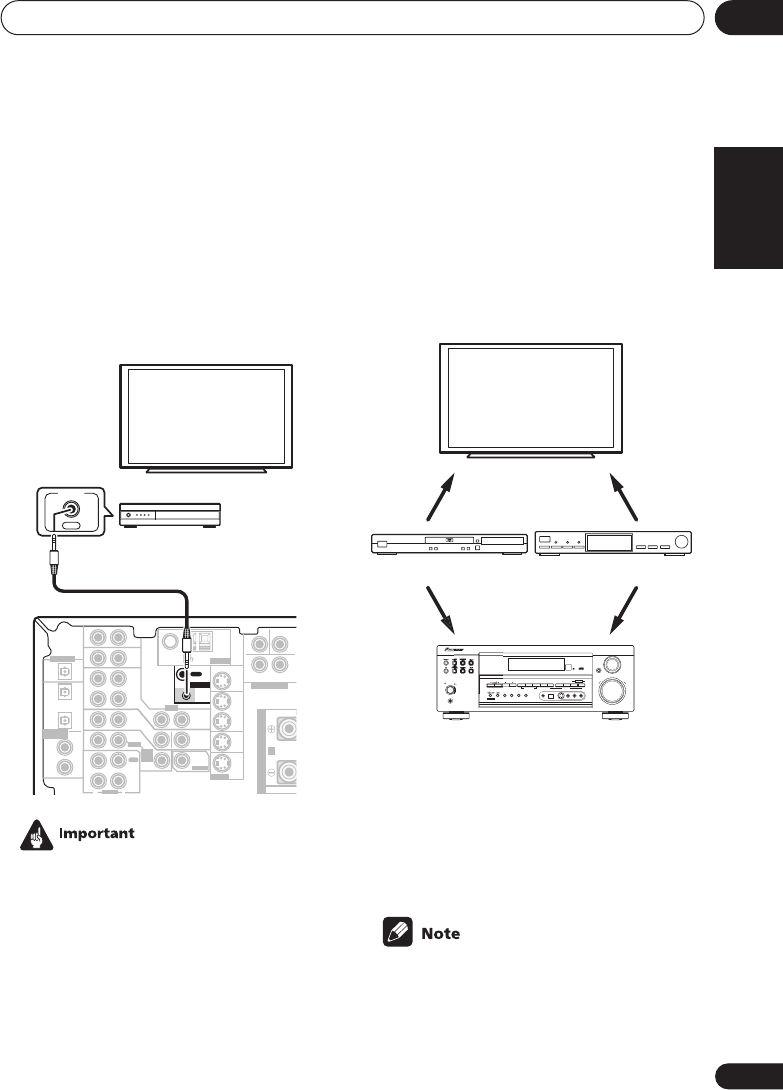
Connecting up
04
27
En
English Italiano Français
Nederlands
EspañolDeutsch
Using this receiver with a
Pioneer plasma display
If you have a Pioneer plasma display (models
PDP-504HDE and PDP-434HDE), you can use
an SR+ cable (see note below) to connect it to
this unit and take advantage of various
convenient features, such as automatic video
input switching of the plasma display when
the input is changed.
• If you connect to a Pioneer plasma display
using an SR+ cable, you will need to point
the remote control at the plasma display
remote sensor to control the receiver. In
this case, you won’t be able to control the
receiver using the remote control if you
switch the plasma display off.
• Use a 3-ringed miniplug SR+ cable to
connect the CONTROL IN jack of this
receiver with the CONTROL OUT of your
plasma display.
Before you can use the extra SR+ features,
you need to make a few settings in the
receiver. See
Using the SR+ mode with a
Pioneer plasma display
on page 50 for detailed
instructions.
To make the most of the SR+ features, you
should connect your source components
(DVD player, etc.) in a slightly different way to
that described in this chapter. For each
component, connect the video output directly
to the plasma display, and just connect the
audio (analog and/or digital) to this receiver.
• The 3-ringed SR+ cable from Pioneer is
commercially available under the part
number ADE7095. Contact the Pioneer
Customer Support division for more infor-
mation on obtaining an SR+ cable.
DVR/
VCR
TV/
SAT
DVD
/LD
CONTROL
OUT
IN
AM
LOOP
FM UNBAL
75
Ω
IN
IN
IN
IN
IN
IN
MONITOR
OUT
MONITOR OUT
SUB WOOFER
SURROUND
CEN-
TER
S-VIDEO
OUT
OUT
VIDEO
SUB
WOOFER
R
AUDIO
L
IN
IN
IN
IN
IN
OUT
DIGITAL OUT
OUT
IN
OPT
OPT
COAX
COAX
OPT
AUX
CD
LR
DVR/
VCR
TV/
SAT
(TV/
SAT)
(DVR/VCR)
(DVD
/LD)
(CD)
DVD
/LD
PLAY
CD-R
/ TAPE
/ MD
FRONT
PREOUT
ASSIGNABLE
DIGITAL IN
REC
1
2
1
2
ANTENNA
DVD 5.1CH INPUT
A
R
S
P
E
A
K
E
R
S
D V D
5.1CH
INPUT
OUT
CONTROL
Pioneer plasma
display
Media receiver
DVD player
VSX-D714/814
Pioneer plasma
display
Satellite receiver, etc
VIDEO
INPUT 1
VIDEO
INPUT 2
TV/SAT
AUDIO IN
D
V
D
A
U
DI
O
I
N
UPDOWN
MULTI JOG
MASTER VOLUME
ENTER
STANDBY
/
Y
Y
PHONES
STANDARD SPEAKERS
S-VIDEODIGITAL INSETUP MIC VIDEO
LAUDIOR
ADVANCED
SURROUND
STEREO/
DIRECT
SIGNAL
SELECT
MIDNIGHT/
LOUDNESS
SB CH
MODE
TUNING
LISTENING MODE
TONE
QUICK SETUP
BAND
MPX
MULTI JOG
PTY
SEARCH
EON
MODE
MCACC
VIDEO INPUT
MULTI JOG
VSX_714_814.fm 27 ページ 2004年1月28日 水曜日 午前10時18分


















