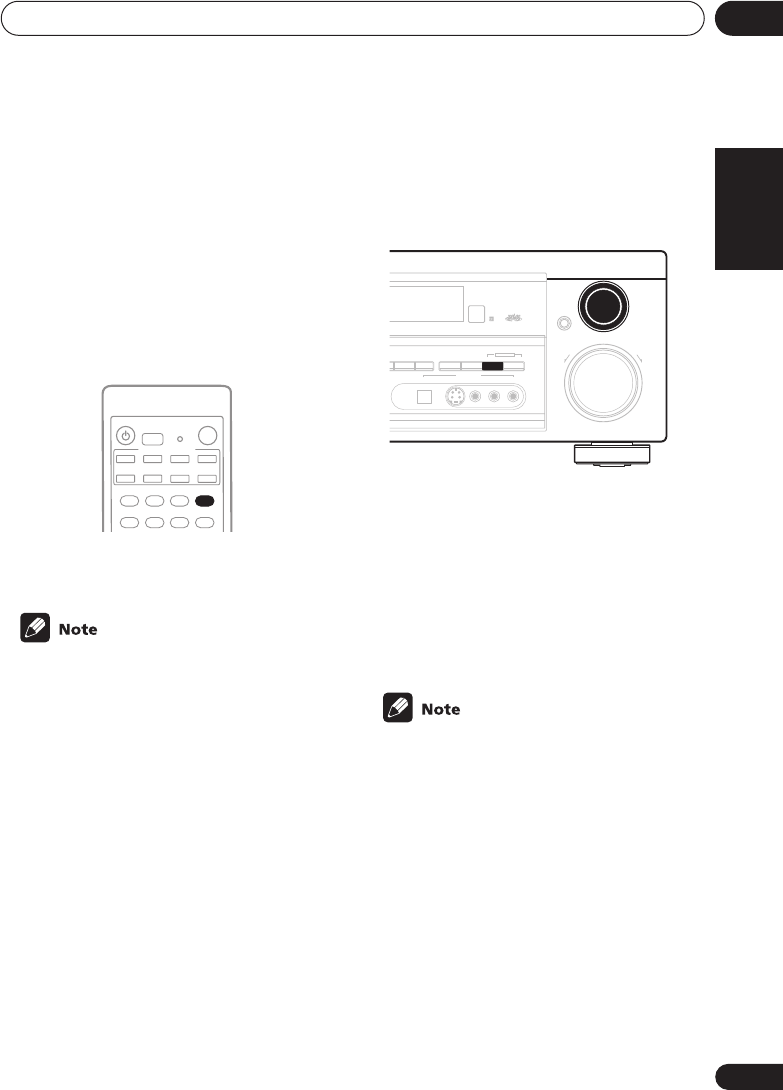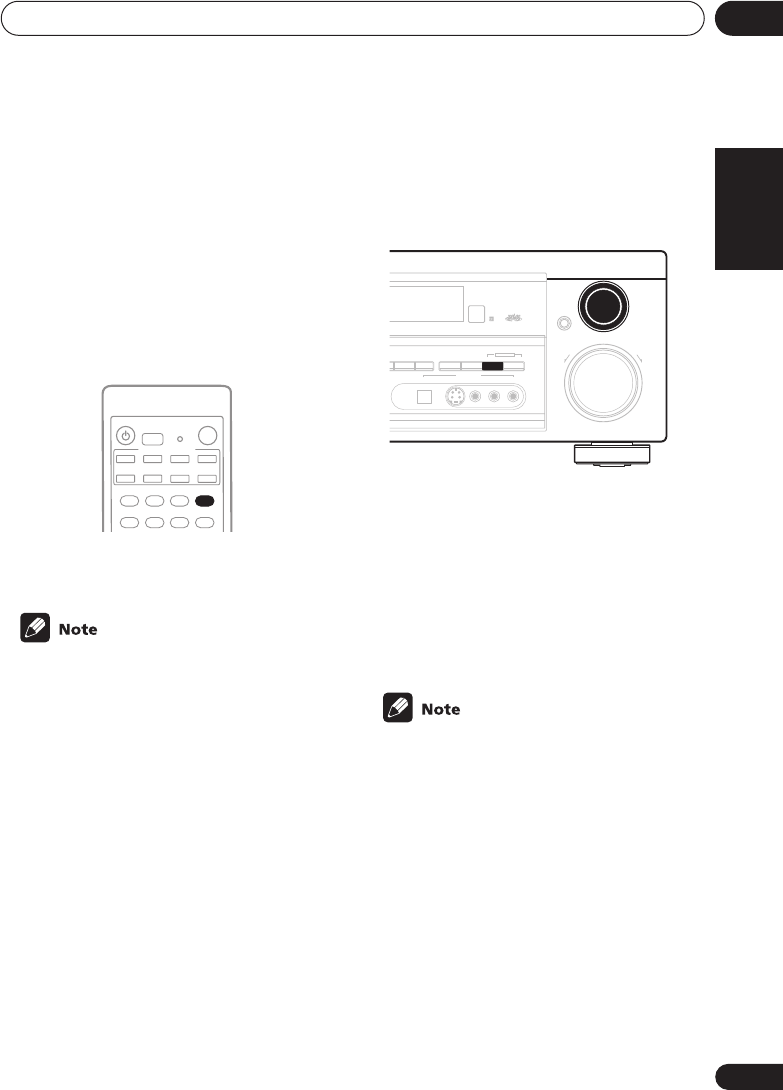
Listening to your system
05
41
En
English Italiano Français
Nederlands
EspañolDeutsch
Using Midnight and Loudness
listening
The Midnight listening feature allows you to
hear effective surround sound of movies at
low volume levels. The effect automatically
adjusts according to the volume at which
you’re listening.
The Loudness listening feature can be used to
get good bass and treble from music sources
at low volume levels.
• Press MIDNIGHT/LOUDNESS to switch
between MIDNIGHT, LOUDNESS, and OFF.
• You can’t use
MIDNIGHT/LOUDNESS
when
DVD 5.1 ch
has been selected, or
when listening to a DTS 96kHz/24 bit
source and 96 kHz PCM.
Using the tone controls
Depending on what you are listening to, you
may want to adjust the bass or treble using
the front panel tone control.
* Illustration shows the VSX-D814 model
1 Press TONE to select the frequency you
want to adjust.
Press to switch between
BASS
and
TREBLE
.
2 Use the MULTI JOG dial to change the
amount of bass or treble as necessary.
Wait about five seconds for your changes to
be input automatically.
• You can only use the tone controls when
STEREO/DIRECT
is selected.
DIRECT
will
switch to
STEREO
when the tone controls
are used.
•
VSX-D714/D814 only –
The tone controls
affect
SPEAKER A
only. They can’t be
used when
SPEAKER A
is switched off.
MIDNIGHT/
LOUDNESS
UPDOWN
MULTI JOG
MASTER VOLUME
ENTER
SPEAKERS
S-VIDEODIGITAL IN VIDEO
L AUDIO R
SIGNAL
SELECT
MIDNIGHT/
LOUDNESS
SB CH
MODE
TONE
QUICK SETUP
VIDEO INPUT
MULTI JOG
VSX_514-814.fm 41 ページ 2004年3月2日 火曜日 午後8時35分