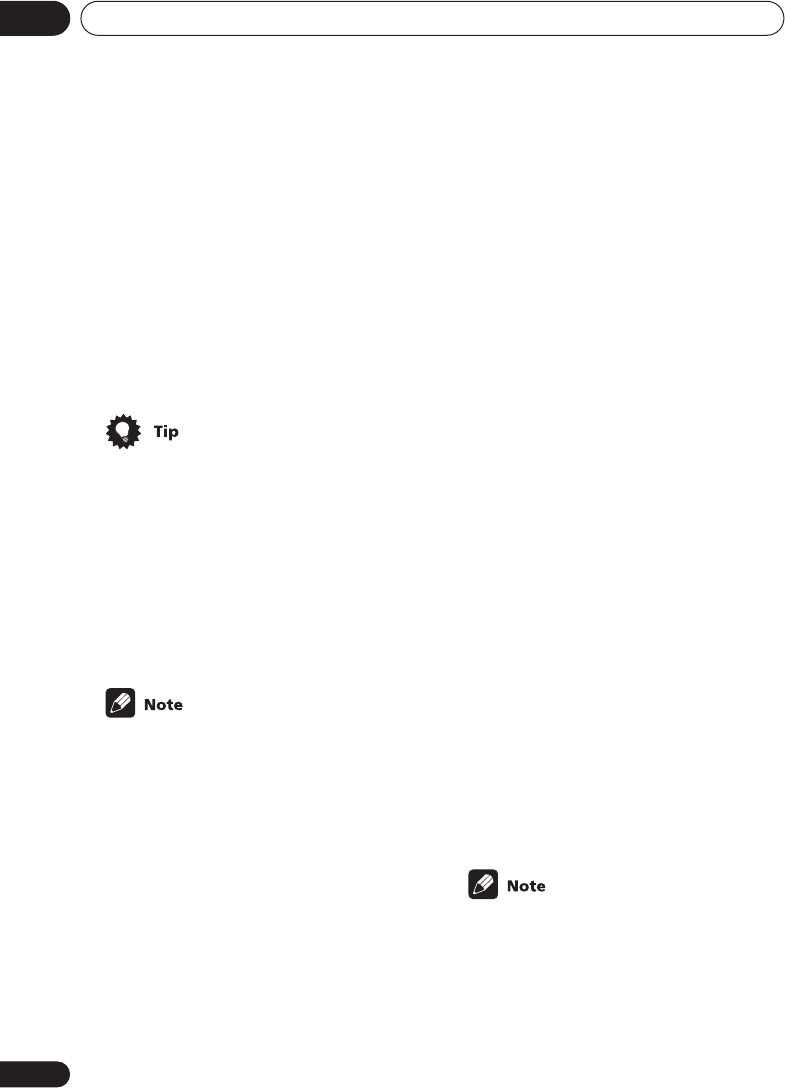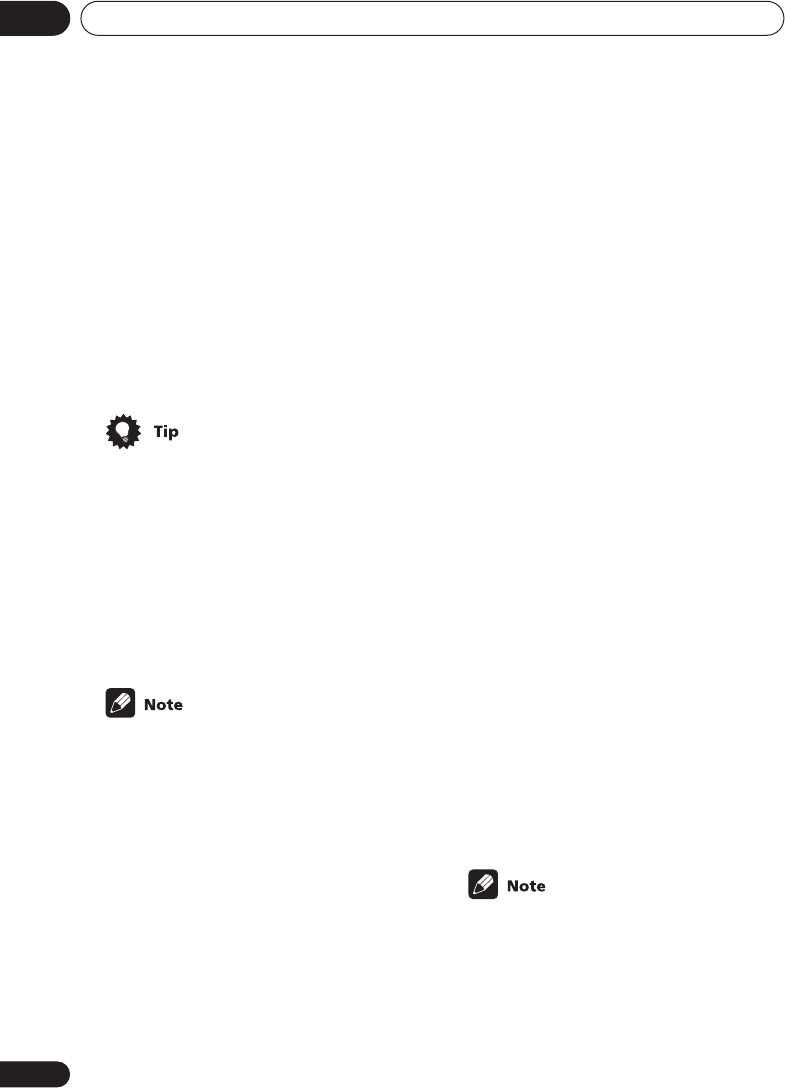
Setting up the receiver
06
54
En
3 Press MASTER VOLUME +/– to adjust
the volume to an appropriate level.
4 Use LEVEL +/– to adjust the speaker
levels in turn.
You should hear the test tone at the same
volume from each speaker when seated in the
main listening position. The channel level
range is ± 10 dB.
5 When you’re done, press TEST TONE to
turn off the test tone.
The receiver returns to the Standard mode.
• The speaker volume can be adjusted
without outputting the test tone by
pressing
CH SELECT
and then using
LEVEL +/–
. However, you can only adjust
the level of the speakers currently active
in the mode you’re listening to. You can
set separate levels for the
STANDARD
,
STEREO
and
DVD 5.1 ch
modes, as well
as for each
ADVANCED SURROUND
mode.
• Test tone is only output in
STANDARD
or
ADVANCED SURROUND
mode.
• Since the subwoofer transmits an ultra-
low frequency its sound may seem quieter
than it actually is.
• Using test tones to set up your speaker
system will overwrite any previous
settings you had for the
STANDARD
or
ADVANCED SURROUND
modes.
Using the SR+ mode with a
Pioneer plasma display
VSX-D714/D814 only
When connected using an SR+ cable, a
number of features become available to make
using this receiver with your Pioneer plasma
display even easier. These features include:
• On-screen displays when making receiver
settings, such as speaker setup, MCACC
setup, and so on.
• On-screen volume display.
• On-screen display of listening mode.
• Automatic video input switching on the
plasma display.
• Automatic volume muting on the plasma
display.
See also
Using this receiver with a Pioneer
plasma display
on page 26 for connecting up,
and
SR+ control for Pioneer plasma displays
on page 51 for setting up the receiver.
1 Make sure that the plasma display and
this receiver are switched on and that
they are connected with the SR+ cable.
See
Using this receiver with a Pioneer plasma
display
on page 26 for more on connecting
these components.
2 To switch SR+ mode on/off, press
RECEIVER, then the SR+ button.
The front panel display shows
SR+ CHECK
,
then the new setting is displayed (
SR+ ON
or
SR+ OFF
).
• The automatic volume muting feature is
enabled separately; see
SR+ control for
Pioneer plasma displays
on page 51. (You
can also use the System Setup menu to
switch the SR+ mode of the receiver.)
VSX_514-814.fm 54 ページ 2004年3月2日 火曜日 午後8時35分