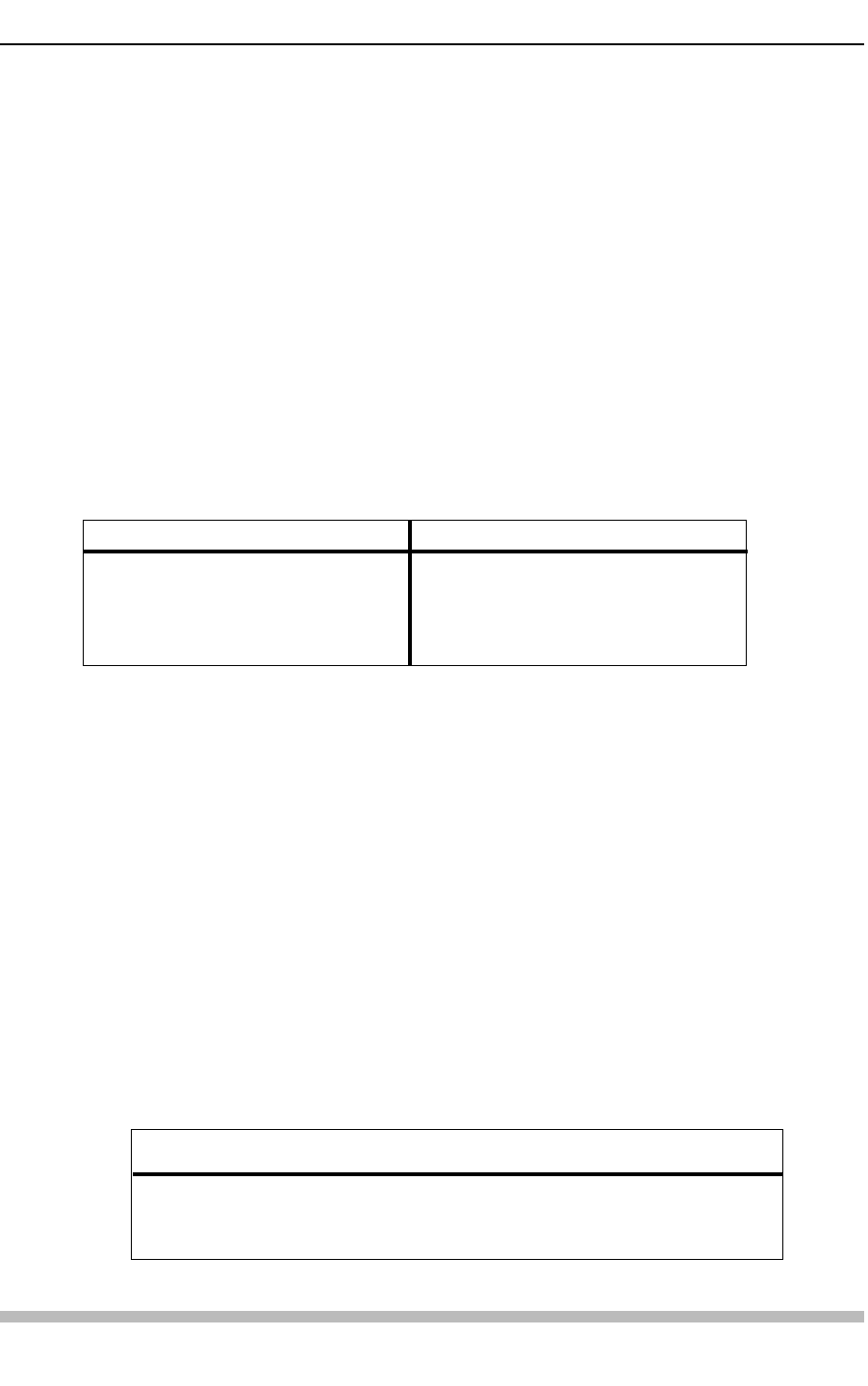
CLD-V2600 / 2400 Level I & III • Chapter Four
CLD-V2600 / 2400 Level I & III User’s Manual TP 117 v. 2.0 • 12/93 4-25
4.7.2 Player Control Switch Commands
25)
AUDIO CONTROL
LD/CD
Function: The audio output condition is selected.
Format: Integer A D
Explanation: The contents of the Audio Control Register are rewritten. The
completion status is returned immediately. The relationship
between the contents of the register specified by the integer and
the output audio channel is indicated in Figures 4-K and 4-L on
the next page.
Execution: 3 A D <CR> R <CR>
* Play stereo analog tracks only
26)
VIDEO CONTROL
LD/CD
Function: Video switch is turned ON/OFF.
Format: Integer V D
Explanation: The Video Control Register is reset. The initial value of the
register is 1 (the video switch is ON). In this condition, the Video
Switch is controlled by the Squelch Switch. When in Park or
Search or Pause Mode, the Squelch Switch is OFF and a blue
screen appears. (See Figure 4-M on page 4-27.)
When the video switch is turned OFF, the screen is squelched at all
times. The squelch condition may be set to show a blue screen or a
black screen by adjusting the background color selection parameter
in Register C.
Integer Function Video Switch
0Off 0
1 On (Normal) 1
Arg. Setting
0 OFF
1 ANALOG CH 1
2 ANALOG CH 2
3 ANALOG STEREO
Arg. Setting
4 OFF
5 DIGITAL CH 1
6 DIGITAL CH 2
7 DIGITAL STE
REO


















