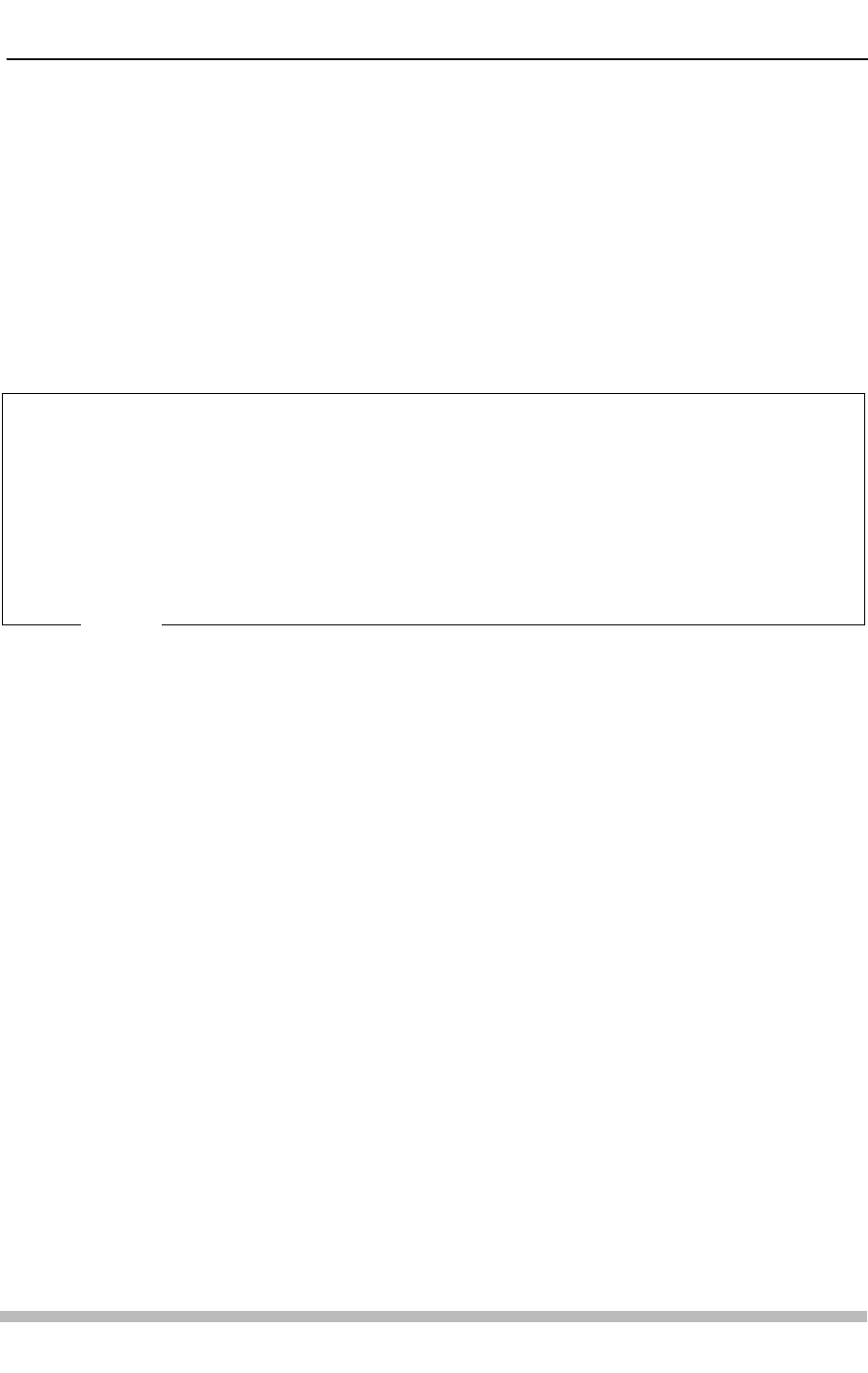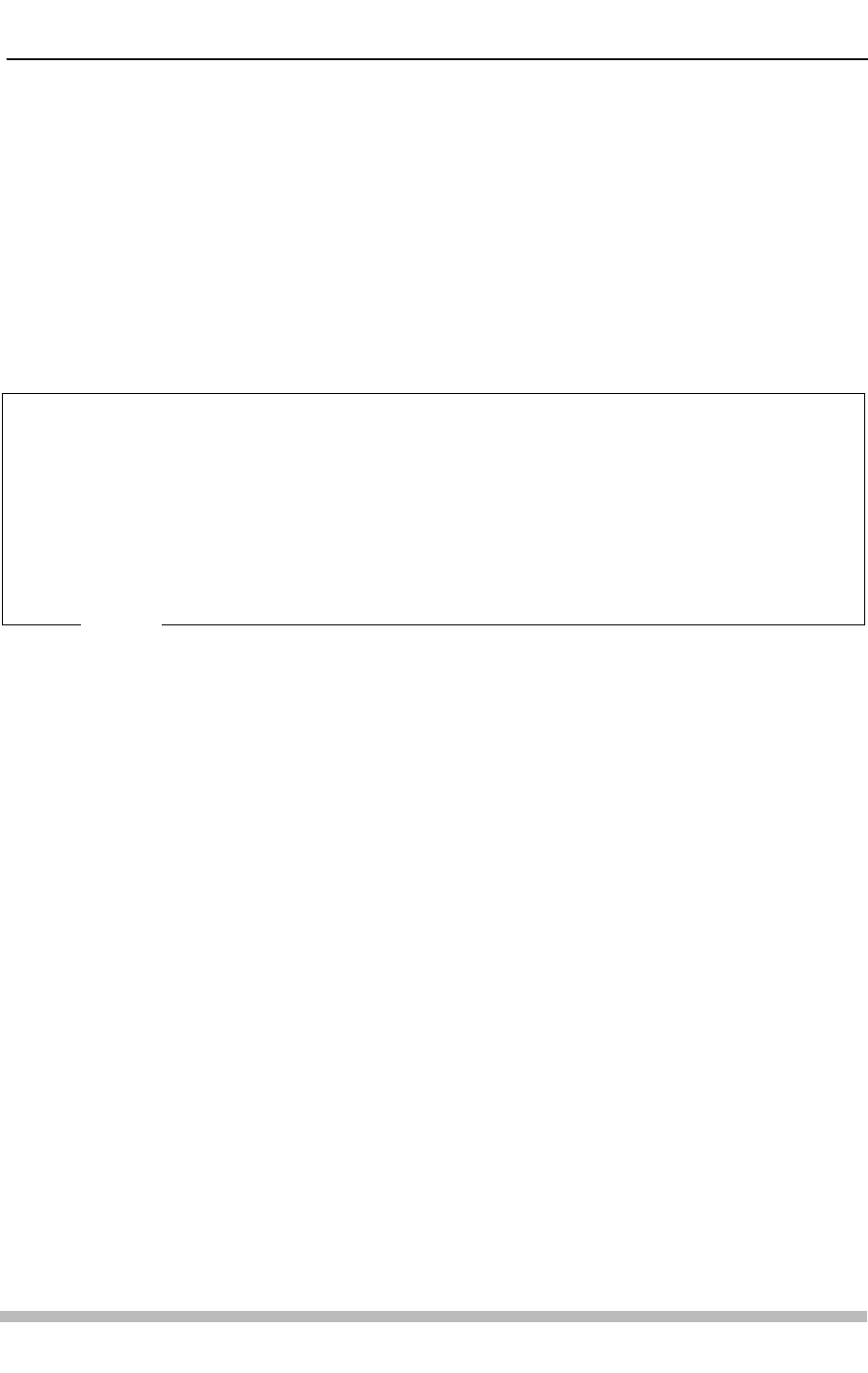
Using Pioneer Barcode Readers
(cont.)
the discontinued LD-V6000A with LBA/25. The unit does not work with the LD-V2000
player. See Appendix F, page F-1 for player barcode-compatibility.
The following remote control functions are available on the UC-V109BC: Play, Pause,
Scan Forward and Reverse, Step Forward and Reverse*, Chapter /Track Skip Forward
and Reverse**. Press the remote control function buttons on the side of the reader and
point the infrared transmitter at either end of the reader toward the player to send
commands in infrared mode. (See Figure C below.) If the reader is connected to the
player via wire, the commands are sent automatically regardless of the orientation of the
infrared transmitter.
Preparing the UC-V109BC Barcode Reader for Use
• Check to make sure that the batteries are fresh and placed correctly in the
battery compartment of the reader.
• If you will be using the reader in wired mode, make sure that the wired
connections to the reader and the player are secure.
Using the UC-V109BC Barcode Reader
Turn on the barcode compatible LaserDisc player or combination LD/CD player, insert a
LaserDisc or Compact Disc that has accompanying barcode materials. Spin-up the disc by
pressing the PLAY button on the reader, or on the front of the unit, or by sending a START
barcode command on LB2 compatible players. Grasp the reader like a pen and place the
sensor next to the barcode, tilted at about a 30 degree angle from a vertical position. Press
the blue READ button. Start scanning in the white space beside the barcode and move the
sensor tip of the reader horizontally across the barcode at a constant speed. You will hear
a “beep” and the red indicator light on the top surface of the reader will light up when the
code has been successfully read. This light remains lit as long as the barcode command is
held in memory (about 60 seconds). NOTE: The barcode may be scanned from left to right
or from right to left. (See Scanning Tips, Figure D on the next page.)
Appendix G Pioneer LaserBarcode Readers TP 117 v2. 0 • 12/93 G-3
1 Sensor Unit
2 Infrared Transmitter
3 READ button
4 SEND / REPEAT button
5 Memory Indicator Light
6 Battery Cover
7 Cable Connection Terminal
8 PAUSE Button
9 PLAY Button
10 SCAN FWD / REV
11 STEP FWD / REV*
12 SKIP FWD / REV**
Pioneer
Barcode
Reader
UC-V109BC
Figure C
Illustration not included