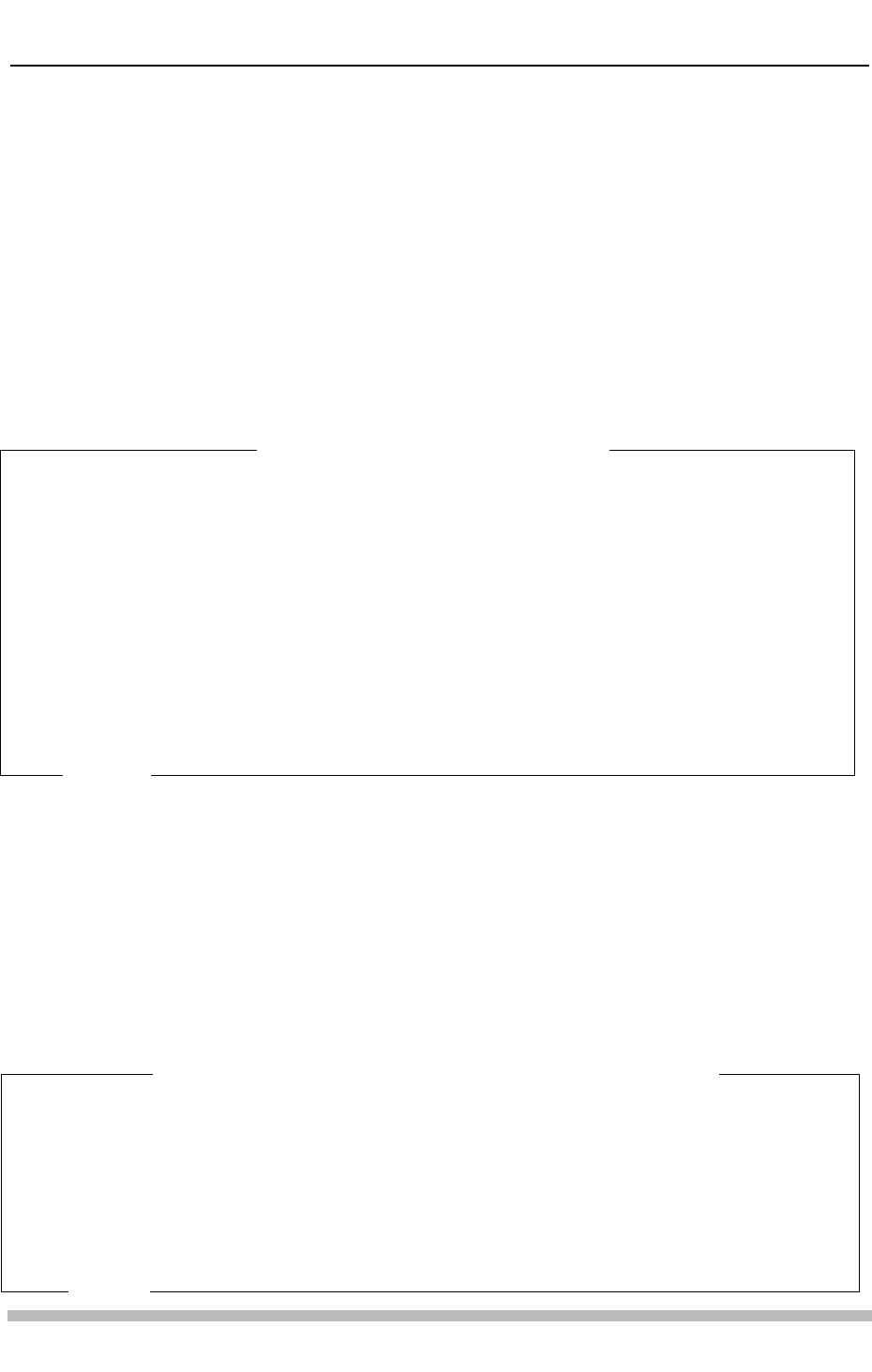
The Pioneer Barcode Reader UC-V108BC
Overview of the UC-V108BC
Pioneer Autoscanning Barcode Reader UC-V108BC scans LaserBarcode
™
, LaserBarcode
2
™
and Barcode CD
™
commands and sends them to control Pioneer’s barcode
compatible LaserDisc or combination LaserDisc/Compact Disc players. It may be used
with the Pioneer LD-V8000, LD-V4400, CLD-V2600, CLD-V2400, LD-V2200, LC-V330
Auto Changer with LBA/15, the discontinued LD-V4200 with LBA/15 and with the
discontinued LD-V6000A with LBA/25.
The UC-V108BC does not work with the
LD-V2000 player. See
Appendix F, page F-1, for player barcode-compatibility.
The Autoscanning Barcode Reader provides a new scanning concept — there is no need
to draw the scanner across the barcode. In addition, the Autoscanning reader adds the
most freqeuently used functions of a remote control. (See
Figures A & B below.)
Using Pioneer Barcode Readers
Appendix G
Pioneer LaserBarcode Readers
TP 117 v2.0 • 12/93
G-1
Figure A
Four views of the UC-V108BC
Figure B
Battery Installation / Transmitting Infrared Signals
1 — Reset Switch
2 — Battery Cover
3 — Infrared Transmitter
4 — Sensor Unit
5 — READ Button
6 — SEND/REPEAT Button
7 — PLAY Button
8 — SCAN FWD / REV Buttons
9 — STEP FWD / REV Buttons*
10 — SKIP FWD / REV Buttons**
11 — AUDIO Button
†
12 — DISPLAY Button
13 — PAUSE
14 — Control Cable Connection Terminal
* STEP FWD /REV are generally used only with CAV discs. With the LD-V8000 player, however, these functions can be used with CAV
and CLV discs.
** The SKIP FWD / REV function cannot be used with the LD-V8000.
† Use the AUDIO Button to toggle through eight Audio options: 1) Digital Stereo, 2) Digital 1/L, 3) Digital 2/R, 4) Audio Off, 5) Analog
Stereo, 6) Analog 1/L, 7) Analog 2/R and 8) Audio Off. All eight selections are available with discs that are encoded with both digital
and analog sound. The first four selections are available with discs encoded only with digital sound and selections 5 through 8 are
available with discs encoded only with analog sound.
Illustration not included
Illustration not included


















