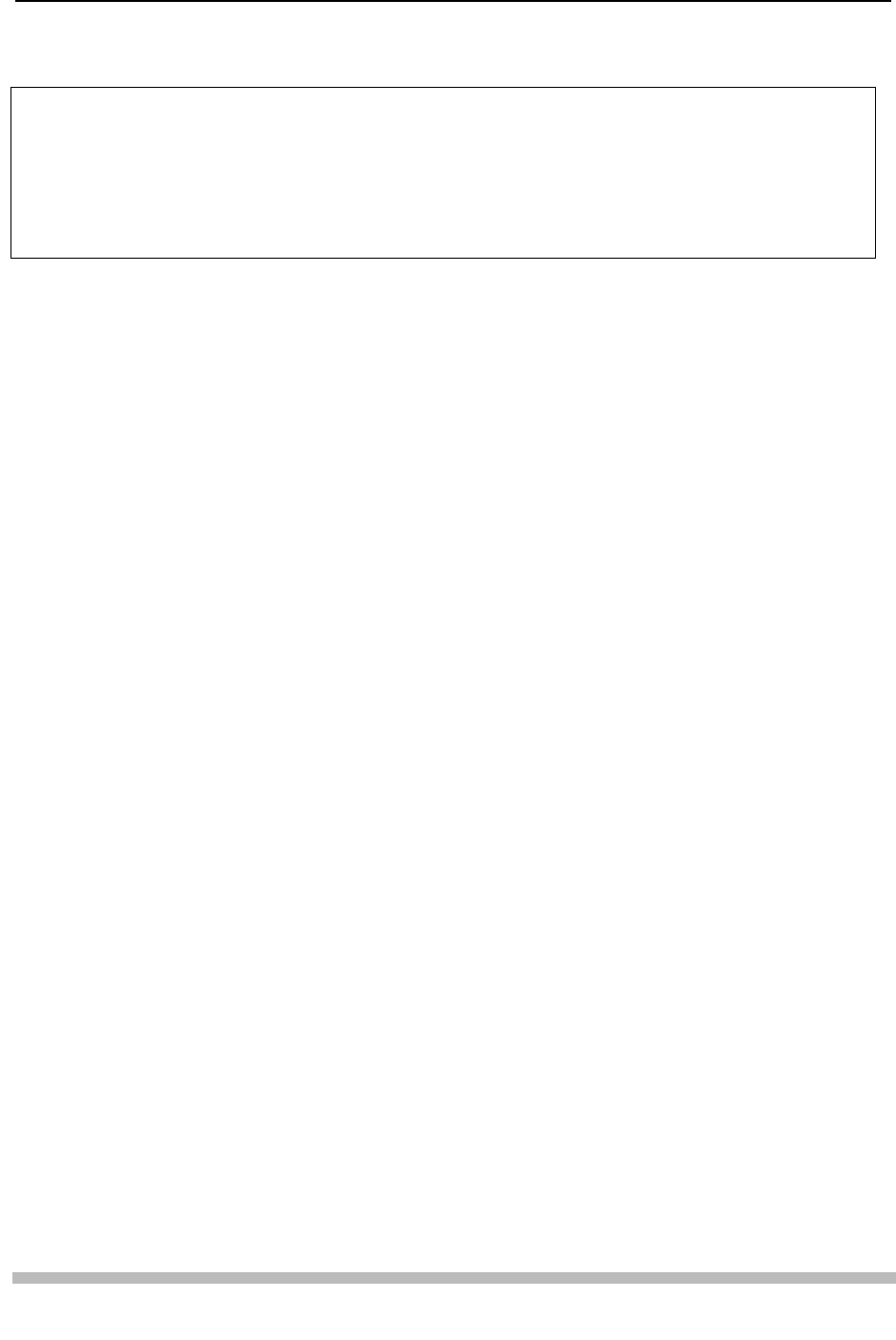
Wireless Operation of the UC-V109BC
The UC-V109BC reader works in both wired and infrared mode. When using the reader in
infrared mode, press the red SEND/REPEAT button and point either the tip or the blunt
end of the reader toward the infrared sensor on the player to transmit the code. Also,
make sure the wire is disconnected from both the reader and the player or commands will
not be successfully sent to the player.
The UC-V109BC can send an infrared signal about 23 feet to the player with fresh batteries
installed. It may take up to two seconds to send a barcode command from the reader to the
player. The infrared sensor must receive the entire transmission to process the command
correctly. Make sure the reader’s infrared transmitter remains pointed at the infrared
sensor on the player and that the signal path is unobstructed for the entire transmission of
the command. A “beep” signals that the player has received the command.
Wired Operation of the UC-V109BC
When the reader is attached to the player via wired connection, the code is transmitted
automatically to the player as soon as it is scanned. There is no need to press the SEND/
REPEAT button. A beep will sound as the barcode is read.
NOTE: In both wired or infrared mode, the reader holds the last barcode scanned in its
memory for approximately 60 seconds. The last barcode scanned can be re-sent by
pressing the SEND/REPEAT button again. Each time the SEND/REPEAT button is
pressed, the code is retained an additional 60 seconds.
NOTE: Pioneer Industrial Videodisc Players LD-V8000, LD-V4400, CLD-V2600,
CLD-V2400, LD-V2200, LD-V2000, LD-V4300D, the discontinued LD-V4200 with
LaserBarcode Adapter/15, the discontinued LD-V6000A/LD-V6010A with LaserBarcode
Adapter/25, and the LC-V330 (AutoChanger), are fully LaserBarcode compatible,
accepting all LaserBarcode Standard Commands. The LD-V8000, LD-V4400, CLD-V2600,
CLD-V2400 are LB2 Compatible. The LaserBarcode 2 command set contains all of the
“original” LB commands and 15 “extended” commands. (See Appendix D for more
information on LaserBarcode 2.)
Figure D Scanning a LaserBarcode
Using Pioneer Barcode Readers
(cont.)
G-4 TP 117 v2.0 • 12/93 Appendix G Pioneer LaserBarcode Readers
Illustration not included


















