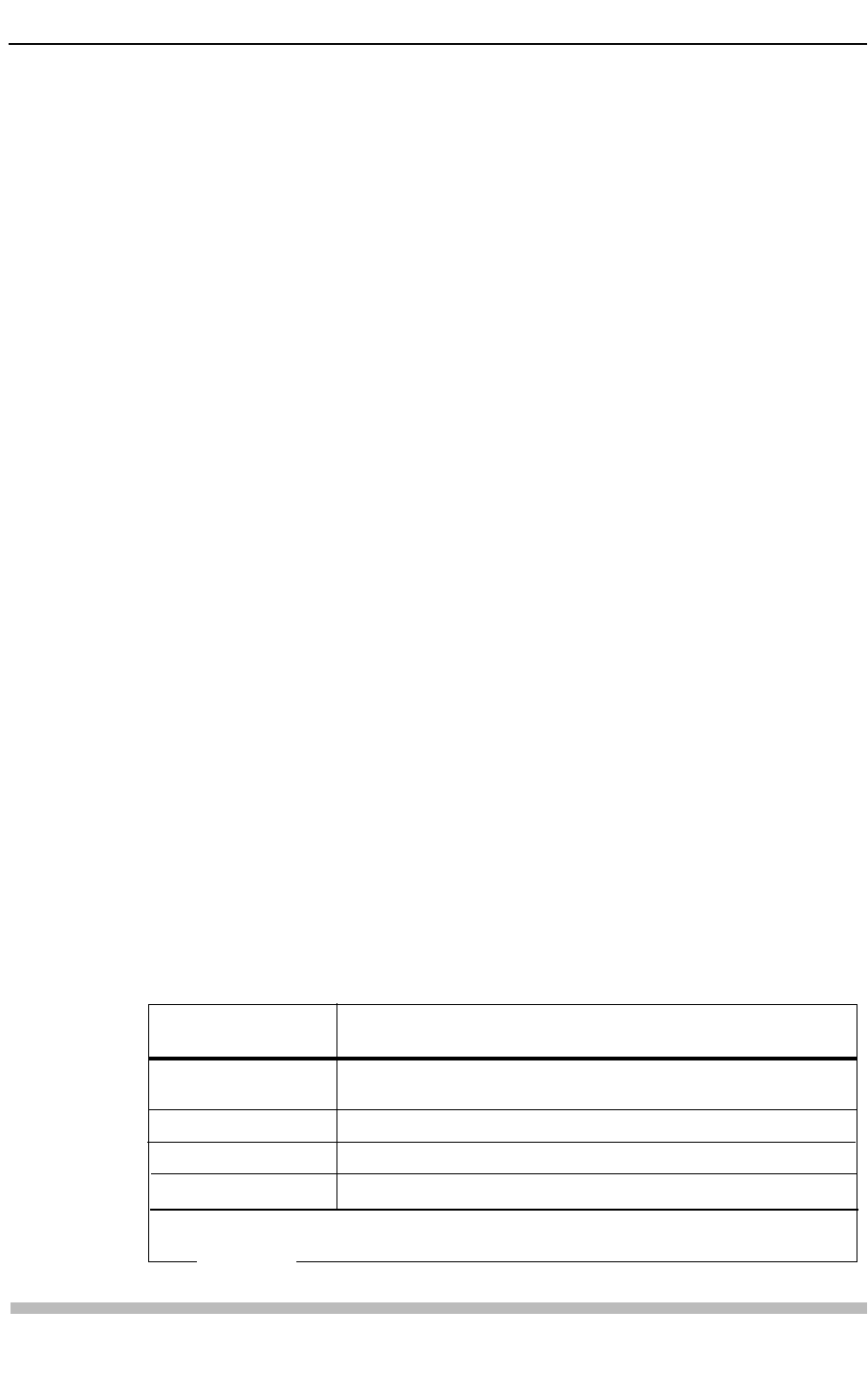
NOTE: This last example will display 26:20 if the On-Screen Display is turned on,
but if a ?F <CR> is sent to the player via computer, the player will return 262012.
NOTE: Users should note that searching to the index and block levels on a CD is
possible with Level III computer control. These searches are not possible with the
remote control unit.
Execution/CDs: * CD in Play or Pause Mode TM sets address flag to Time
T M 1212 S E <CR> R <CR>
* Searches to 12 minutes, 12 seconds and enters Pause Mode
BK sets address flag to Block
BK 030303 S E <CR> R <CR>
* Searches to 03 minutes, 03 seconds, Block 03, enters Pause Mode
NOTE: The command ?B returns 030303. On a CD, track and elapsed time or
track-index and time within the track can be displayed by using the remote control
unit. Determining the current block number, however, must be done from Level III
control using the ?B command. For details see Section 2-5, On-Screen Displays in
Manual Mode and Section 4.7.4, Request Commands: #36, Block No. Request
on page 4-33.
TR sets address flag to Track
T R 03 S E <CR> R <CR>
* Searches to track 03 and enters Pause Mode.
IX sets address flag to Index
IX 03 01 S E <CR> R <CR>
* Searches to Track 03, Index 01 and enters Pause Mode.
NOTE: If only one index is encoded on a CD track, and an instruction is sent to the
player to search to index 3, (IX0303SE) the player will search to the beginning of the
next track. (In this case, it will search to the beginning of Track 4.)
The range of address entries possible on CDs are described on page 4-7 and again in
the reference chart below.
CLD-V2600 / 2400 Level I & III • Chapter Four
CLD-V2600 / 2400 Level I & III User’s Manual TP 117 v. 2.0 • 12/93 4-19
Address Flag Range of Address
Time: Minutes 00-99, Seconds 00-59*
Block: Minutes 00-99, Seconds 00-59, Blocks 00-74
Tracks: 01-99
Index Track 01-99 Index 01-99
* 74 minutes is the maximum playing time on a CD.
Figure 4-I


















