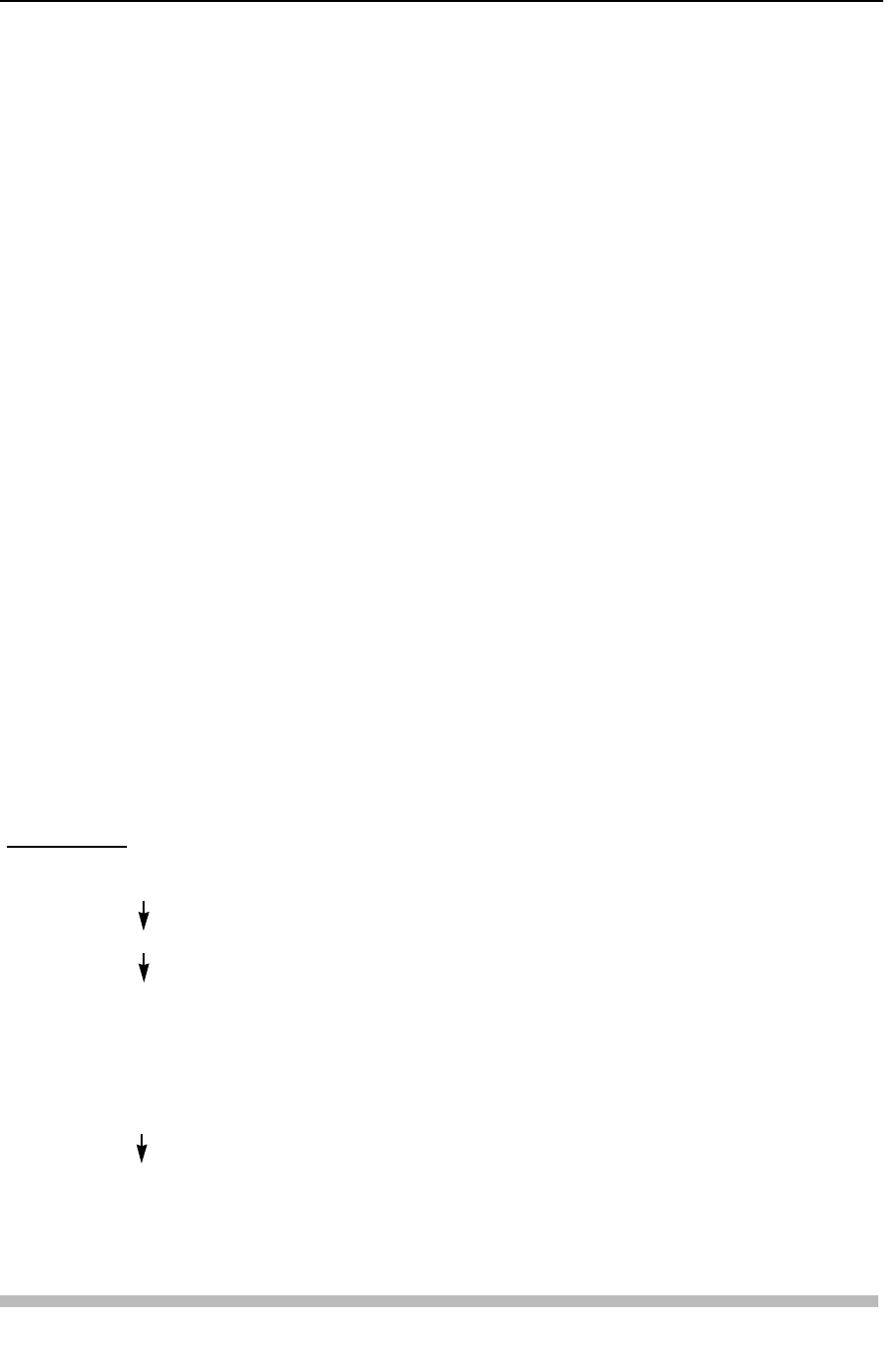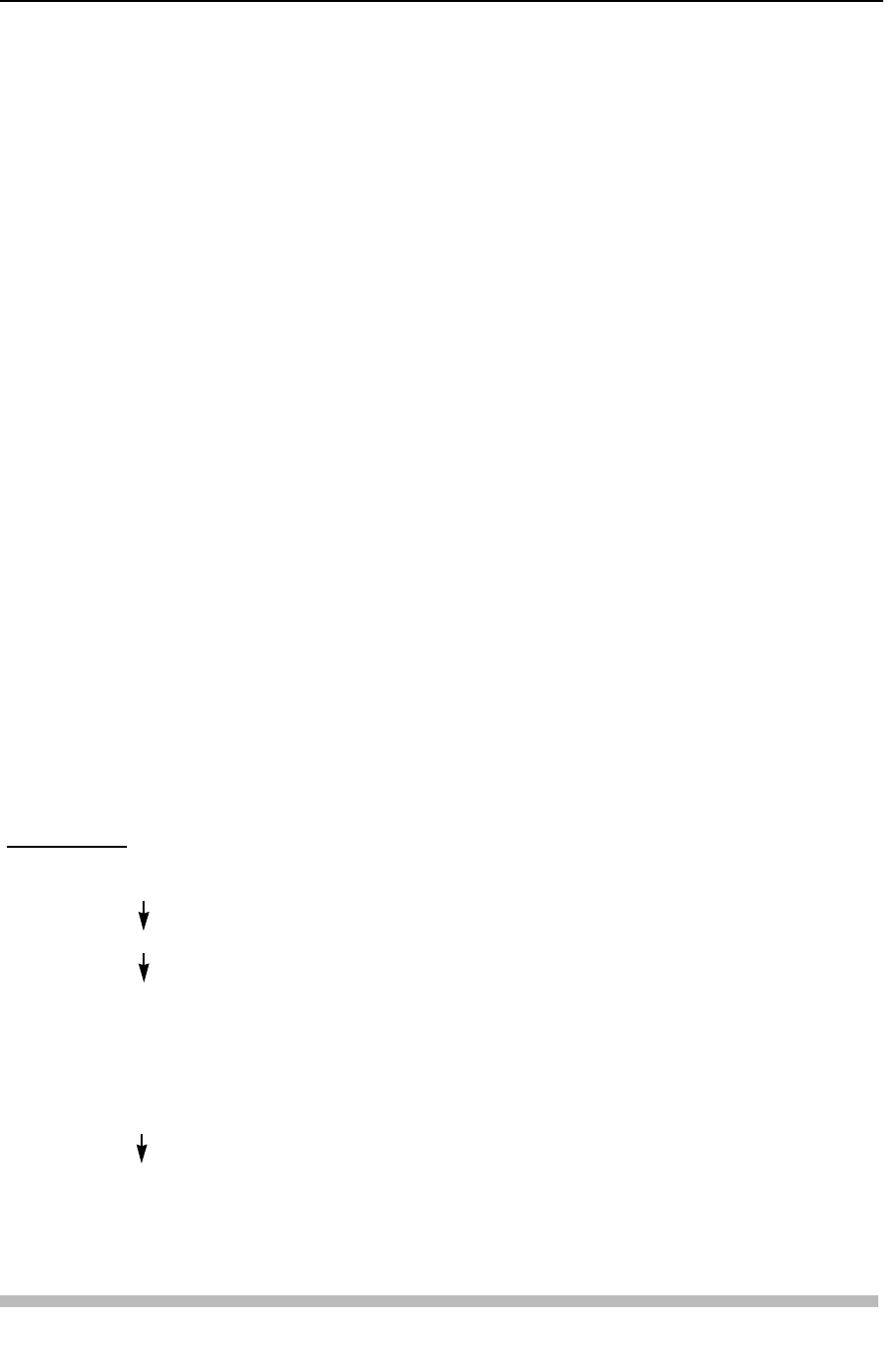
If the REJECT button is pressed during a search, the player stops the search and
enters Spin Down Mode. If the PLAY or MULTI-SPEED button is pressed, the
player continues the search, then starts to play or starts a multi-speed play (CAV
only) after the search. A search is executed when a search address is written into
the Search Register. The player then compares the current address with the
address in the Search Register and moves the pickup at high speed until the
difference between the search address and the current address becomes zero.
NOTE: If an argument is set to a chapter number larger than the ones stored on the
LaserDisc, the player searches to the beginning of the final chapter encoded on the
disc. If the argument is set to a frame or time number larger than the ones stored on
the LaserDisc, the player searches to the final frame number encoded on the disc.
If the argument is set to a track or time number larger than those encoded on a CD,
the player will not perform the search, but will continue in the current mode.
13) CHAPTER / FRAME TRACK / TIME
Function: Use this button to set the RCU address specification flag to a frame,
chapter, track or time number.
Explanation: The RCU address specification flag is displayed when this button is
pressed. The address flag changes from one mode to another, as shown below,
when this button is pressed repeatedly, depending on what format disc is playing
(CAV or CLV LaserDisc or CD), and what type of information has been encoded on
the disc:
CAV discs
CAV discs encoded with chapters:
CAV discs without chapters:
CLD-V2600 / 2400 Level I & III • Chapter Three
CLD-V2600 / 2400 Level I & III User’s Manual TP 117 v. 2.0 • 12/93 3-13
Chapter Mode
Frame Mode
Chapter Mode
Frame Mode
Frame Mode