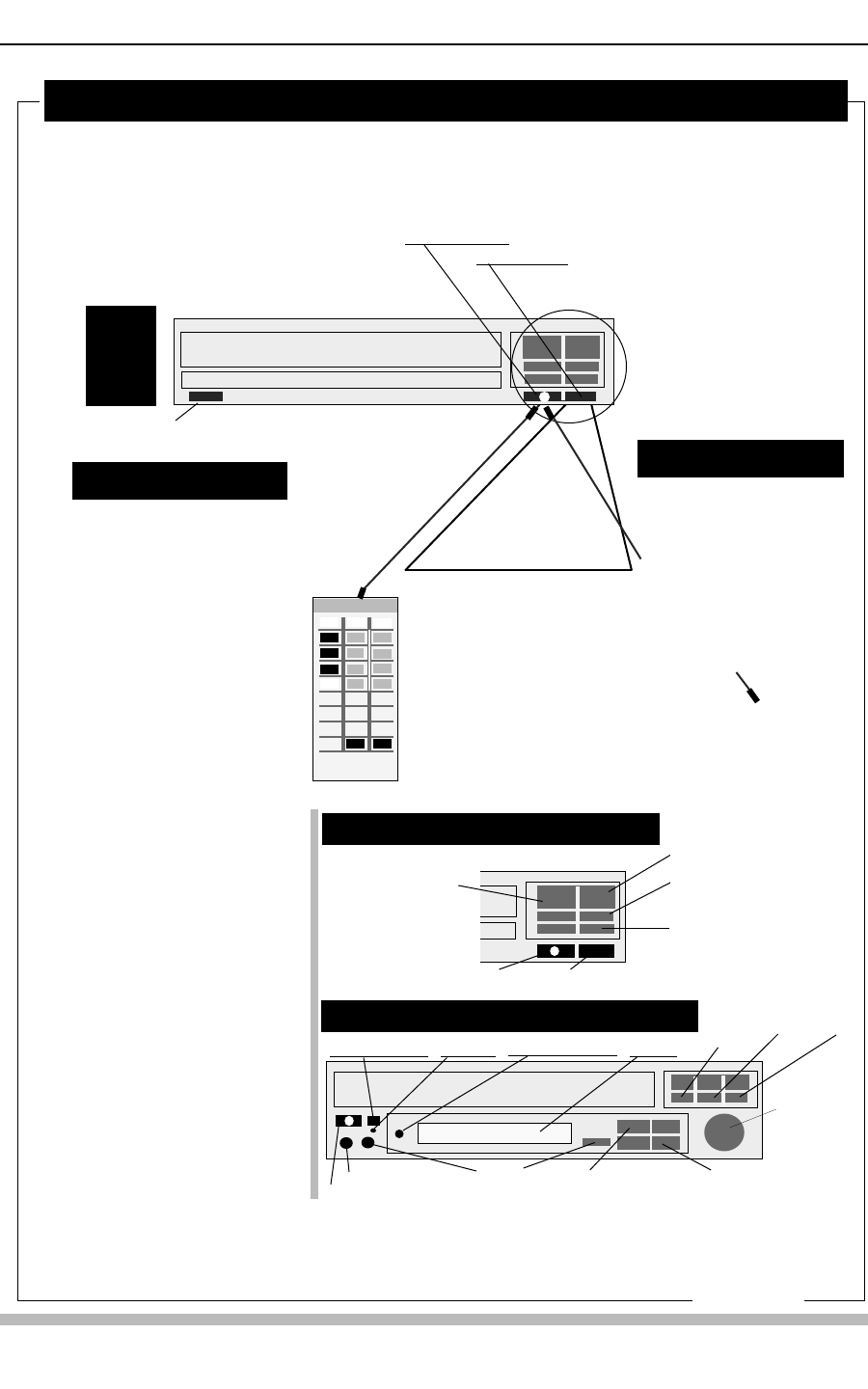
CLD-V2600 /2400 Level I & III User’s Manual TP 117 v. 2.0 • 12/93 1-5
0
2
56
7
89
1
3
4
•
CU-V113
See
Front Panel Buttons
described below
The CU-V113 remote control
unit packaged with the player,
or the optional remote control
RU-V103, can be used to
control the player. The remote
control sends an infrared
signal to the player’s remote
sensor, or it sends signals via
a wired connection to the
Barcode Terminal on the front
of the player.
For information about using the Front Panel Buttons, the Remote Control Unit
(CU-V113 or RU-V103) or a Pioneer Barcode Reader for Manual Control
(Level I Control) of the CLD-V2600 or the CLD-V2400, see
Chapter 3.
A Pioneer Barcode Reader,
the UC-V108BC or the
UC-V109BC, can be used
to send an infrared signal to
the player via the remote
sensor. It can also send a
signal via a wired
connection through the
Barcode Terminal on the
front of the player.
Remote Control Units
Barcode Reader
UC-V108BC
LEVEL
1
wired
connection
Infrared signal
PLAY
SKIP Chapter/Track
Forward & Reverse
SCAN
Forward & Reverse
CLD-V2400 Front Panel Buttons
In Level I, the player is controlled by using Remote Control Buttons on the CU-V113 or the
RU-V103, by scanning original LaserBarcodes, extended LaserBarcode 2 barcodes, or
Barcode CD barcodes, or by using the Front Panel Buttons. Manual Control (Level I) allows
simple control of the player using such commands as Play, Stop, Still, Step Forward, etc.
Level I
— Manual Control
OPEN /CLOSE
Opens and closes disc tray.
PLAY
Spins-up & plays videodisc.
SKIP
Forward & Reverse
Skips forward or backward by chapters (LD) or
tracks (CD).
SCAN
Forward & Reverse
Moves rapidly forward or backward through
material on a disc.
POWER ON/OFF
Powers the player ON / OFF. This button is
on the lower left side of the front panel.
PAUSE
Pauses playback, presents a squelch screen.
STILL FORWARD & REVERSE
Holds a still image on CAV, and steps forward
or back one frame at a time.
DISPLAY
Displays the Chapter, Frame or Time number
on the screen, indicating location on the disc.
Figure 1-B
CLD-V2600 Front Panel Buttons, Details
STOP
OPEN / CLOSE
CLD-V2400 Videodisc Player
Barcode Terminal
Remote Sensor
Power ON/OFF
CLD-V2600 / 2400 Level I & III • Chapter One
UC-V109BC
STOP-
OPEN/ PAUSE PLAY
CLOSE
SCAN
DISPLAY STEP FWD/REV SKIP FWD/REVHeadphone jack & Vol.
POWER ON/OFF
Remote Sensor Standby Barcode Terminal Display
Barcode Terminal Remote Sensor


















