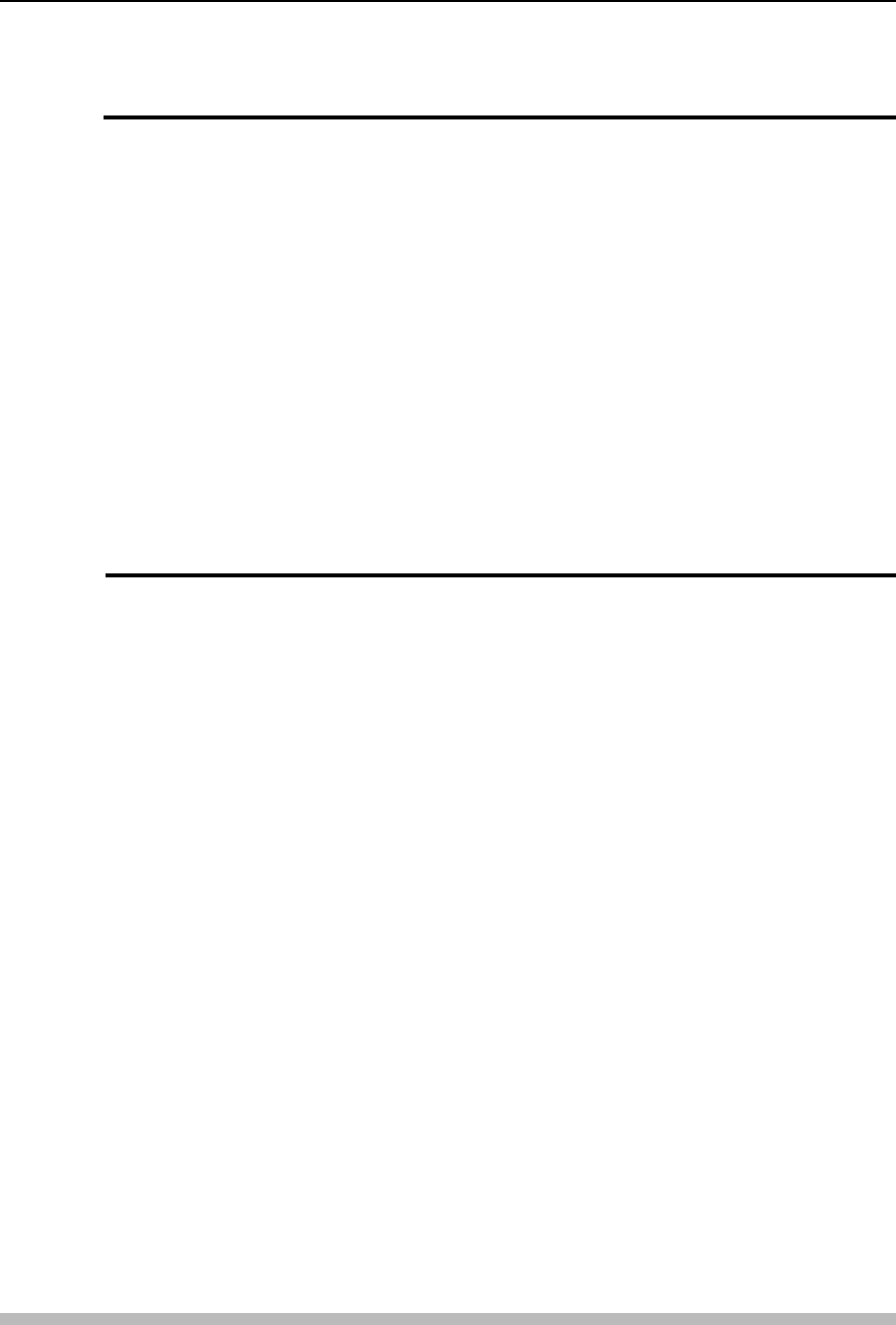
CLD-V2600 / 2400 Level I & III • Table of Contents
CLD-V2600 / 2400 Level I & III User’s Manual TP 117 v. 2.0 • 12/93 V
Appendices:
Appendix A: Level III Commands .......................................... A - 1
Appendix B: Remote Control Units
•
CU-V113 and RU-V103............................. B - 1
Appendix C: Interface Cable Specifications......................... C - 1
Appendix D: LaserBarcode™ & LB2™ Commands, Logo ... D - 1
Appendix E: Barcode CD™ Commands & Logo.................. E - 1
Appendix F: Barcode Formats and Player Compatibility.. F - 1
Appendix G: Pioneer Barcode Readers
•
UC-V109BC & UC-V108BC................................... G - 1
Appendix H: Internal Player Controls ................................... H - 1
Appendix I: Internal Player Registers ................................... I - 1
Appendix J: Additional Notes ................................................. J - 1
Accompanying Figures, by Chapter
Figure No. Title Page No.
Chapter One
Figure 1 - A Controlling CLD-V2600/2400 LD/CD Players ..... 1 - 4
Figure 1 - B Level I — Manual Control .................................... 1 - 5
Figure 1 - C Level III — External Computer Control ................ 1 - 6
Chapter Two
Figure 2 - A Operating Modes ................................................ 2 - 2
Figure 2 - B Transitions Between Active States ...................... 2 - 3
Figure 2 - C CLD-V2600 Front Illuminated DISPLAY WINDOW . 2 - 4
Figure 2 - D CLD-V2600 FrontPanel View............................... 2 - 5
Figure 2 - E CLD-V2600 Rear Panel View............................... 2 - 6
Figure 2 - F CLD-V2400 Front Panel View.............................. 2 - 7
Figure 2 - G CLD-V2400 Rear Panel View............................... 2 - 7
Figure 2 - H Waveform of Infrared Remote Control Signal ....... 2 - 8
Figure 2 - I Barcode Terminal Plugs...................................... 2 - 9
Figure 2 - J Waveform of Wired Remote Control Signal........... 2 - 9
Figure 2 - K Remote Sensor & Barcode Terminal.................... 2 - 10
Figure 2 - L 15-Pin D-Sub Connectors ................................... 2 - 10
Figure 2 - M Serial Interface Pin Outs..................................... 2 - 11
Figure 2 - N Data Type........................................................... 2 - 11
Figure 2 - O Computer to Player Connection .......................... 2 - 12
Figure 2 - P Function Switches .............................................. 2 - 13
Figure 2 - Q On-Screen Displays in Manual Mode ....................2 - 14
Figure 2 - R-Y On-Screen Displays..................................2 - 15 to 2 - 18


















