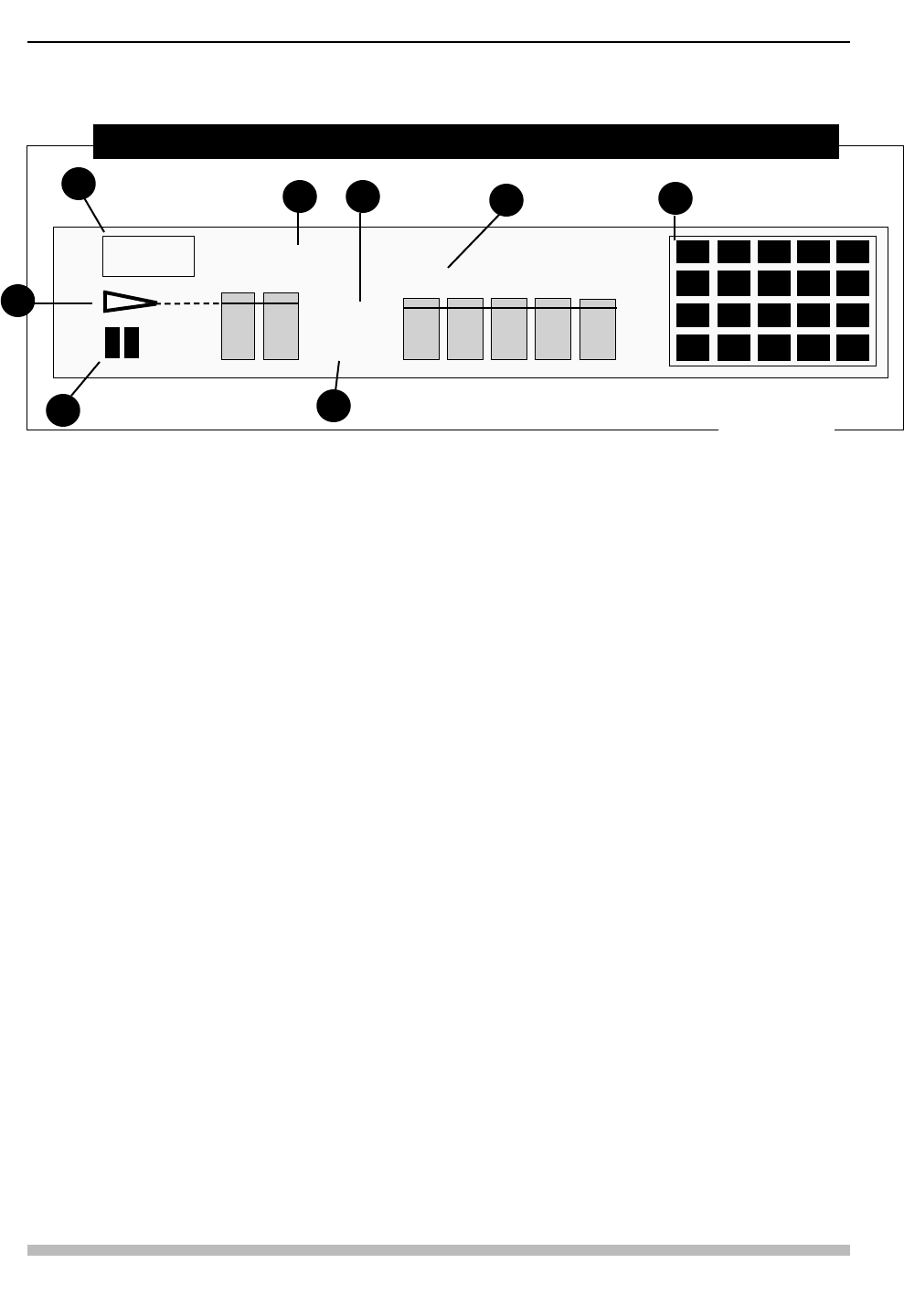
Chapter Two • CLD-V2600 / 2400 Level I & III
2-4 TP 117 v. 2.0 • 12/93 CLD-V2600 / 2400 Level I & III User’s Manual
1. DIGITAL SOUND INDICATOR: This indicator lights when the disc being played has digital
audio and when the digital audio signal is output from a LaserDisc. When analog audio is
selected from a disc with digital audio, this indicator does not light.
2. PLAY: This indicator lights during playback and blinks during search. The Chapter-Track
or Frame-Time numbers to the right of this indicator, show the current playback location on
the disc.
3. PAUSE INDICATOR: This indicator lights when the player is in Pause Mode.
4. 1/L, 2/R INDICATOR: Indicates the audio output channel.
5. CHP/TRK INDICATOR: Indicates the Chapter number on an LD, or Track number on a CD
Audio disc.
6. REP INDICATOR: This lights when Repeat Chapter or Repeat Side has been selected.
7. FRM-TM INDICATOR: Indicates the Frame number on a CAV LaserDisc or Time number on
a CLV LaserDisc or the Time number on a CD Audio disc. (You will notice that short words
appear in this location to indicate player status. NO DISC: “No disc in tray”; OPEN: “Opening
disc tray”; CLOSE: “Closing disc tray”; DISC: “Spinning up disc”; LD: “LaserDisc is in the tray”;
CD: “CD Audio disc is in tray”.)
8. VISUAL CALENDAR: If a Table of Contents (TOC) is present on an LD, all of the Chapter
numbers recorded on the disc light up as the disc starts and if the disc contains more than 19
chapters, the > indicator lights in the last square. After a chapter has finished playing, the
corresponding number goes out. When an LD without a TOC is played, only the current
chapter being played lights up. All CDs have TOCs, so all of the track numbers recorded on
the disc light up as the disc starts. If the CD has more than 19 tracks, the > indicator lights in
the last square. After a track has finished playing, the corresponding number goes out.
DIGITAL
SOUND
CHP-TRK
REP
1 / L
2 / R
FR-TM
1
3
2
4
5 6
7
8
Figure 2-C
CLD-V2600 — Front Panel Illuminated DISPLAY WINDOW


















