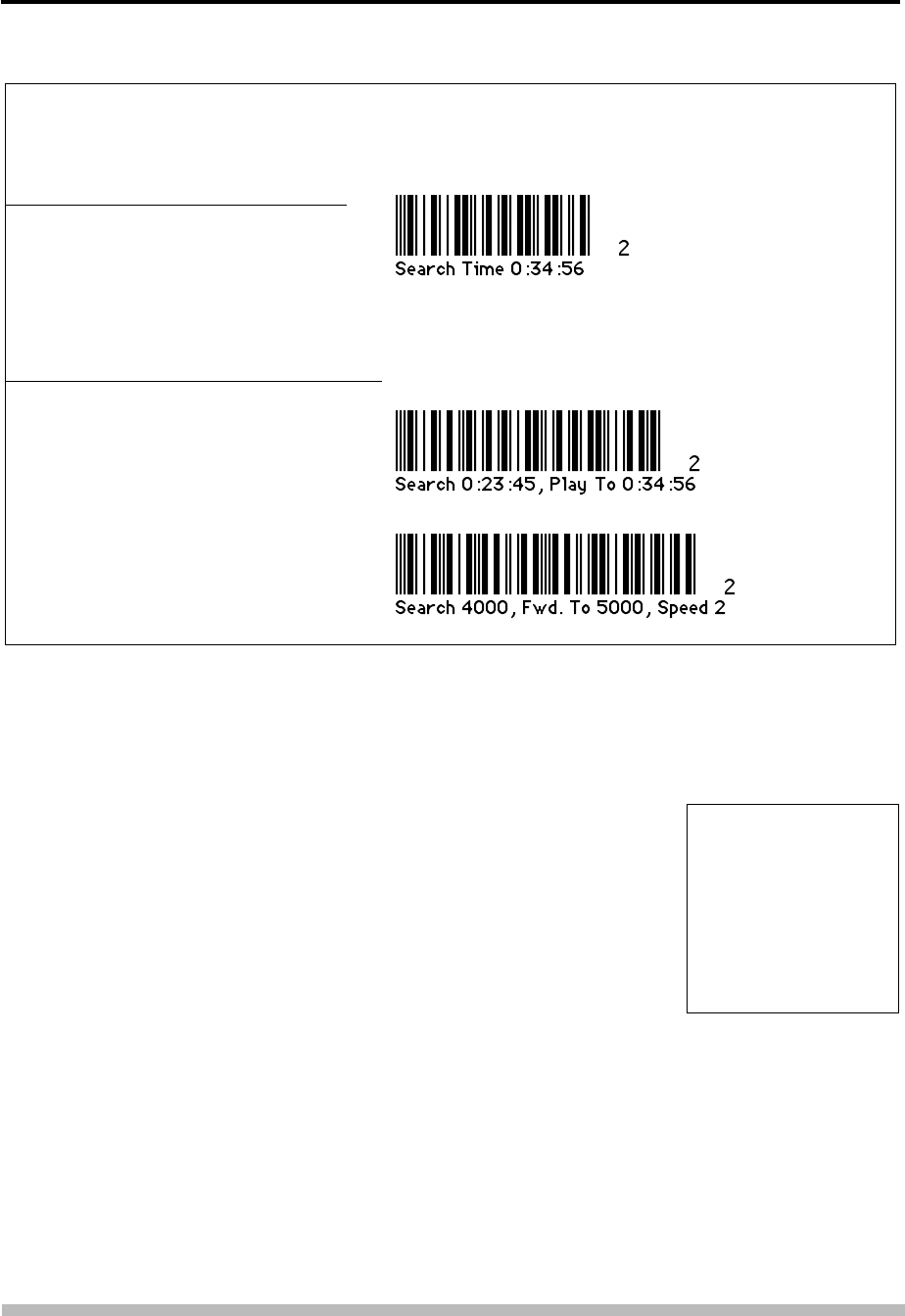
Please see the pages 5 - 8 of this appendix for a narrative description of commands
available in LB2: “original” LaserBarcode commands and “extended” LB2 commands.
The symbol at right indicates that an application bearing it
supports the LaserBarcode 2 command set as established by the
LaserBarcode Association. This symbol may be used only on
applications that adhere to the LaserBarcode 2 command set.
Customers look for this logo to assure the application can be
used with any player that is LaserBarcode 2 compatible. (See
Player Compatibility Chart, Appendix F.)
LaserBarcode 2 barcodes may be created using Pioneer’s Barcode preparation
software: The Bar’n’Coder for the Macintosh, BarKode for Windows or
LaserBarcode Tool Kit 2.0 for IBM PC and MS DOS compatible computers.
Contact Pioneer New Media Technologies, Inc., Marketing Division at 310-952-2111
for information about licensing the LaserBarcode 2 Logo.
LaserBarcode 2
Commands & Logo
(cont.)
D-4 TP 117 v. 2.0 • 12/93 Appendix D LaserBarcode & LB2 Commands & Logos
LaserBarcode 2 Extended Command Set Sample Barcodes
Extended Search Command
Extended Segment Play Commands
Time Search (CLV)
Time Segment Play(CLV)
Special Effects Segment (CAV)
Frame segment play at
Speed 1,2,3, or 4 —
in forward or reverse.
All of the LB2 Extended LaserBarcode Commands on pages 3 and 4 were created using
Pioneer’s Bar’n’Coder 3.0 software for the Macintosh.
LB2 Logo
goes here
(Continued from previous page)


















