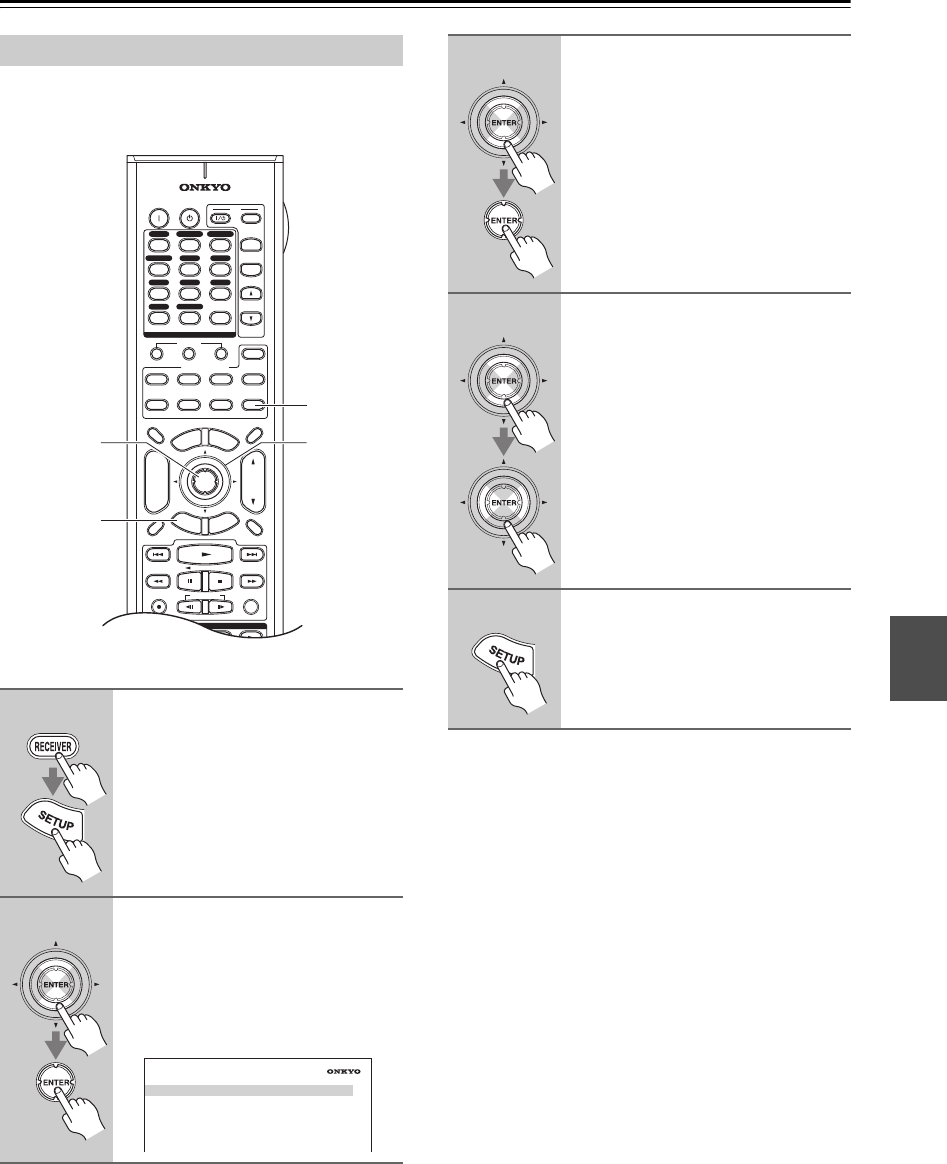
93
Advanced Setup—Continued
This section explains items on the “Input/Output
Assign” menu.
Note:
This procedure can also be performed on the AV receiver
by using its [SETUP] button, arrow buttons, zand
[ENTER] button.
Monitor Out Setup
1
Press the [RECEIVER] button,
followed by the [SETUP] button.
The main menu appears onscreen.
If the main menu doesn’t appear, make
sure the appropriate external input is
selected on your TV.
2
Use the Up and Down [ ]/[ ] but-
tons to select “1. Input/Output
Assign”, and then press
[ENTER].
The “Input/Output Assign” menu
appears.
INPUT SELECTOR
LISTENING MODE
ON STANDBY
DISPLAY MUTING
G
U
I
D
E
E
X
I
T
PREV
CH
DIMMER
CDR/MD/DOCK
SAT
TAPE/AMP
SLEEP
MACRO
REMOTE MODE
SUBTITLE
AUDIO
REPEAT
PLAY MODE
--
/
---
10 11 12
TV
TV CH
TV VOL
PLAYLIST
RANDOM
DVD
AUX1 AUX
2
GAME/TV
CBL/SATVCR/DVR
D. TUN
CD
TUNER
TAPE
PHONO
REC
ENTER
SURR
DIRECT
THX
PURE A
STEREO
ALL ST
T
O
P
M
E
N
U
M
E
N
U
VOL
CH
DISC
ALBUM
TV
VCR
CABLE
NET/USB
DVD
RECEIVER
CD
+
-
123
ZONE
3
ZONE
2
INPUT
+
-
+10
0
CLEAR
123
456
789
S
E
T
U
P
R
E
T
U
R
N
NET/USB
SP A SP B
2, 3
2–
4
1
1, 5
1. Input/Output Assign
1. Monitor Out
2. HDMI Input
3. Component Video Input
4. Digital Audio Input
5. Analog Audio Input
3
Use the Up and Down [ ]/[ ] but-
tons to select an item, and then
press [ENTER].
The screen for that item appears.
4
Use the Up and Down [ ]/[ ] but-
tons to select an item, and use
the Left and Right [ ]/[ ] but-
tons to change it.
The items are explained below.
5
When you’ve finished, press the
[SETUP] button.
Setup closes.


















