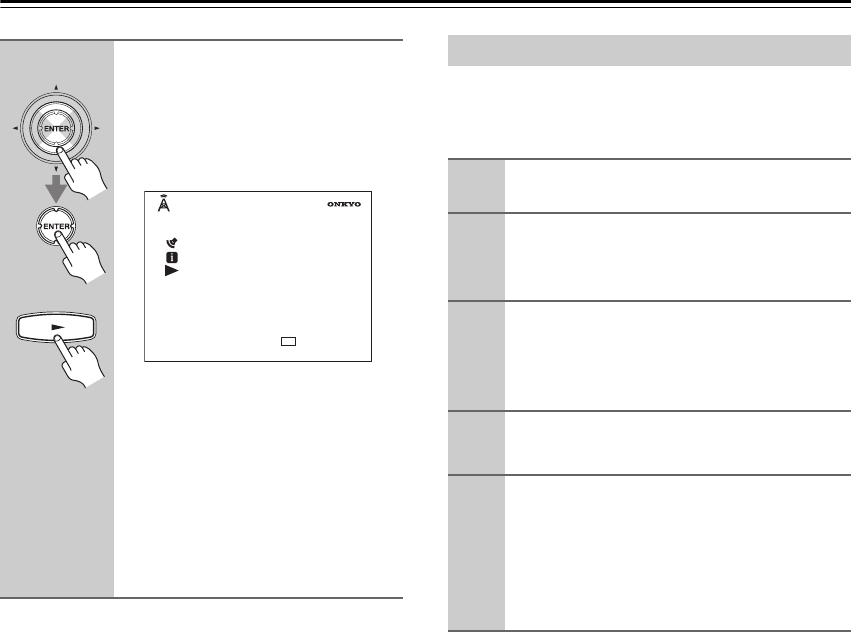
124
NET/USB (TX-NR906 only)—Continued
Random Playback
To play songs in random order, while the list of songs is
displayed, press the [RANDOM] button. All of the songs
in the current folder will be played in random order.
When all of the songs in the folder have been played
once, they’ll all be played again in a different random
order. To cancel random playback, press the [RAN-
DOM] button again.
Random playback supports up to 9,999 songs per folder.
If a folder contains more than this, songs over 9,999 are
not included in random playback.
Repeat Playback
The Repeat function can only be set while the PLAY
screen is displayed.
To play songs repeatedly, during playback (or while
playback is paused or stopped), press the [REPEAT] but-
ton repeatedly to select: Repeat1, Repeat, All, or Off.
In Repeat1 mode, the current song is played repeatedly.
In Repeat mode, all of the songs in the current folder are
played repeatedly.
In All mode, all of the songs on the current server are
played repeatedly.
To cancel repeat playback, press the [REPEAT] button
repeatedly to select Off.
Note:
If the message “No item” appears, this means that no
information can be retrieved from the server. In this case,
check your server, network, and AV receiver connec-
tions.
This section explains how to configure Windows Media
Player 11 so that the AV receiver can play the music files
stored on your computer.
Note:
Windows Media Player 11 can be downloaded for free
from the Microsoft Web site.
6
or
Use the Up and Down [ ]/[ ] but-
tons to select a music file, and press
the [ENTER] or Play [ ] button
to start playback.
Playback starts and the following
screen appears.
To return to the previous menu during
playback, press the [Return] button.
To stop playback, press the Stop [ ]
button.
To select the next song, press the Next
[ ] button. To select the beginning
of the current song, press the Previous
[ ] button. To select the previous
song, press the Previous [ ] button
twice.
RETURN
RETURN
My favorite Album
My favorite Album
1 / 11
Artist name
My favorite song 1
WMA 160kbps 16bit/44.1kHz
Windows Media Player 11 Setup
1
Start Windows Media Player 11.
2
On the Library menu, select Media Shar-
ing.
The Media Sharing dialog box appears.
3
Select the Share my media check box,
and then click OK.
A list of devices that support PlaysForSure
appears.
4
Select the AV receiver in the list, and
then click Allow.
5
Click OK to close the dialog box.
This completes the Windows Media Player 11
configuration.
You can now play the music files in your Win-
dows Media Player 11 library through the AV
receiver (see page 123).


















